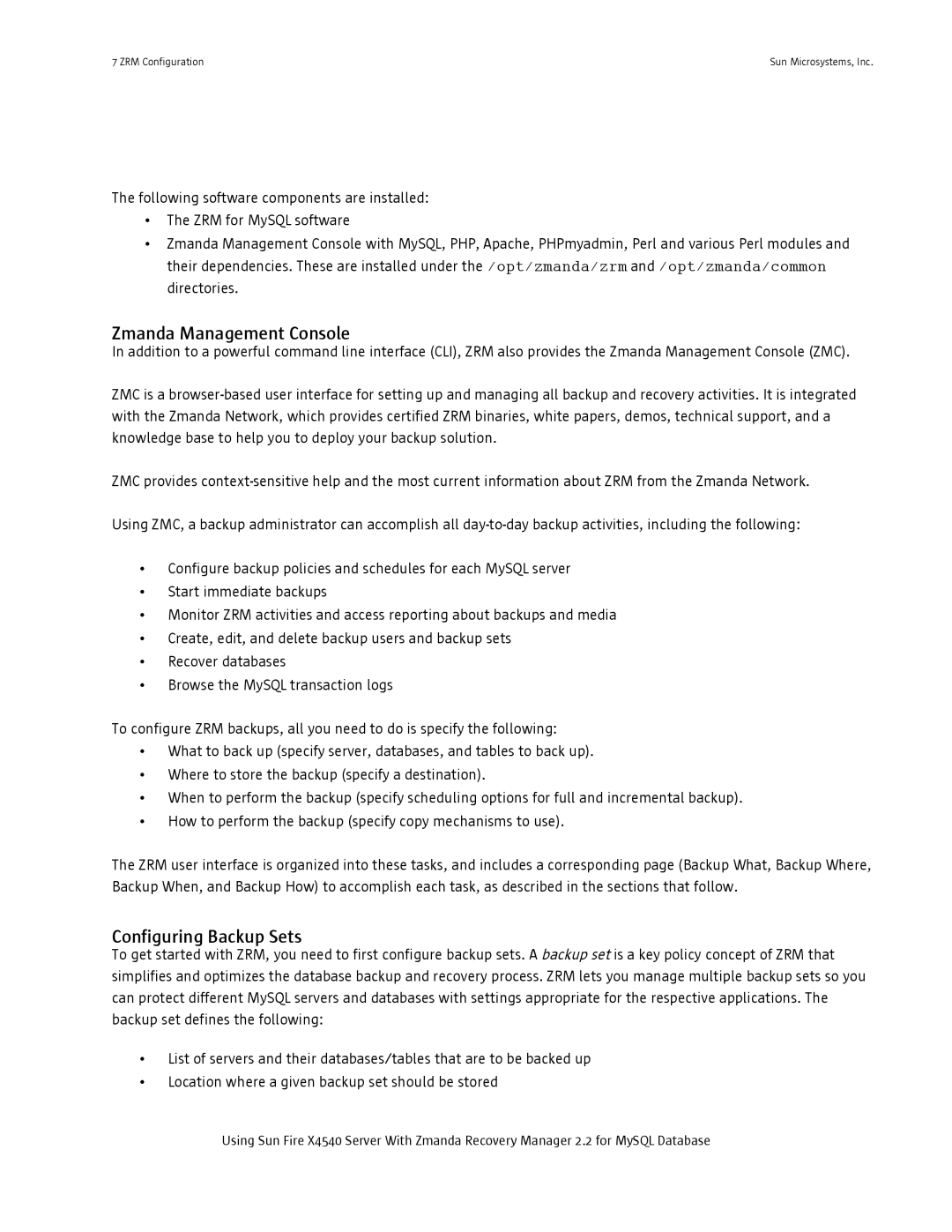7 ZRM Configuration | Sun Microsystems, Inc. |
The following software components are installed:
•The ZRM for MySQL software
•Zmanda Management Console with MySQL, PHP, Apache, PHPmyadmin, Perl and various Perl modules and their dependencies. These are installed under the /opt/zmanda/zrm and /opt/zmanda/common directories.
Zmanda Management Console
In addition to a powerful command line interface (CLI), ZRM also provides the Zmanda Management Console (ZMC).
ZMC is a
ZMC provides
Using ZMC, a backup administrator can accomplish all
•Configure backup policies and schedules for each MySQL server
•Start immediate backups
•Monitor ZRM activities and access reporting about backups and media
•Create, edit, and delete backup users and backup sets
•Recover databases
•Browse the MySQL transaction logs
To configure ZRM backups, all you need to do is specify the following:
•What to back up (specify server, databases, and tables to back up).
•Where to store the backup (specify a destination).
•When to perform the backup (specify scheduling options for full and incremental backup).
•How to perform the backup (specify copy mechanisms to use).
The ZRM user interface is organized into these tasks, and includes a corresponding page (Backup What, Backup Where, Backup When, and Backup How) to accomplish each task, as described in the sections that follow.
Configuring Backup Sets
To get started with ZRM, you need to first configure backup sets. A backup set is a key policy concept of ZRM that simplifies and optimizes the database backup and recovery process. ZRM lets you manage multiple backup sets so you can protect different MySQL servers and databases with settings appropriate for the respective applications. The backup set defines the following:
•List of servers and their databases/tables that are to be backed up
•Location where a given backup set should be stored
Using Sun Fire X4540 Server With Zmanda Recovery Manager 2.2 for MySQL Database