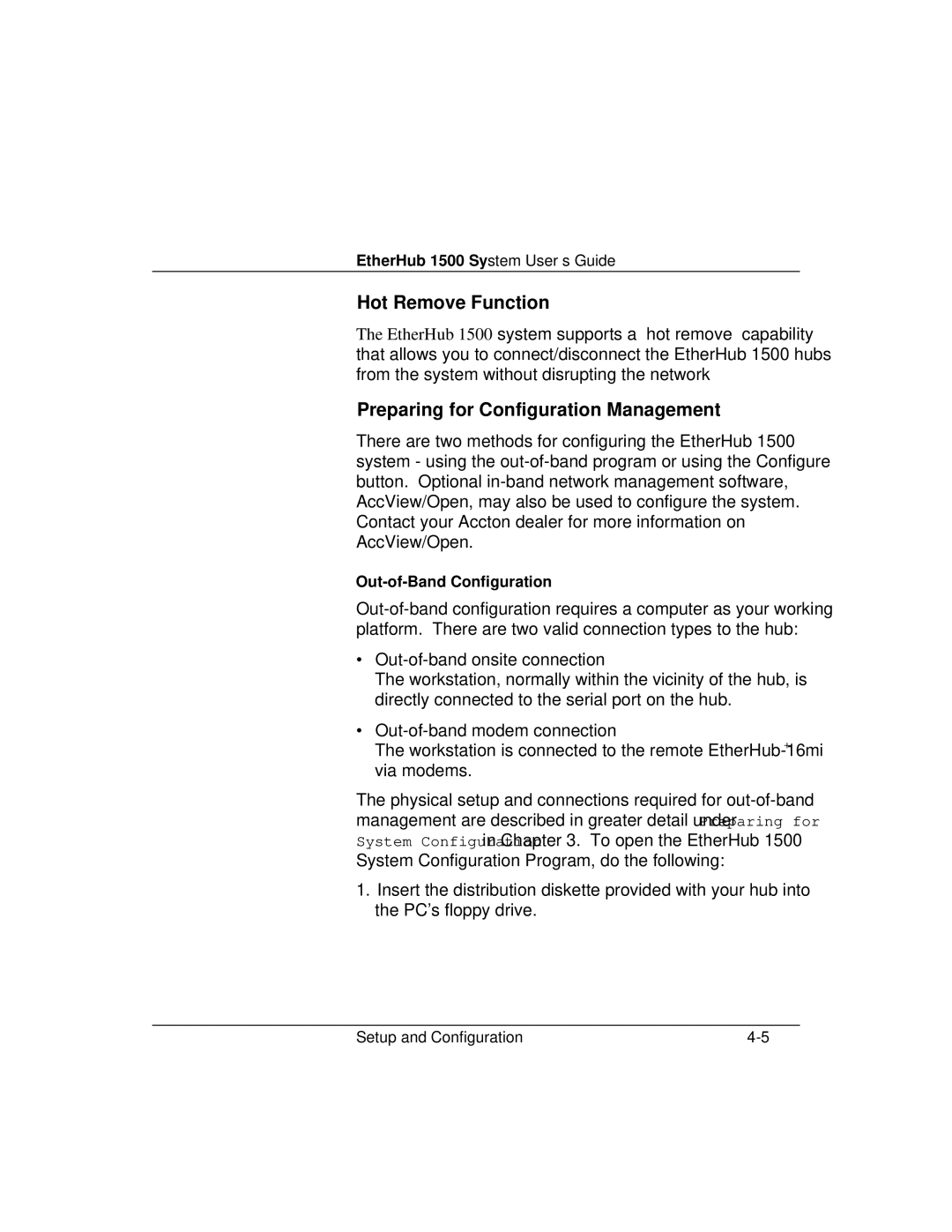EtherHub 1500 System User’s Guide
Hot Remove Function
The EtherHub 1500 system supports a “hot remove” capability that allows you to connect/disconnect the EtherHub 1500 hubs from the system without disrupting the network
Preparing for Configuration Management
There are two methods for configuring the EtherHub 1500 system - using the
∙Out-of-band onsite connection
The workstation, normally within the vicinity of the hub, is directly connected to the serial port on the hub.
∙Out-of-band modem connection
The workstation is connected to the remote
The physical setup and connections required for
in Chapter 3. To open the EtherHub 1500
System Configuration Program, do the following:
1.Insert the distribution diskette provided with your hub into the PC's floppy drive.
Setup and Configuration |