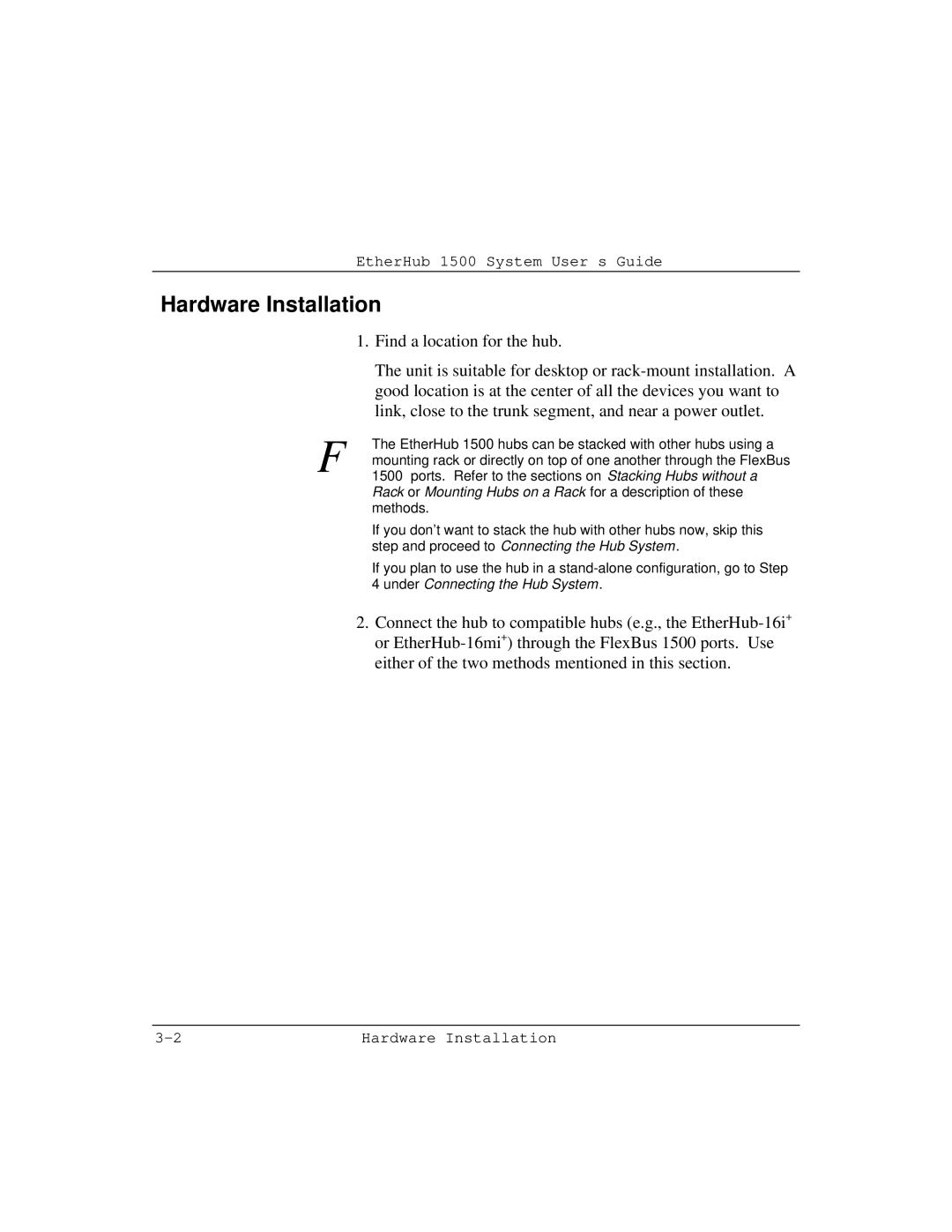EtherHub 1500 System User’s Guide
Hardware Installation
1.Find a location for the hub.
The unit is suitable for desktop or
ΦThe EtherHub 1500 hubs can be stacked with other hubs using a mounting rack or directly on top of one another through the FlexBus 1500 ports. Refer to the sections on Stacking Hubs without a Rack or Mounting Hubs on a Rack for a description of these methods.
If you don’t want to stack the hub with other hubs now, skip this step and proceed to Connecting the Hub System.
If you plan to use the hub in a
2.Connect the hub to compatible hubs (e.g., the
Hardware Installation |