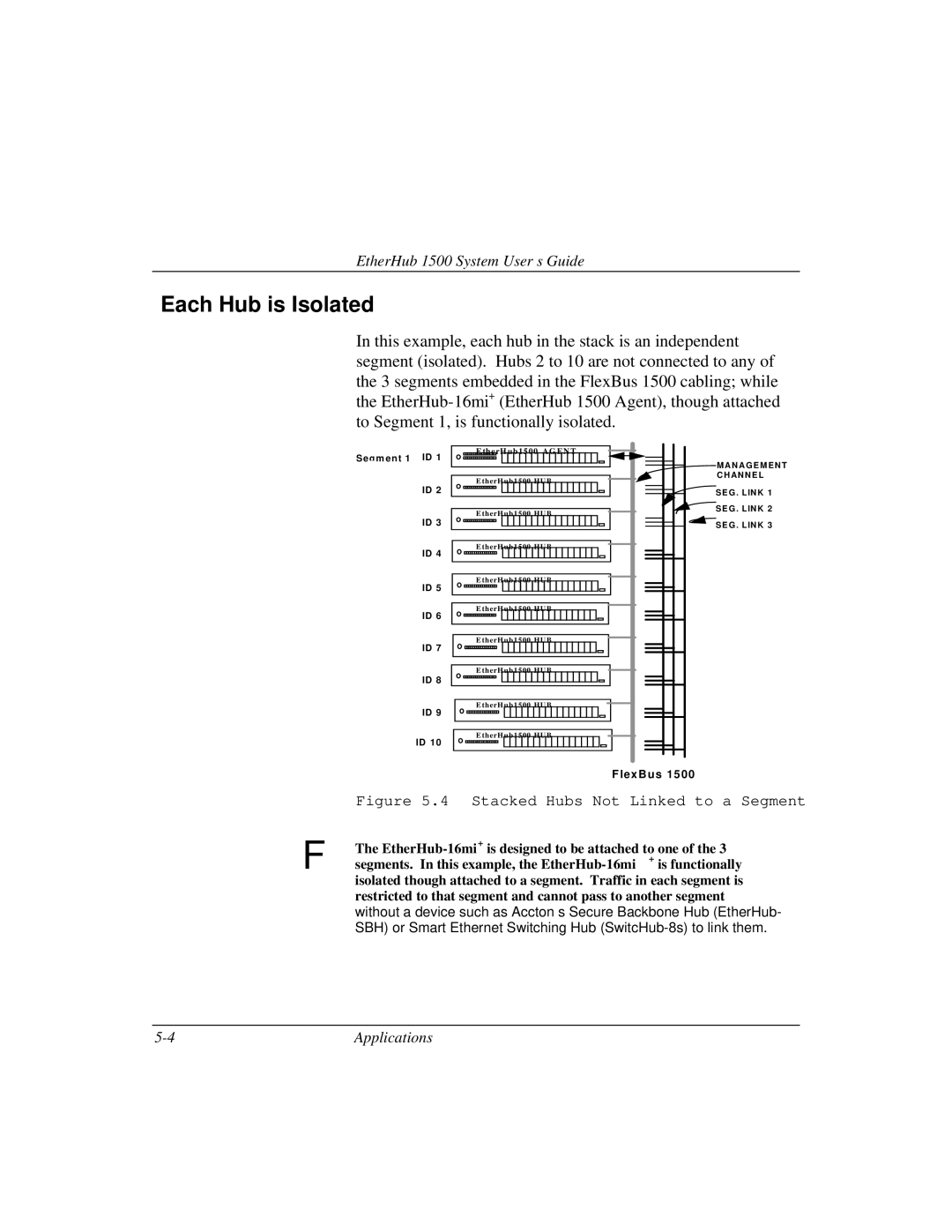EtherHub 1500 System User’s Guide
Each Hub is Isolated
In this example, each hub in the stack is an independent segment (isolated). Hubs 2 to 10 are not connected to any of the 3 segments embedded in the FlexBus 1500 cabling; while the
S egm en t 1 ID 1
ID 2
ID 3
ID 4
ID 5
ID 6
ID 7
ID 8
ID 9
ID 10
![]()
![]()
![]()
![]() E
E![]() th
th![]() e rH ub 15 00 A G E N T
e rH ub 15 00 A G E N T
E therH ub1500 HU B
E therH ub1500 HU B
E therH ub1500 HU B
E therH ub1500 HU B
E therH ub1500 HU B
E therH ub1500 HU B
E therH ub1500 HU B
E therH ub1500 HU B
E therH ub1500 HU B
M A N A G E M E N T
C H AN N E L
S E G . L IN K 1
![]() S E G . L IN K 2
S E G . L IN K 2
S E G . L IN K 3
FlexB us 1500
Figure 5.4 Stacked Hubs Not Linked to a Segment
ΦThe
Applications |