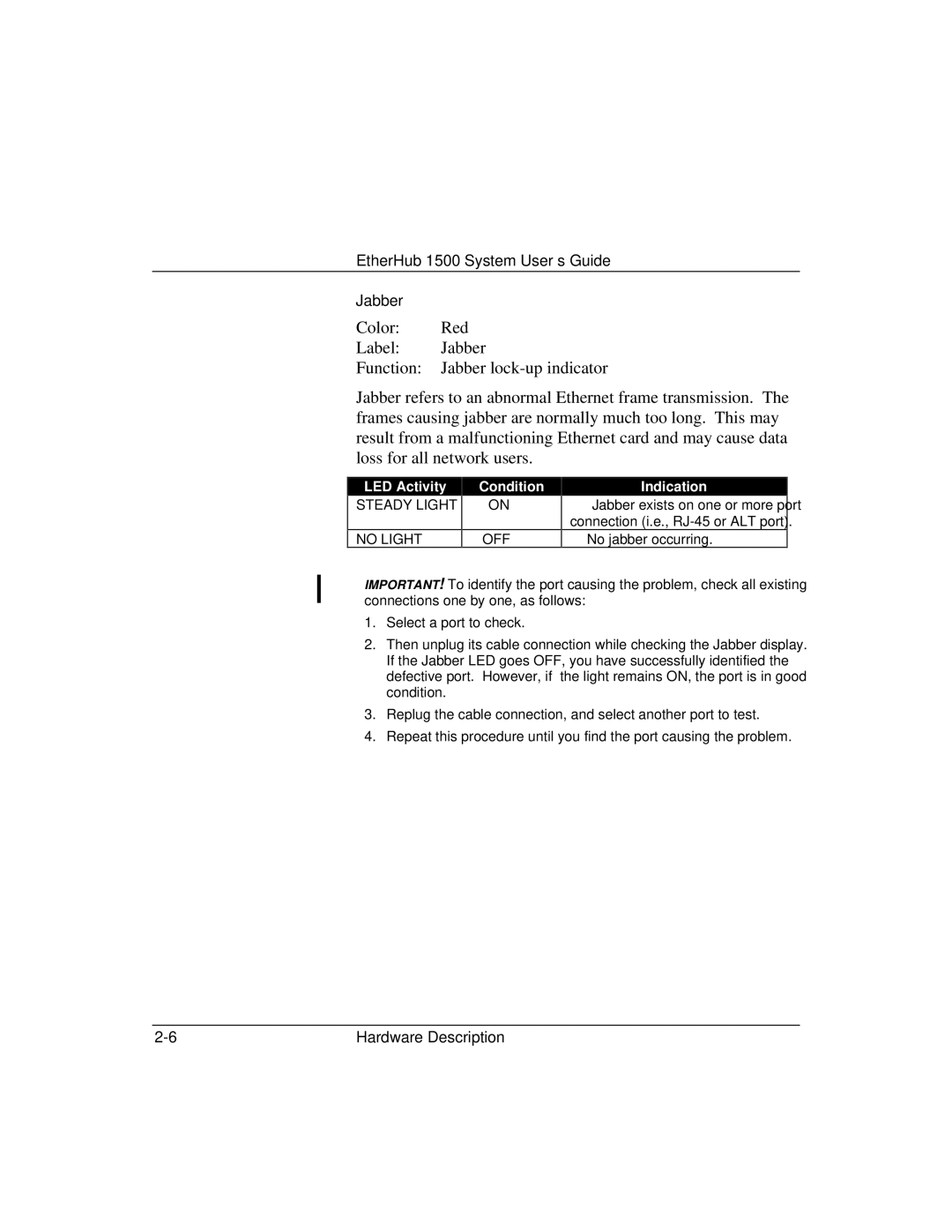EtherHub 1500 System User’s Guide
Jabber
Color: Red
Label: Jabber
Function: Jabber
Jabber refers to an abnormal Ethernet frame transmission. The frames causing jabber are normally much too long. This may result from a malfunctioning Ethernet card and may cause data loss for all network users.
LED Activity
STEADY LIGHT
NO LIGHT
Condition
ON
OFF
Indication
Jabber exists on one or more port connection (i.e.,
No jabber occurring.
ΙIMPORTANT! To identify the port causing the problem, check all existing connections one by one, as follows:
1.Select a port to check.
2.Then unplug its cable connection while checking the Jabber display. If the Jabber LED goes OFF, you have successfully identified the defective port. However, if the light remains ON, the port is in good condition.
3.Replug the cable connection, and select another port to test.
4.Repeat this procedure until you find the port causing the problem.
Hardware Description |