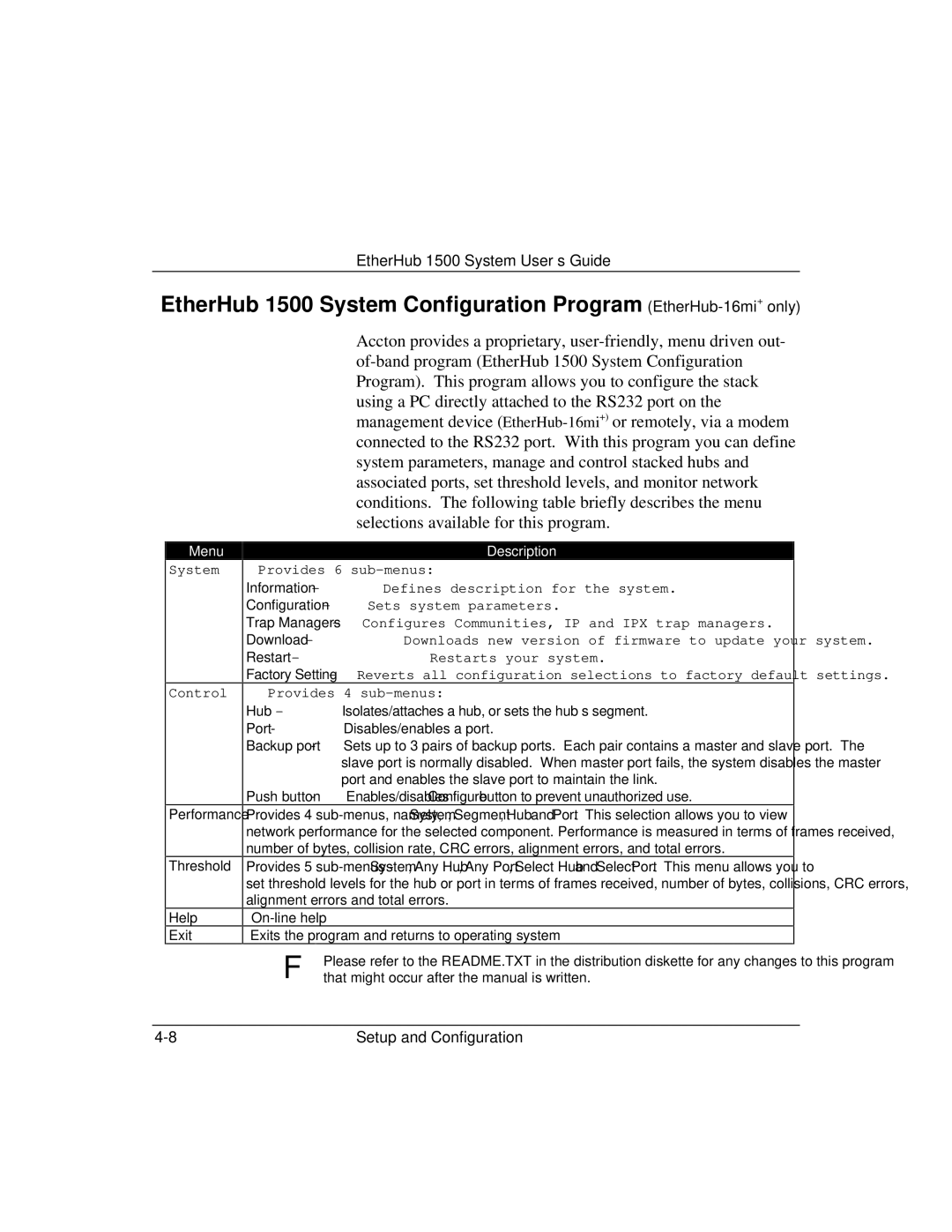EtherHub 1500 System User’s Guide
EtherHub 1500 System Configuration Program
Menu
System
Control
Performance
Threshold
Help
Exit
Accton provides a proprietary,
| Description |
Provides 6 | |
Information - | Defines description for the system. |
Configuration - | Sets system parameters. |
Trap Managers - | Configures Communities, IP and IPX trap managers. |
Download - | Downloads new version of firmware to update your system. |
Restart - | Restarts your system. |
Factory Setting - | Reverts all configuration selections to factory default settings. |
Provides 4 | |
Hub - | Isolates/attaches a hub, or sets the hub’s segment. |
Port - | Disables/enables a port. |
Backup port - | Sets up to 3 pairs of backup ports. Each pair contains a master and slave port. The |
| slave port is normally disabled. When master port fails, the system disables the master |
| port and enables the slave port to maintain the link. |
Push button - | Enables/disables Configure button to prevent unauthorized use. |
Provides 4
Provides 5
Exits the program and returns to operating system
ΦPlease refer to the README.TXT in the distribution diskette for any changes to this program that might occur after the manual is written.
Setup and Configuration |