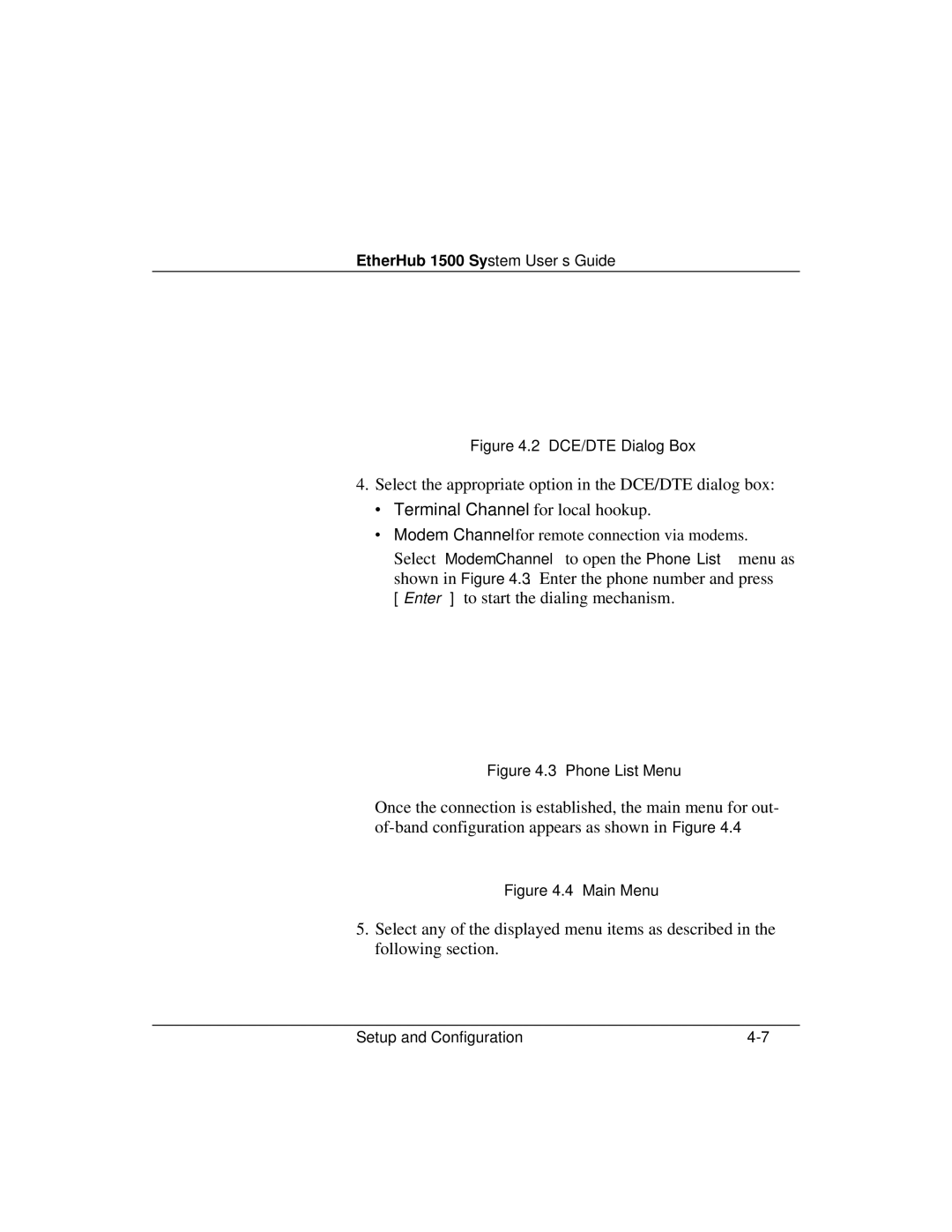Figure 4.4
EtherHub 1500 System User’s Guide
Figure 4.2 DCE/DTE Dialog Box
4.Select the appropriate option in the DCE/DTE dialog box:
∙Terminal Channel for local hookup.
∙Modem Channel for remote connection via modems.
Select Modem Channel to open the Phone List menu as shown in Figure 4.3. Enter the phone number and press [Enter] to start the dialing mechanism.
Figure 4.3 Phone List Menu
Once the connection is established, the main menu for out-
Figure 4.4 Main Menu
5.Select any of the displayed menu items as described in the following section.
Setup and Configuration |