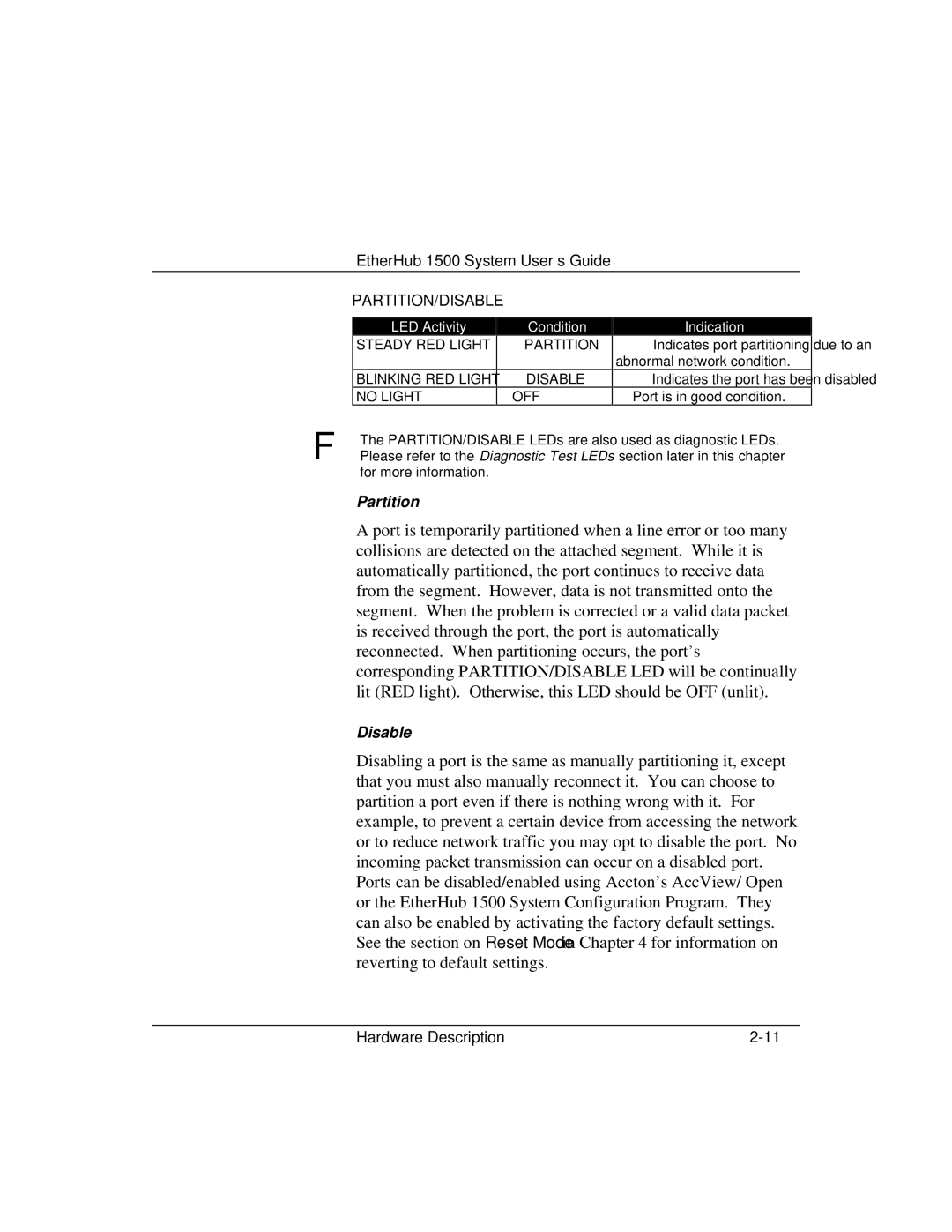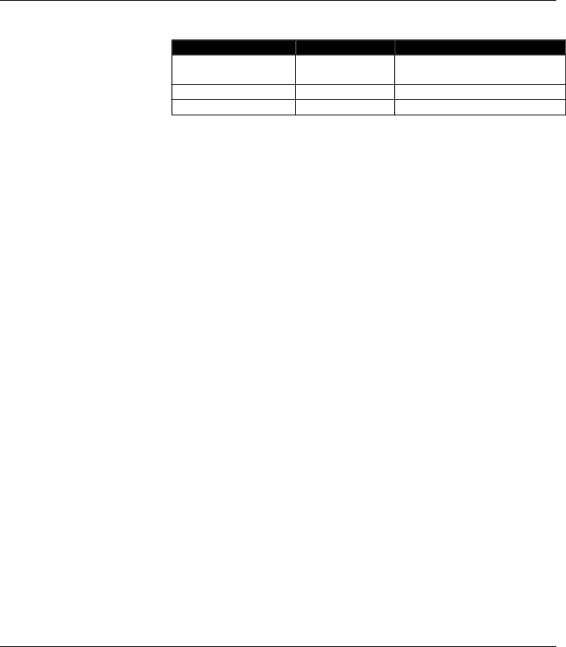
EtherHub 1500 System User’s Guide
PARTITION/DISABLE
LED Activity
STEADY RED LIGHT
BLINKING RED LIGHT
NO LIGHT
Condition
PARTITION
DISABLE
OFF
Indication
Indicates port partitioning due to an abnormal network condition.
Indicates the port has been disabled
Port is in good condition.
ΦThe PARTITION/DISABLE LEDs are also used as diagnostic LEDs. Please refer to the Diagnostic Test LEDs section later in this chapter for more information.
Partition
A port is temporarily partitioned when a line error or too many collisions are detected on the attached segment. While it is automatically partitioned, the port continues to receive data from the segment. However, data is not transmitted onto the segment. When the problem is corrected or a valid data packet is received through the port, the port is automatically reconnected. When partitioning occurs, the port’s corresponding PARTITION/DISABLE LED will be continually lit (RED light). Otherwise, this LED should be OFF (unlit).
Disable
Disabling a port is the same as manually partitioning it, except that you must also manually reconnect it. You can choose to partition a port even if there is nothing wrong with it. For example, to prevent a certain device from accessing the network or to reduce network traffic you may opt to disable the port. No incoming packet transmission can occur on a disabled port. Ports can be disabled/enabled using Accton’s AccView/ Open or the EtherHub 1500 System Configuration Program. They can also be enabled by activating the factory default settings. See the section on Reset Mode in Chapter 4 for information on reverting to default settings.
Hardware Description |