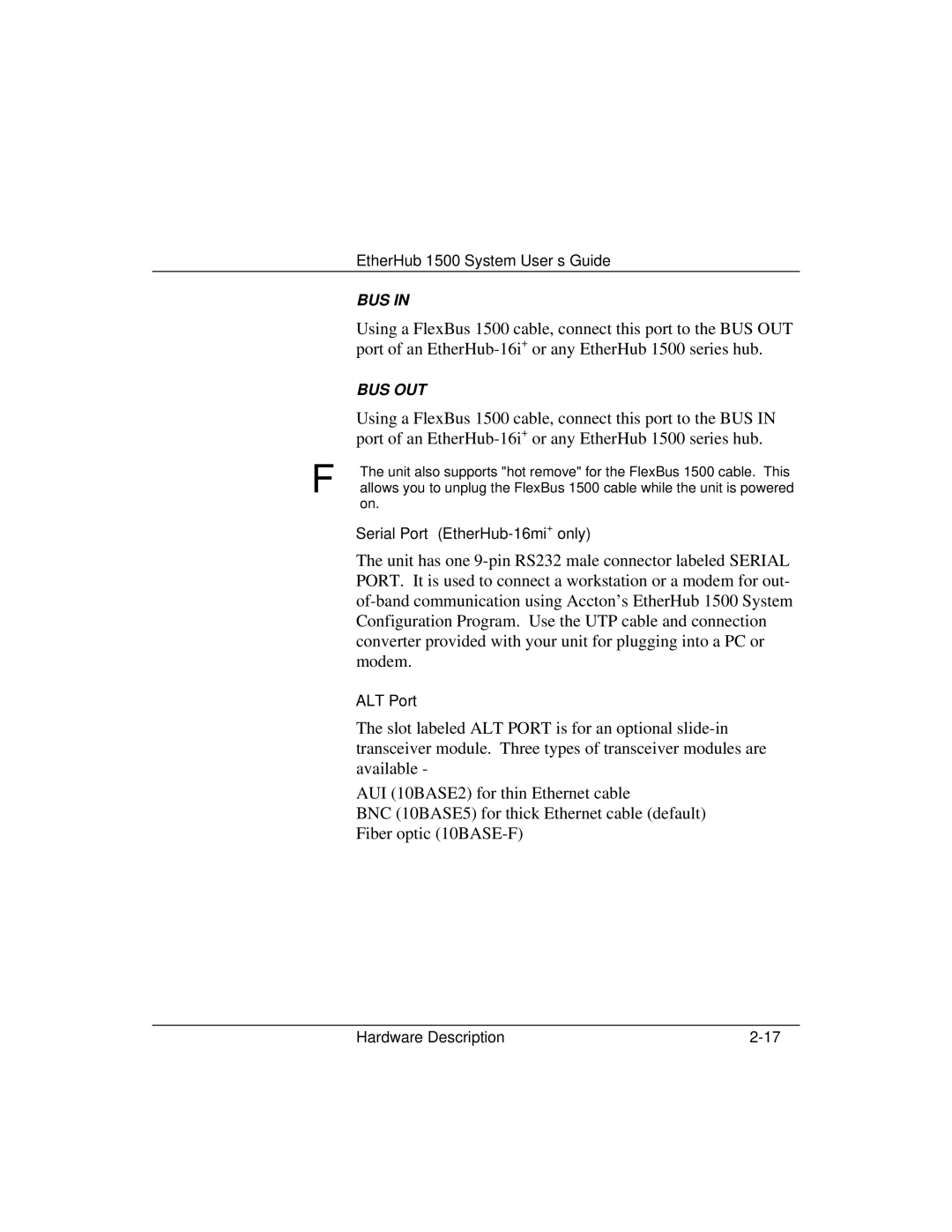EtherHub 1500 System User’s Guide
BUS IN
Using a FlexBus 1500 cable, connect this port to the BUS OUT port of an
BUS OUT
Using a FlexBus 1500 cable, connect this port to the BUS IN port of an
ΦThe unit also supports "hot remove" for the FlexBus 1500 cable. This allows you to unplug the FlexBus 1500 cable while the unit is powered on.
Serial Port
The unit has one
ALT Port
The slot labeled ALT PORT is for an optional
AUI (10BASE2) for thin Ethernet cable
BNC (10BASE5) for thick Ethernet cable (default)
Fiber optic
Hardware Description |