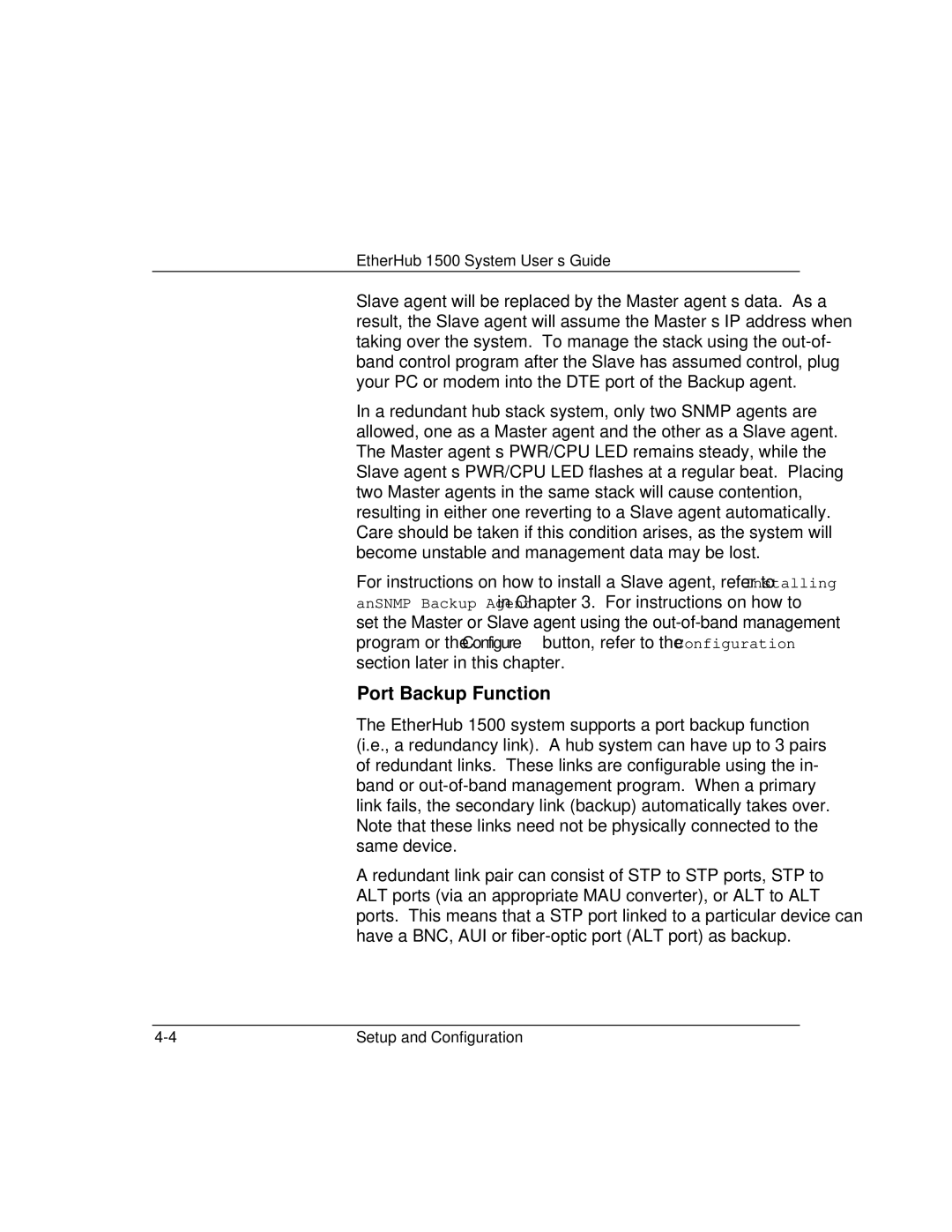EtherHub 1500 System User’s Guide
Slave agent will be replaced by the Master agent’s data. As a result, the Slave agent will assume the Master’s IP address when taking over the system. To manage the stack using the
In a redundant hub stack system, only two SNMP agents are allowed, one as a Master agent and the other as a Slave agent. The Master agent’s PWR/CPU LED remains steady, while the Slave agent’s PWR/CPU LED flashes at a regular beat. Placing two Master agents in the same stack will cause contention, resulting in either one reverting to a Slave agent automatically. Care should be taken if this condition arises, as the system will become unstable and management data may be lost.
For instructions on how to install a Slave agent, refer to Installing an SNMP Backup Agent in Chapter 3. For instructions on how to set the Master or Slave agent using the
Port Backup Function
The EtherHub 1500 system supports a port backup function (i.e., a redundancy link). A hub system can have up to 3 pairs of redundant links. These links are configurable using the in- band or
A redundant link pair can consist of STP to STP ports, STP to ALT ports (via an appropriate MAU converter), or ALT to ALT ports. This means that a STP port linked to a particular device can have a BNC, AUI or
Setup and Configuration |