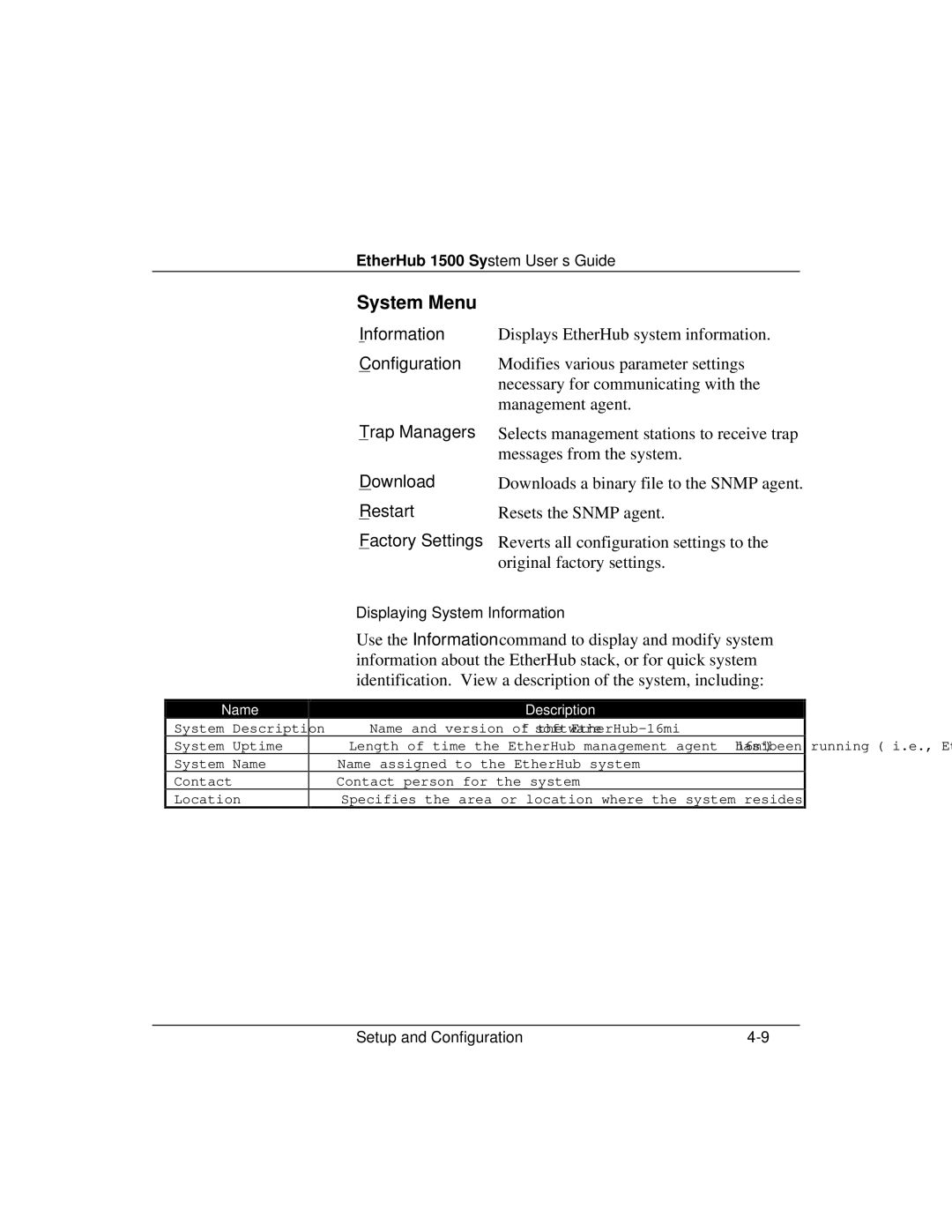EtherHub 1500 System User’s Guide
System Menu
Information Configuration
Trap Managers
Download
Restart
Factory Settings
Displays EtherHub system information.
Modifies various parameter settings necessary for communicating with the management agent.
Selects management stations to receive trap messages from the system.
Downloads a binary file to the SNMP agent.
Resets the SNMP agent.
Reverts all configuration settings to the original factory settings.
Name
System Description
System Uptime
System Name
Contact
Location
Displaying System Information
Use the Information command to display and modify system information about the EtherHub stack, or for quick system identification. View a description of the system, including:
Description
Name and version of the
Length of time the EtherHub management agent has been running ( i.e.,
Name assigned to the EtherHub system
Contact person for the system
Specifies the area or location where the system resides
Setup and Configuration |