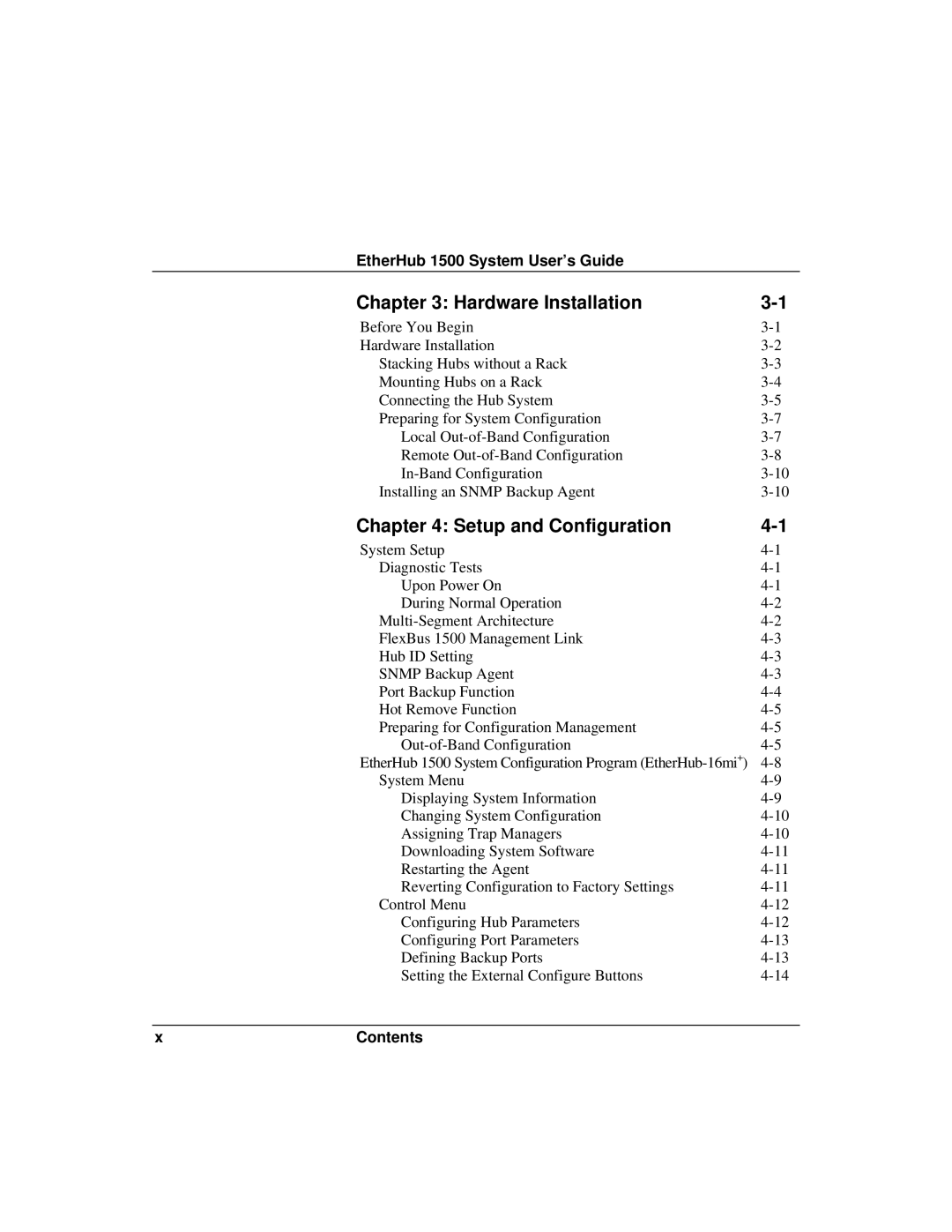EtherHub 1500 System User’s Guide
Chapter 3: Hardware Installation | |
Before You Begin | |
Hardware Installation | |
Stacking Hubs without a Rack | |
Mounting Hubs on a Rack | |
Connecting the Hub System | |
Preparing for System Configuration | |
Local | |
Remote | |
Installing an SNMP Backup Agent |
Chapter 4: Setup and Configuration | |
System Setup | |
Diagnostic Tests | |
Upon Power On | |
During Normal Operation | |
FlexBus 1500 Management Link | |
Hub ID Setting | |
SNMP Backup Agent | |
Port Backup Function | |
Hot Remove Function | |
Preparing for Configuration Management | |
EtherHub 1500 System Configuration Program | |
System Menu | |
Displaying System Information | |
Changing System Configuration | |
Assigning Trap Managers | |
Downloading System Software | |
Restarting the Agent | |
Reverting Configuration to Factory Settings | |
Control Menu | |
Configuring Hub Parameters | |
Configuring Port Parameters | |
Defining Backup Ports | |
Setting the External Configure Buttons |
x | Contents |