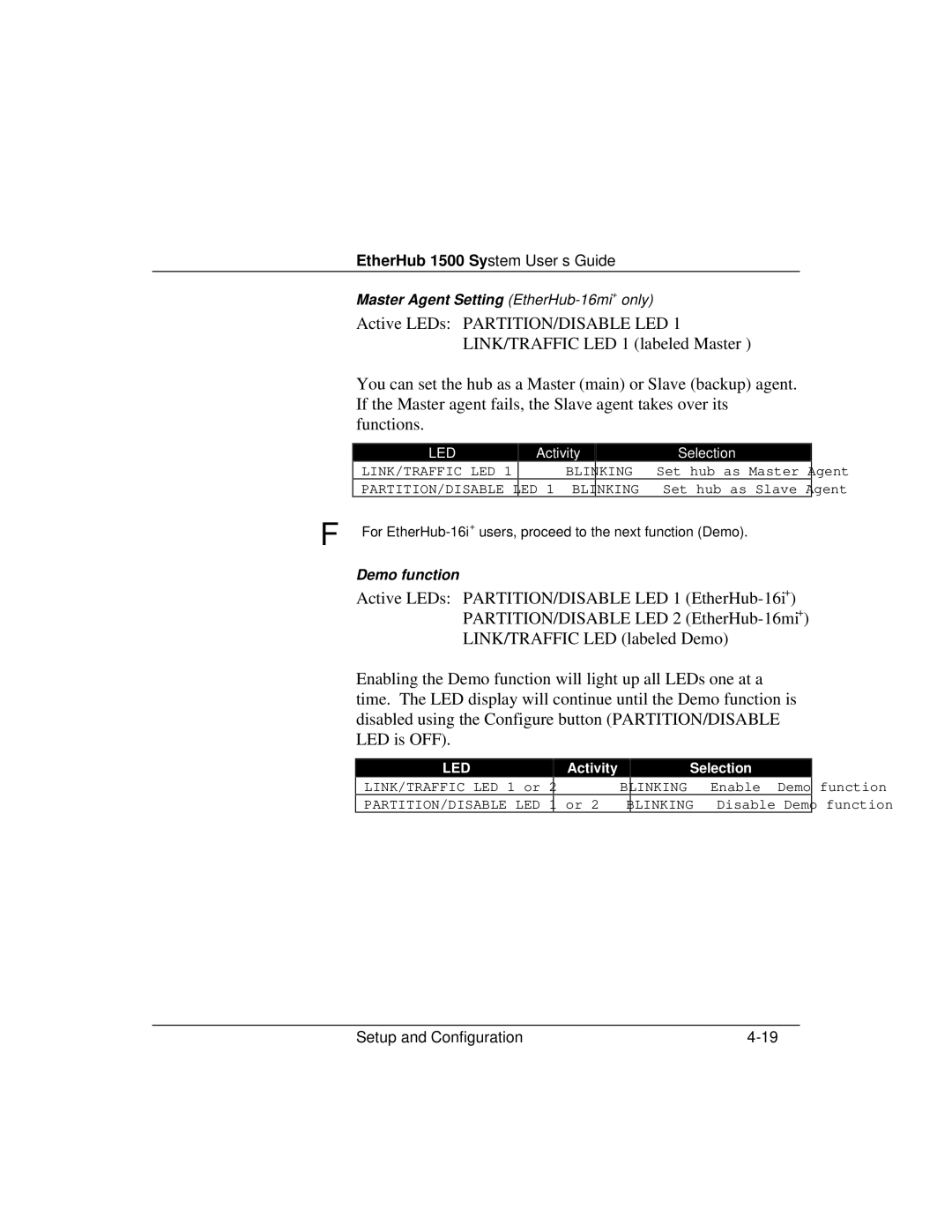EtherHub 1500 System User’s Guide
Master Agent Setting (EtherHub-16mi+ only)
Active LEDs: PARTITION/DISABLE LED 1 LINK/TRAFFIC LED 1 (labeled Master )
You can set the hub as a Master (main) or Slave (backup) agent. If the Master agent fails, the Slave agent takes over its functions.
LED
LINK/TRAFFIC LED 1
PARTITION/DISABLE LED 1
Activity
BLINKING BLINKING
Selection
Set hub as Master Agent
Set hub as Slave Agent
ΦFor
Demo function
Active LEDs: PARTITION/DISABLE LED 1
PARTITION/DISABLE LED 2
LINK/TRAFFIC LED (labeled Demo)
Enabling the Demo function will light up all LEDs one at a time. The LED display will continue until the Demo function is disabled using the Configure button (PARTITION/DISABLE LED is OFF).
LED
LINK/TRAFFIC LED 1 or 2
PARTITION/DISABLE LED 1 or 2
Activity
BLINKING
BLINKING
Selection
Enable Demo function Disable Demo function
Setup and Configuration |