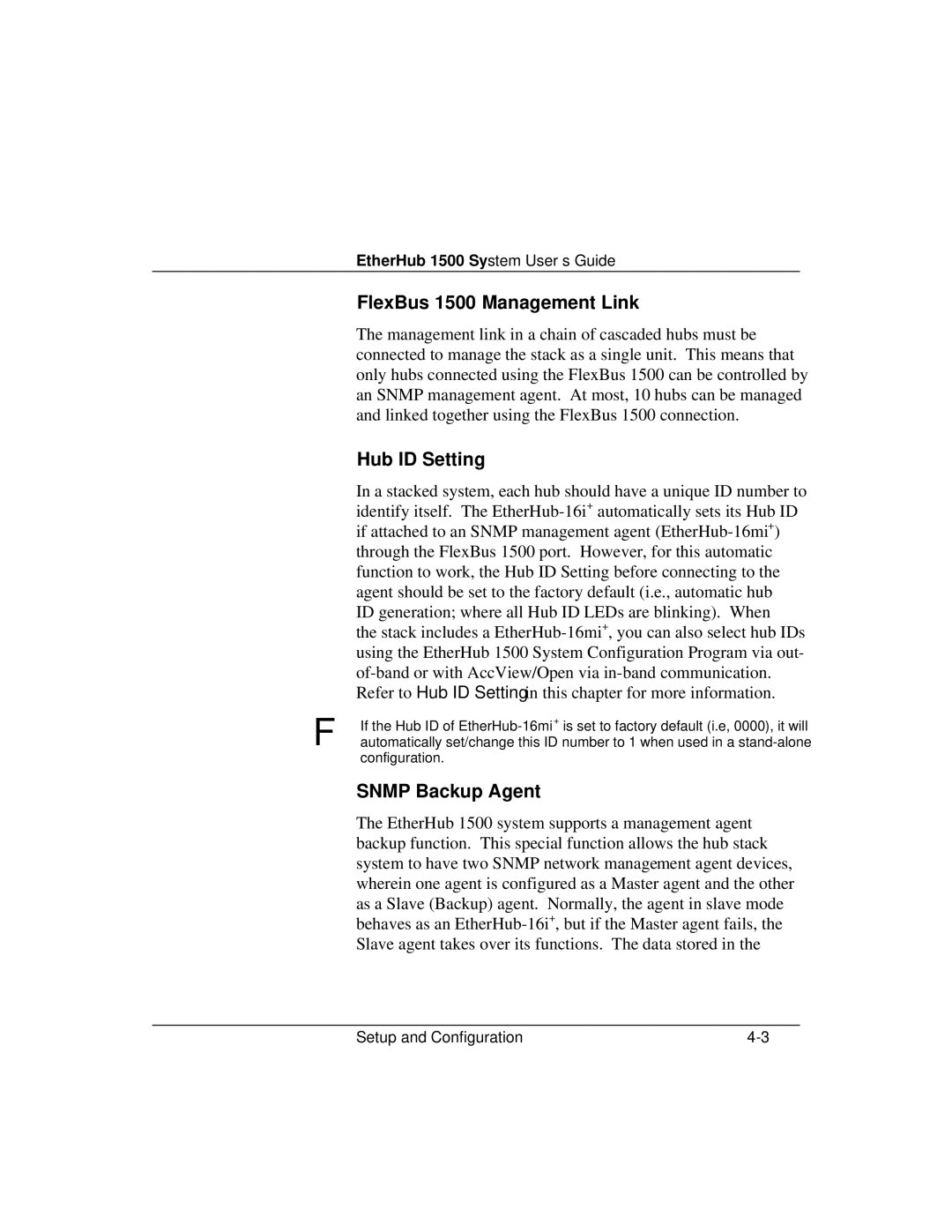EtherHub 1500 System User’s Guide
FlexBus 1500 Management Link
The management link in a chain of cascaded hubs must be connected to manage the stack as a single unit. This means that only hubs connected using the FlexBus 1500 can be controlled by an SNMP management agent. At most, 10 hubs can be managed and linked together using the FlexBus 1500 connection.
Hub ID Setting
In a stacked system, each hub should have a unique ID number to identify itself. The
ID generation; where all Hub ID LEDs are blinking). When
the stack includes a
Refer to Hub ID Setting in this chapter for more information.
ΦIf the Hub ID of
SNMP Backup Agent
The EtherHub 1500 system supports a management agent backup function. This special function allows the hub stack system to have two SNMP network management agent devices, wherein one agent is configured as a Master agent and the other as a Slave (Backup) agent. Normally, the agent in slave mode behaves as an
Setup and Configuration |