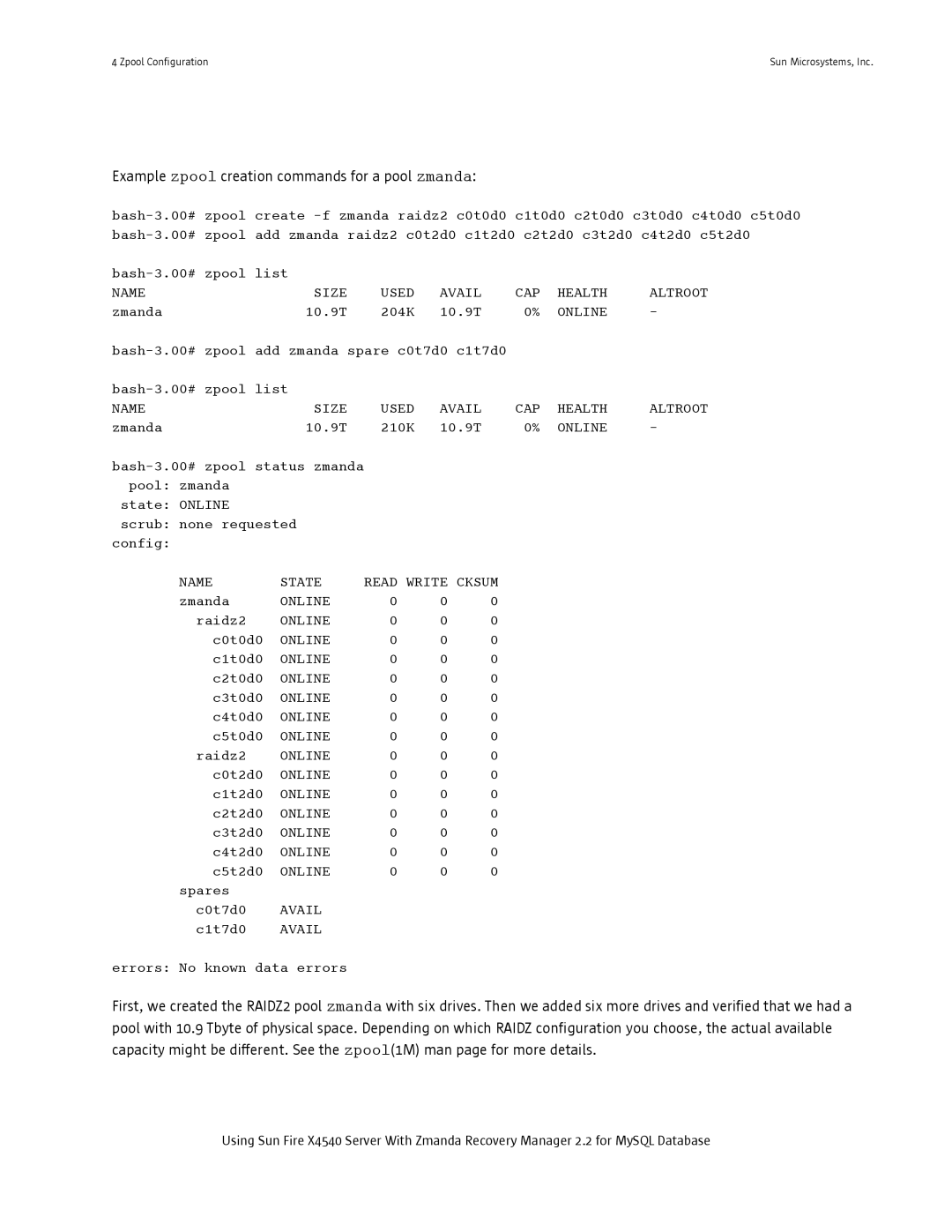4 Zpool Configuration | Sun Microsystems, Inc. |
Example zpool creation commands for a pool zmanda:
|
|
|
|
|
| |
NAME | SIZE | USED | AVAIL | CAP | HEALTH | ALTROOT |
zmanda | 10.9T | 204K | 10.9T | 0% | ONLINE | - |
|
|
| ||||
|
|
|
|
|
| |
NAME | SIZE | USED | AVAIL | CAP | HEALTH | ALTROOT |
zmanda | 10.9T | 210K | 10.9T | 0% | ONLINE | - |
state: ONLINE
scrub: none requested config:
NAME | STATE | READ WRITE CKSUM | ||
zmanda | ONLINE | 0 | 0 | 0 |
raidz2 | ONLINE | 0 | 0 | 0 |
c0t0d0 | ONLINE | 0 | 0 | 0 |
c1t0d0 | ONLINE | 0 | 0 | 0 |
c2t0d0 | ONLINE | 0 | 0 | 0 |
c3t0d0 | ONLINE | 0 | 0 | 0 |
c4t0d0 | ONLINE | 0 | 0 | 0 |
c5t0d0 | ONLINE | 0 | 0 | 0 |
raidz2 | ONLINE | 0 | 0 | 0 |
c0t2d0 | ONLINE | 0 | 0 | 0 |
c1t2d0 | ONLINE | 0 | 0 | 0 |
c2t2d0 | ONLINE | 0 | 0 | 0 |
c3t2d0 | ONLINE | 0 | 0 | 0 |
c4t2d0 | ONLINE | 0 | 0 | 0 |
c5t2d0 | ONLINE | 0 | 0 | 0 |
spares |
|
|
|
|
c0t7d0 | AVAIL |
|
|
|
c1t7d0 | AVAIL |
|
|
|
errors: No known data errors
First, we created the RAIDZ2 pool zmanda with six drives. Then we added six more drives and verified that we had a pool with 10.9 Tbyte of physical space. Depending on which RAIDZ configuration you choose, the actual available capacity might be different. See the zpool(1M) man page for more details.
Using Sun Fire X4540 Server With Zmanda Recovery Manager 2.2 for MySQL Database