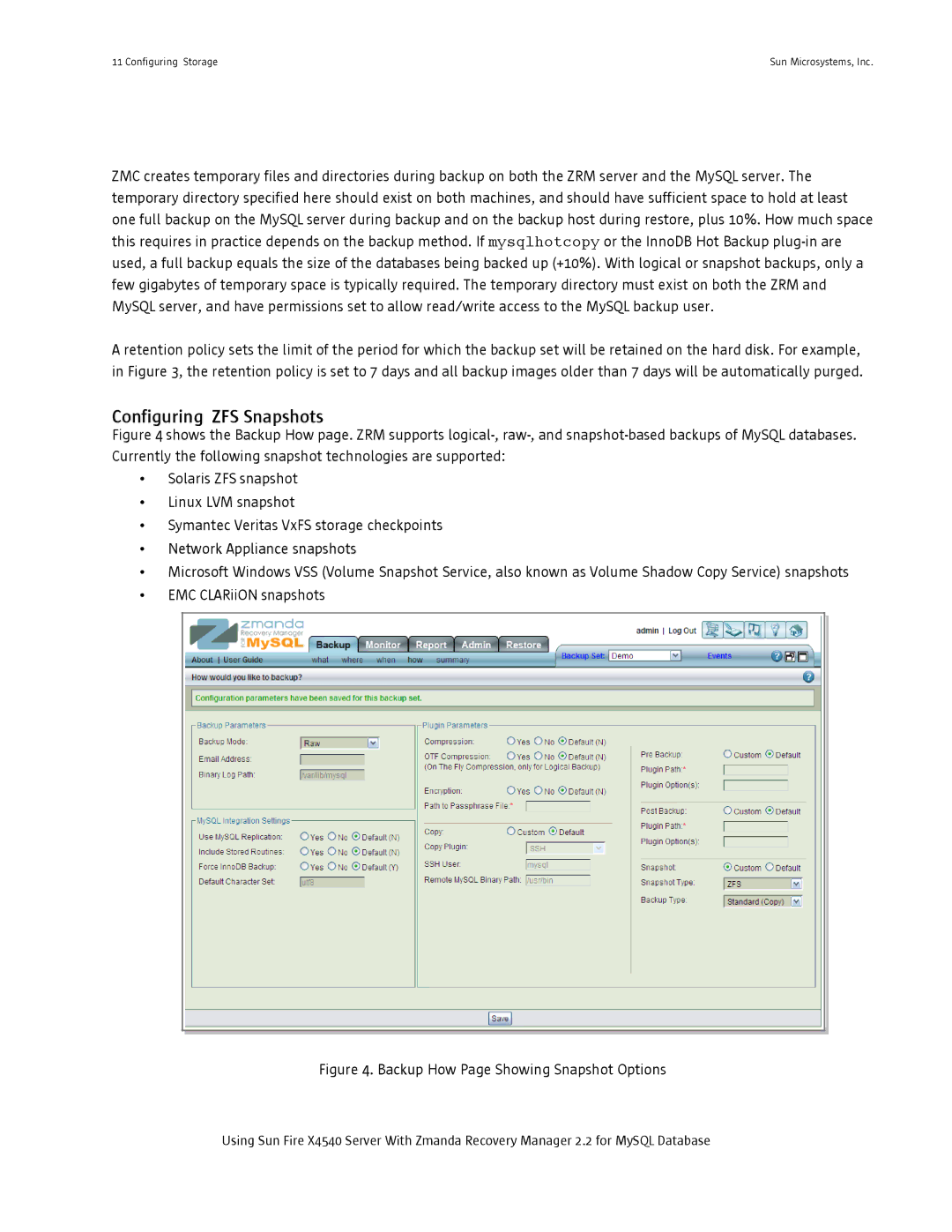11 Configuring Storage | Sun Microsystems, Inc. |
ZMC creates temporary files and directories during backup on both the ZRM server and the MySQL server. The temporary directory specified here should exist on both machines, and should have sufficient space to hold at least one full backup on the MySQL server during backup and on the backup host during restore, plus 10%. How much space this requires in practice depends on the backup method. If mysqlhotcopy or the InnoDB Hot Backup
A retention policy sets the limit of the period for which the backup set will be retained on the hard disk. For example, in Figure 3, the retention policy is set to 7 days and all backup images older than 7 days will be automatically purged.
Configuring ZFS Snapshots
Figure 4 shows the Backup How page. ZRM supports logical-, raw-, and snapshot-based backups of MySQL databases. Currently the following snapshot technologies are supported:
•Solaris ZFS snapshot
•Linux LVM snapshot
•Symantec Veritas VxFS storage checkpoints
•Network Appliance snapshots
•Microsoft Windows VSS (Volume Snapshot Service, also known as Volume Shadow Copy Service) snapshots
•EMC CLARiiON snapshots
Figure 4. Backup How Page Showing Snapshot Options
Using Sun Fire X4540 Server With Zmanda Recovery Manager 2.2 for MySQL Database