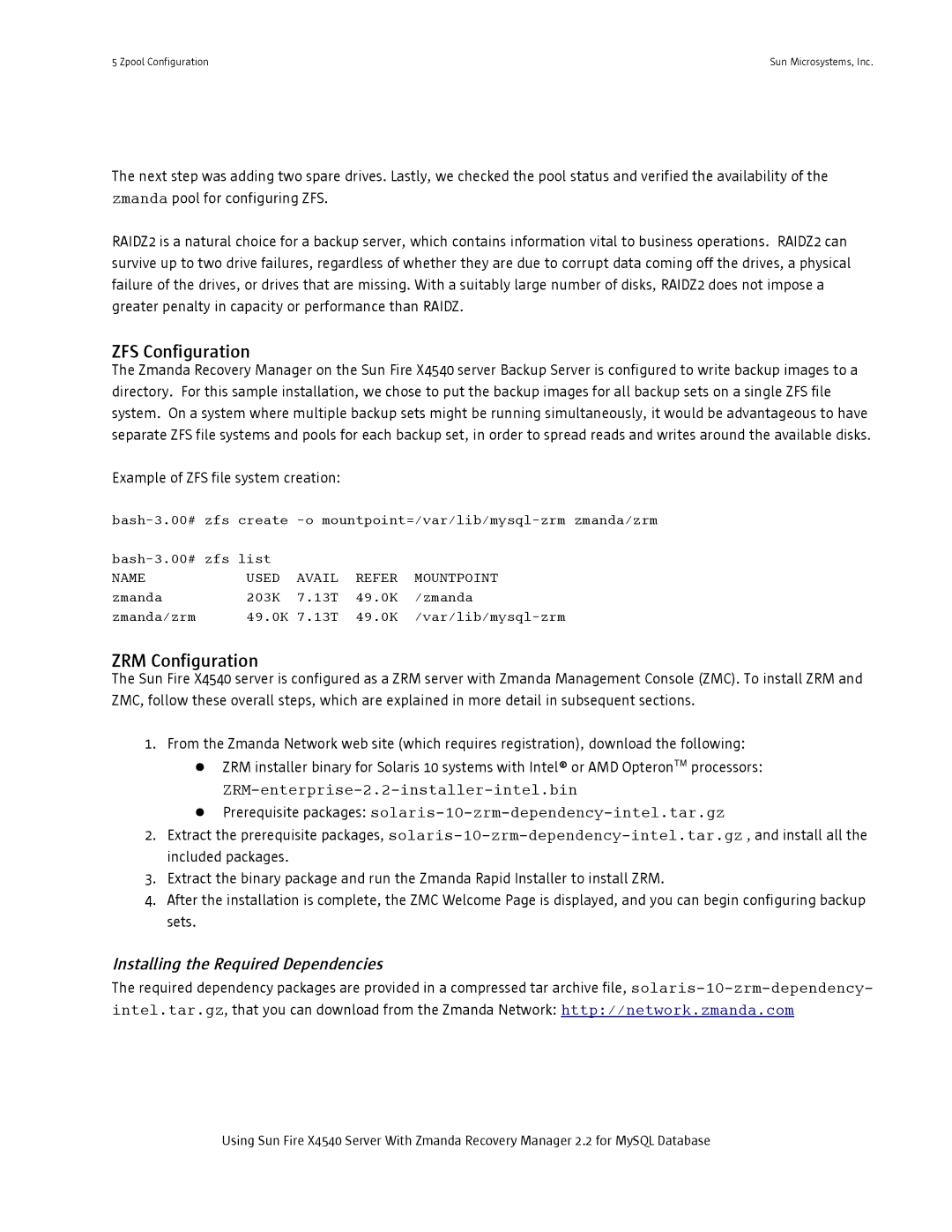5 Zpool Configuration | Sun Microsystems, Inc. |
The next step was adding two spare drives. Lastly, we checked the pool status and verified the availability of the zmanda pool for configuring ZFS.
RAIDZ2 is a natural choice for a backup server, which contains information vital to business operations. RAIDZ2 can survive up to two drive failures, regardless of whether they are due to corrupt data coming off the drives, a physical failure of the drives, or drives that are missing. With a suitably large number of disks, RAIDZ2 does not impose a greater penalty in capacity or performance than RAIDZ.
ZFS Configuration
The Zmanda Recovery Manager on the Sun Fire X4540 server Backup Server is configured to write backup images to a directory. For this sample installation, we chose to put the backup images for all backup sets on a single ZFS file system. On a system where multiple backup sets might be running simultaneously, it would be advantageous to have separate ZFS file systems and pools for each backup set, in order to spread reads and writes around the available disks.
Example of ZFS file system creation:
|
|
| ||
NAME | USED | AVAIL | REFER | MOUNTPOINT |
zmanda | 203K | 7.13T | 49.0K | /zmanda |
zmanda/zrm | 49.0K 7.13T | 49.0K | ||
ZRM Configuration
The Sun Fire X4540 server is configured as a ZRM server with Zmanda Management Console (ZMC). To install ZRM and ZMC, follow these overall steps, which are explained in more detail in subsequent sections.
1.From the Zmanda Network web site (which requires registration), download the following:
●ZRM installer binary for Solaris 10 systems with Intel® or AMD OpteronTM processors:
●Prerequisite packages:
2.Extract the prerequisite packages,
3.Extract the binary package and run the Zmanda Rapid Installer to install ZRM.
4.After the installation is complete, the ZMC Welcome Page is displayed, and you can begin configuring backup sets.
Installing the Required Dependencies
The required dependency packages are provided in a compressed tar archive file,
Using Sun Fire X4540 Server With Zmanda Recovery Manager 2.2 for MySQL Database