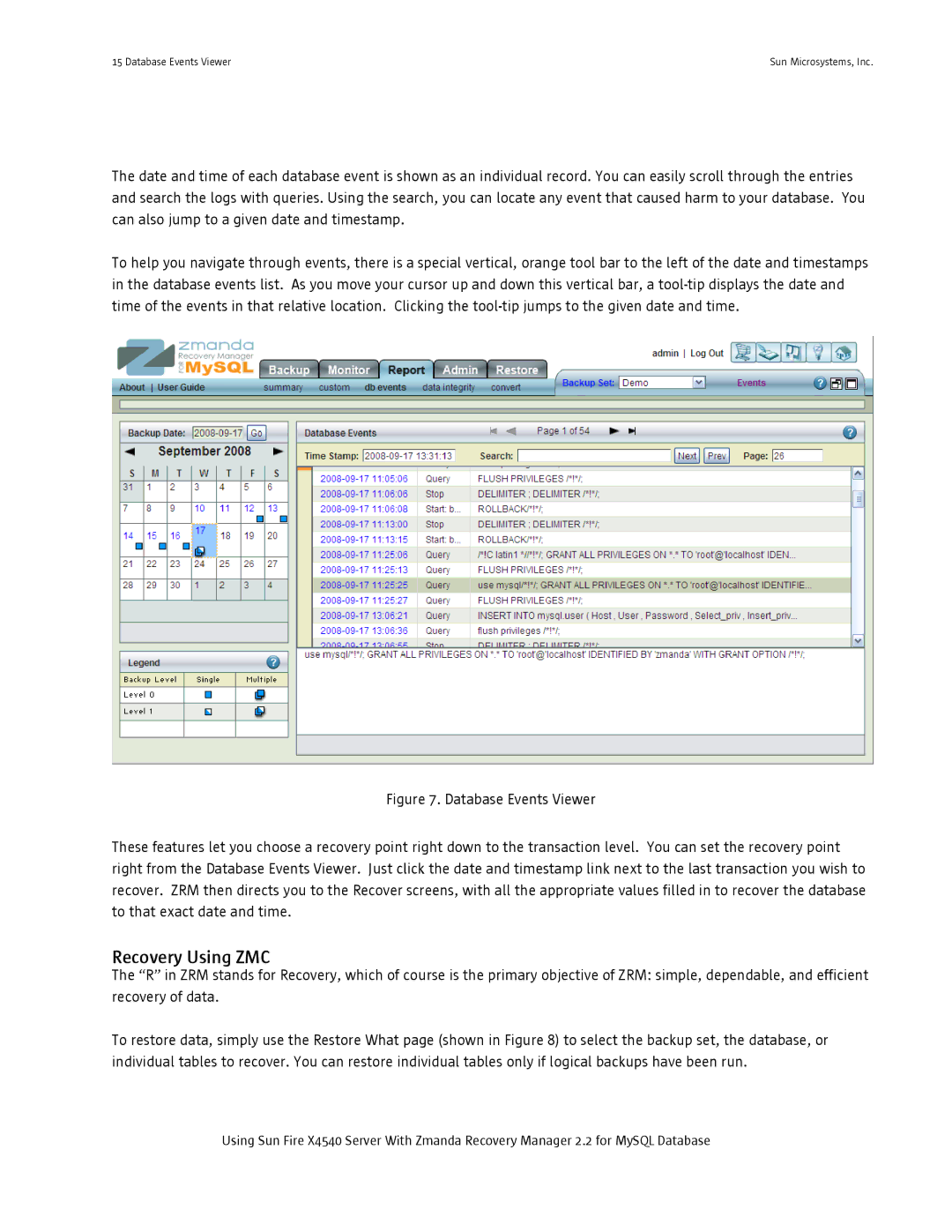15 Database Events Viewer | Sun Microsystems, Inc. |
The date and time of each database event is shown as an individual record. You can easily scroll through the entries and search the logs with queries. Using the search, you can locate any event that caused harm to your database. You can also jump to a given date and timestamp.
To help you navigate through events, there is a special vertical, orange tool bar to the left of the date and timestamps in the database events list. As you move your cursor up and down this vertical bar, a
Figure 7. Database Events Viewer
These features let you choose a recovery point right down to the transaction level. You can set the recovery point right from the Database Events Viewer. Just click the date and timestamp link next to the last transaction you wish to recover. ZRM then directs you to the Recover screens, with all the appropriate values filled in to recover the database to that exact date and time.
Recovery Using ZMC
The “R” in ZRM stands for Recovery, which of course is the primary objective of ZRM: simple, dependable, and efficient recovery of data.
To restore data, simply use the Restore What page (shown in Figure 8) to select the backup set, the database, or individual tables to recover. You can restore individual tables only if logical backups have been run.
Using Sun Fire X4540 Server With Zmanda Recovery Manager 2.2 for MySQL Database