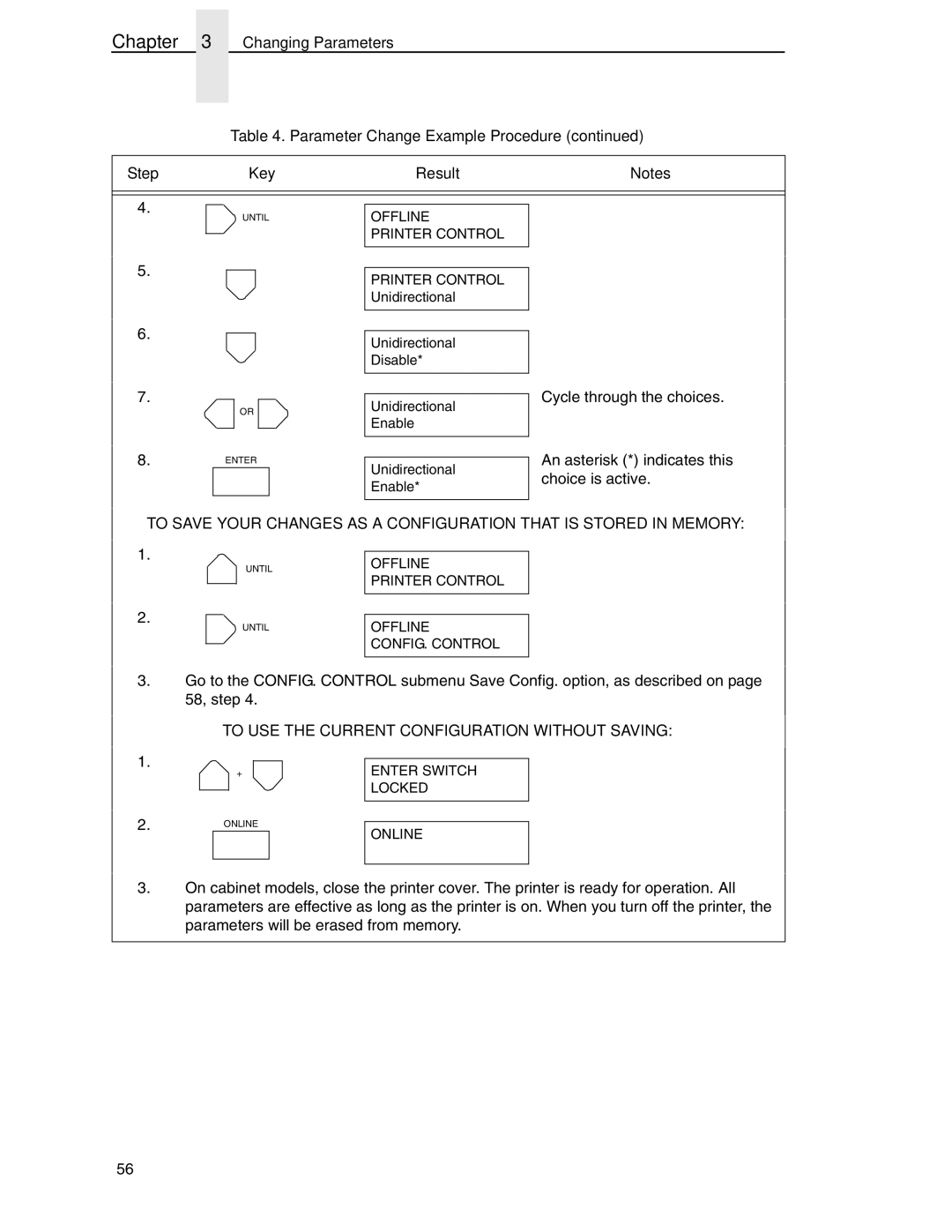Chapter 3 Changing Parameters
Table 4. Parameter Change Example Procedure (continued)
Step | Key | Result | Notes |
4.
UNTIL
OFFLINE
PRINTER CONTROL
5.
6.
7.
PRINTER CONTROL
Unidirectional
Unidirectional
Disable*
|
|
|
|
| Cycle through the choices. |
OR |
|
| Unidirectional | ||
|
|
| |||
|
| Enable |
| ||
|
|
|
|
| |
|
|
|
|
|
|
8.ENTER
Unidirectional Enable*
An asterisk (*) indicates this choice is active.
TO SAVE YOUR CHANGES AS A CONFIGURATION THAT IS STORED IN MEMORY:
1.
2.
UNTIL | OFFLINE |
| PRINTER CONTROL |
|
|
|
|
UNTIL | OFFLINE |
| CONFIG. CONTROL |
|
|
3.Go to the CONFIG. CONTROL submenu Save Config. option, as described on page 58, step 4.
TO USE THE CURRENT CONFIGURATION WITHOUT SAVING:
1.
+
ENTER SWITCH LOCKED
2.ONLINE
ONLINE
3.On cabinet models, close the printer cover. The printer is ready for operation. All parameters are effective as long as the printer is on. When you turn off the printer, the parameters will be erased from memory.
56