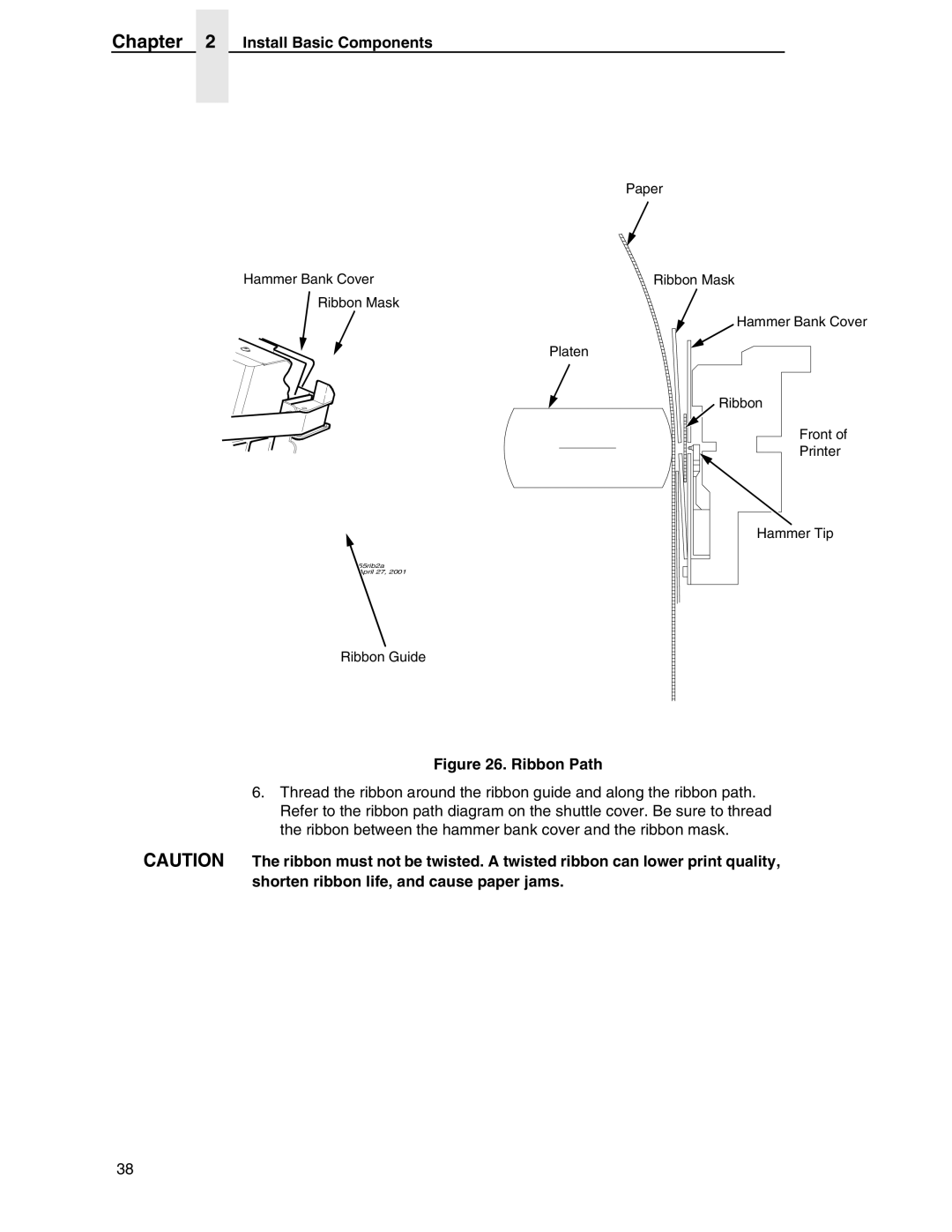Chapter 2 Install Basic Components
Paper
Hammer Bank Cover | Ribbon Mask |
Ribbon Mask
![]() Hammer Bank Cover
Hammer Bank Cover
Platen
![]() Ribbon
Ribbon
Front of
Printer
Hammer Tip
27, 2001
Ribbon Guide
Figure 26. Ribbon Path
6.Thread the ribbon around the ribbon guide and along the ribbon path. Refer to the ribbon path diagram on the shuttle cover. Be sure to thread the ribbon between the hammer bank cover and the ribbon mask.
CAUTION The ribbon must not be twisted. A twisted ribbon can lower print quality, shorten ribbon life, and cause paper jams.
38