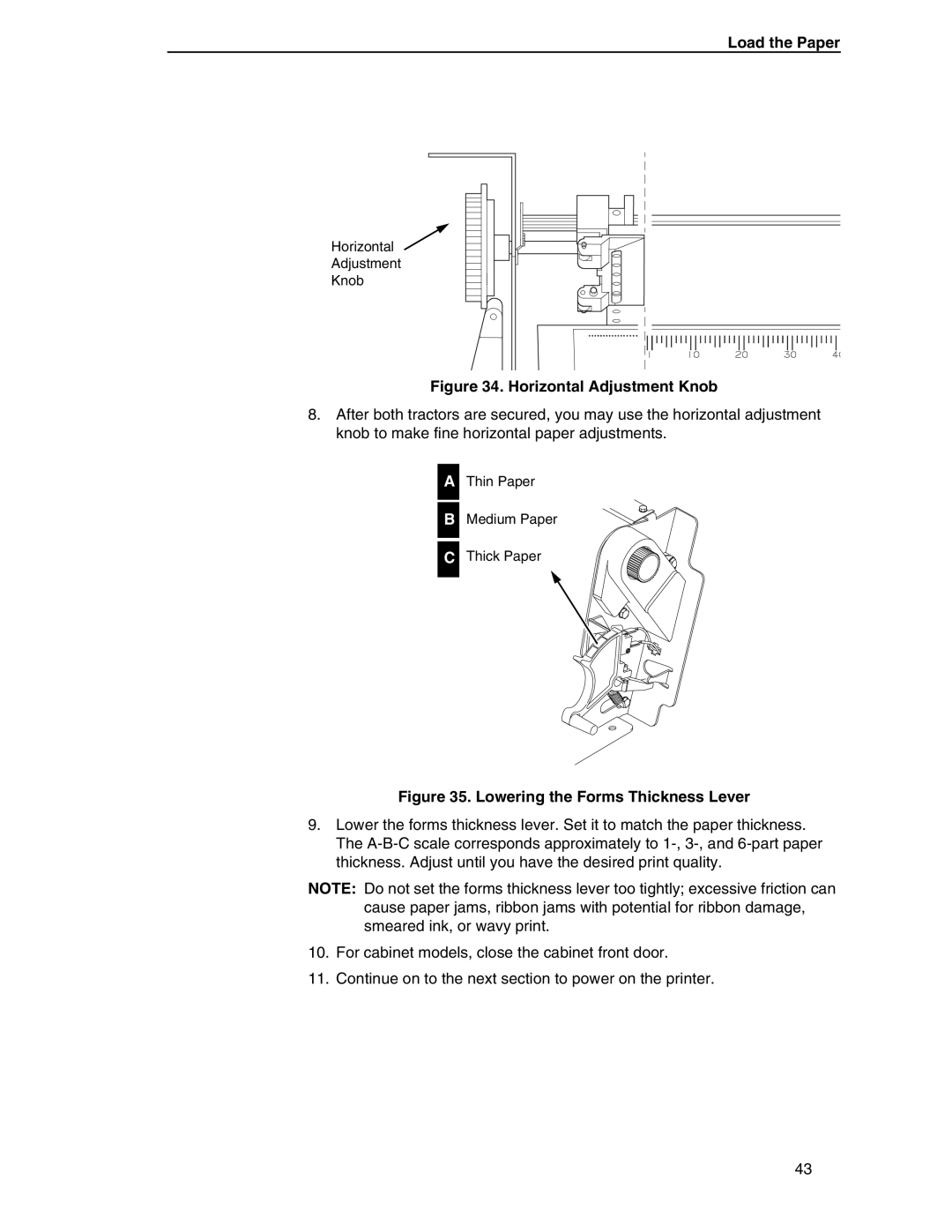Load the Paper
Horizontal
Adjustment
Knob
Figure 34. Horizontal Adjustment Knob
8.After both tractors are secured, you may use the horizontal adjustment knob to make fine horizontal paper adjustments.
A
B
C
Thin Paper
Medium Paper
Thick Paper
Figure 35. Lowering the Forms Thickness Lever
9.Lower the forms thickness lever. Set it to match the paper thickness. The
NOTE: Do not set the forms thickness lever too tightly; excessive friction can cause paper jams, ribbon jams with potential for ribbon damage, smeared ink, or wavy print.
10.For cabinet models, close the cabinet front door.
11.Continue on to the next section to power on the printer.
43