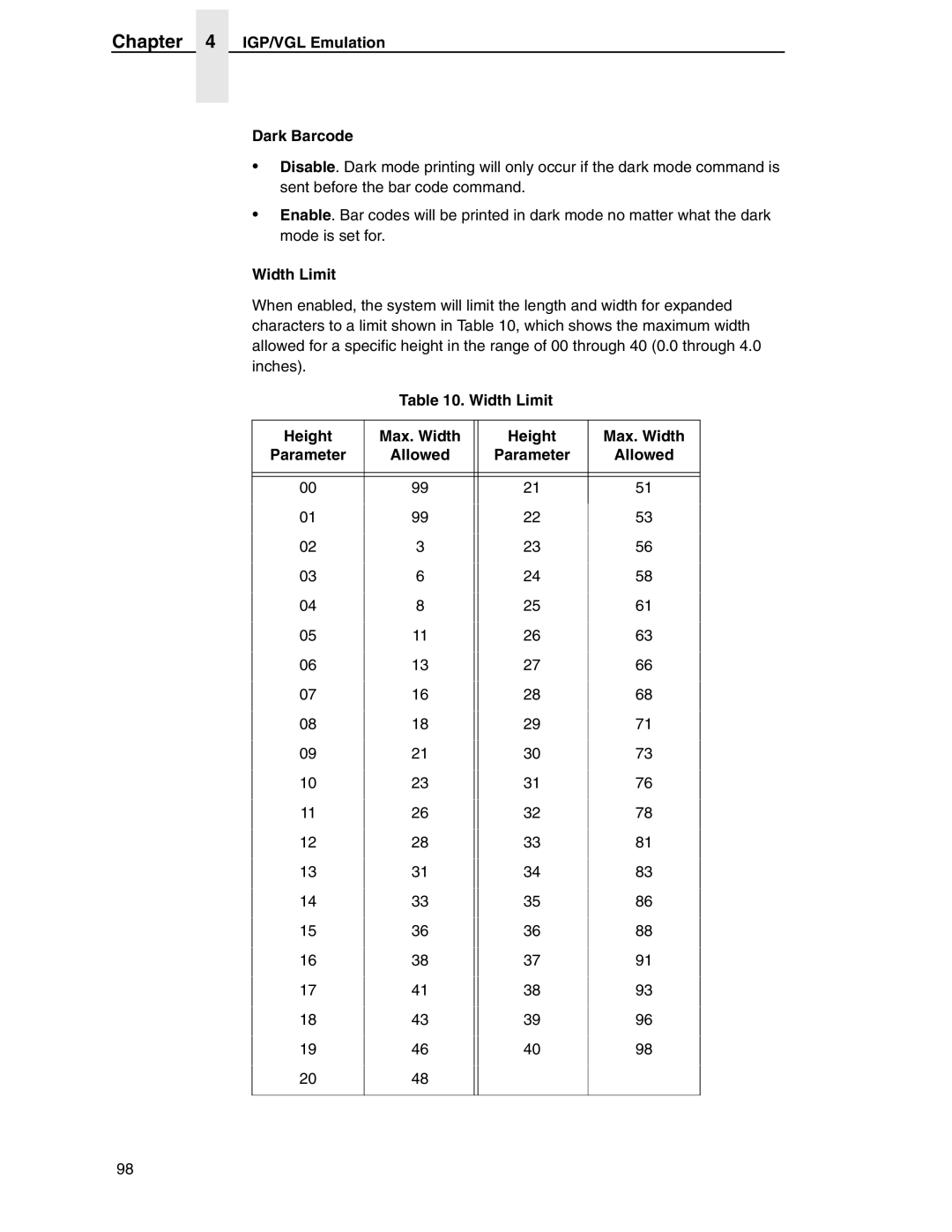Chapter 4 IGP/VGL Emulation
Dark Barcode
•Disable. Dark mode printing will only occur if the dark mode command is sent before the bar code command.
•Enable. Bar codes will be printed in dark mode no matter what the dark mode is set for.
Width Limit
When enabled, the system will limit the length and width for expanded characters to a limit shown in Table 10, which shows the maximum width allowed for a specific height in the range of 00 through 40 (0.0 through 4.0 inches).
Table 10. Width Limit
Height | Max. Width |
| Height | Max. Width |
Parameter | Allowed |
| Parameter | Allowed |
|
|
|
|
|
|
|
|
|
|
00 | 99 |
| 21 | 51 |
|
|
|
|
|
01 | 99 |
| 22 | 53 |
02 | 3 |
| 23 | 56 |
03 | 6 |
| 24 | 58 |
04 | 8 |
| 25 | 61 |
05 | 11 |
| 26 | 63 |
06 | 13 |
| 27 | 66 |
07 | 16 |
| 28 | 68 |
08 | 18 |
| 29 | 71 |
09 | 21 |
| 30 | 73 |
10 | 23 |
| 31 | 76 |
11 | 26 |
| 32 | 78 |
12 | 28 |
| 33 | 81 |
13 | 31 |
| 34 | 83 |
14 | 33 |
| 35 | 86 |
15 | 36 |
| 36 | 88 |
16 | 38 |
| 37 | 91 |
17 | 41 |
| 38 | 93 |
18 | 43 |
| 39 | 96 |
19 | 46 |
| 40 | 98 |
20 | 48 |
|
|
|
|
|
|
|
|
98