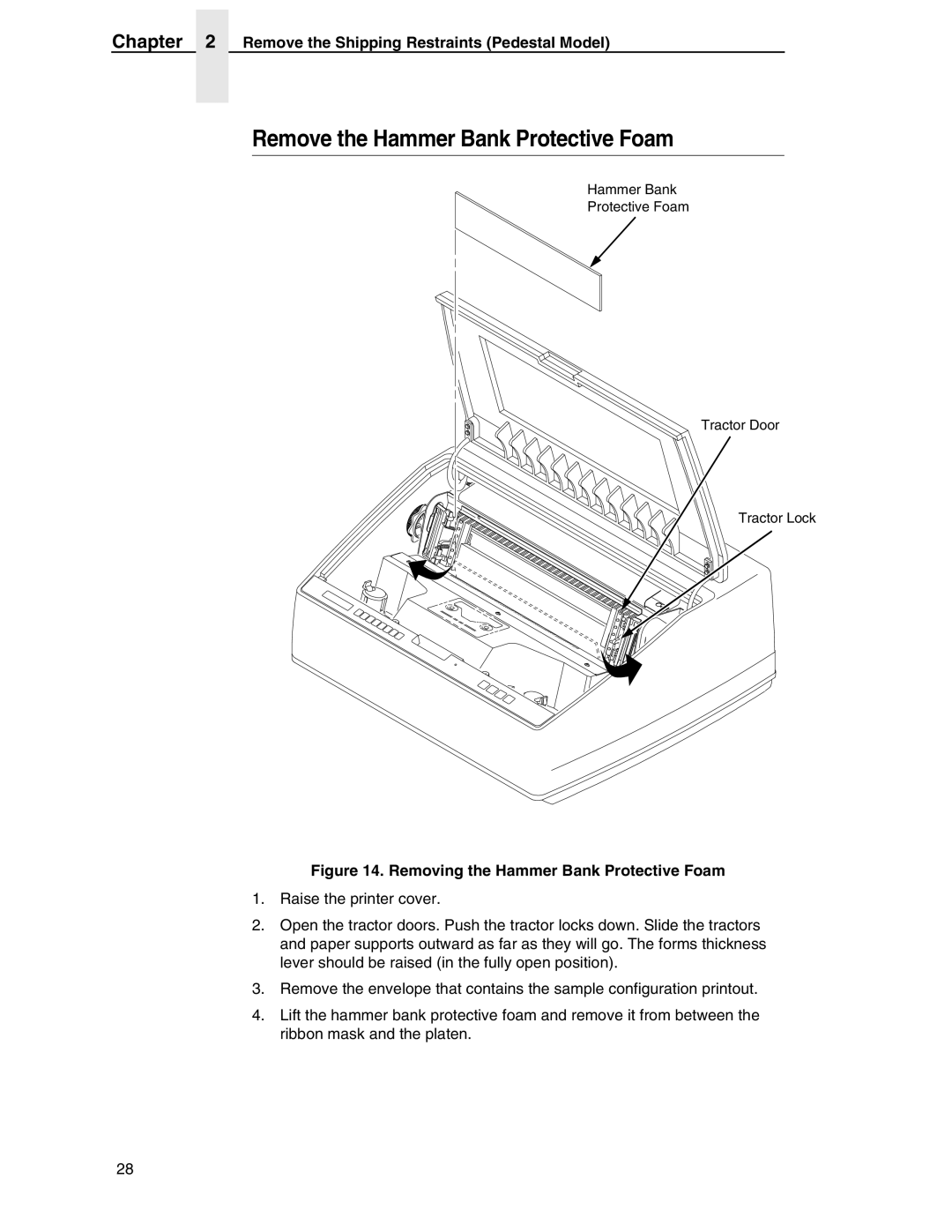Chapter 2 Remove the Shipping Restraints (Pedestal Model)
Remove the Hammer Bank Protective Foam
Hammer Bank
Protective Foam
Tractor Door
Tractor Lock
Figure 14. Removing the Hammer Bank Protective Foam
1.Raise the printer cover.
2.Open the tractor doors. Push the tractor locks down. Slide the tractors and paper supports outward as far as they will go. The forms thickness lever should be raised (in the fully open position).
3.Remove the envelope that contains the sample configuration printout.
4.Lift the hammer bank protective foam and remove it from between the ribbon mask and the platen.
28