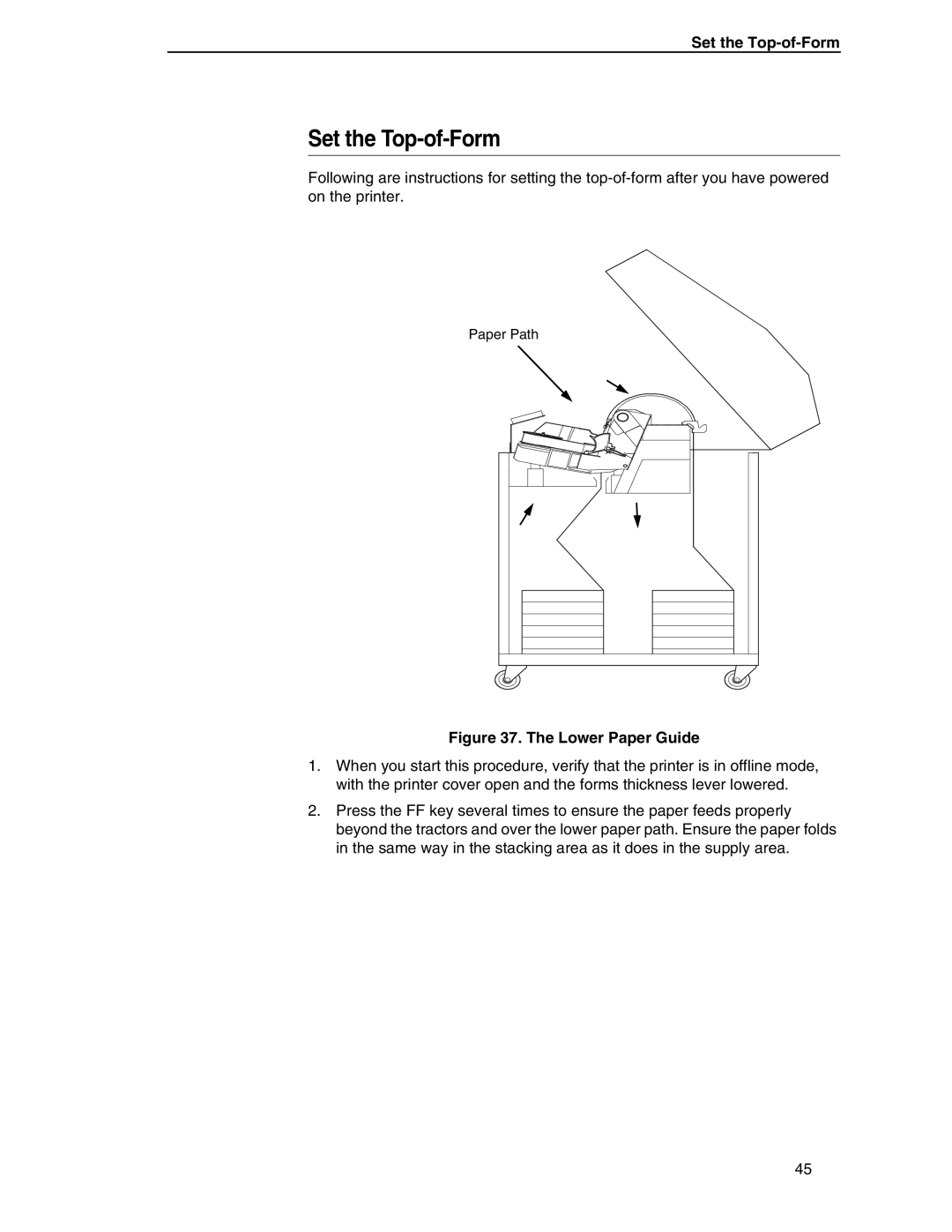Set the Top-of-Form
Set the Top-of-Form
Following are instructions for setting the
Paper Path
Figure 37. The Lower Paper Guide
1.When you start this procedure, verify that the printer is in offline mode, with the printer cover open and the forms thickness lever lowered.
2.Press the FF key several times to ensure the paper feeds properly beyond the tractors and over the lower paper path. Ensure the paper folds in the same way in the stacking area as it does in the supply area.
45