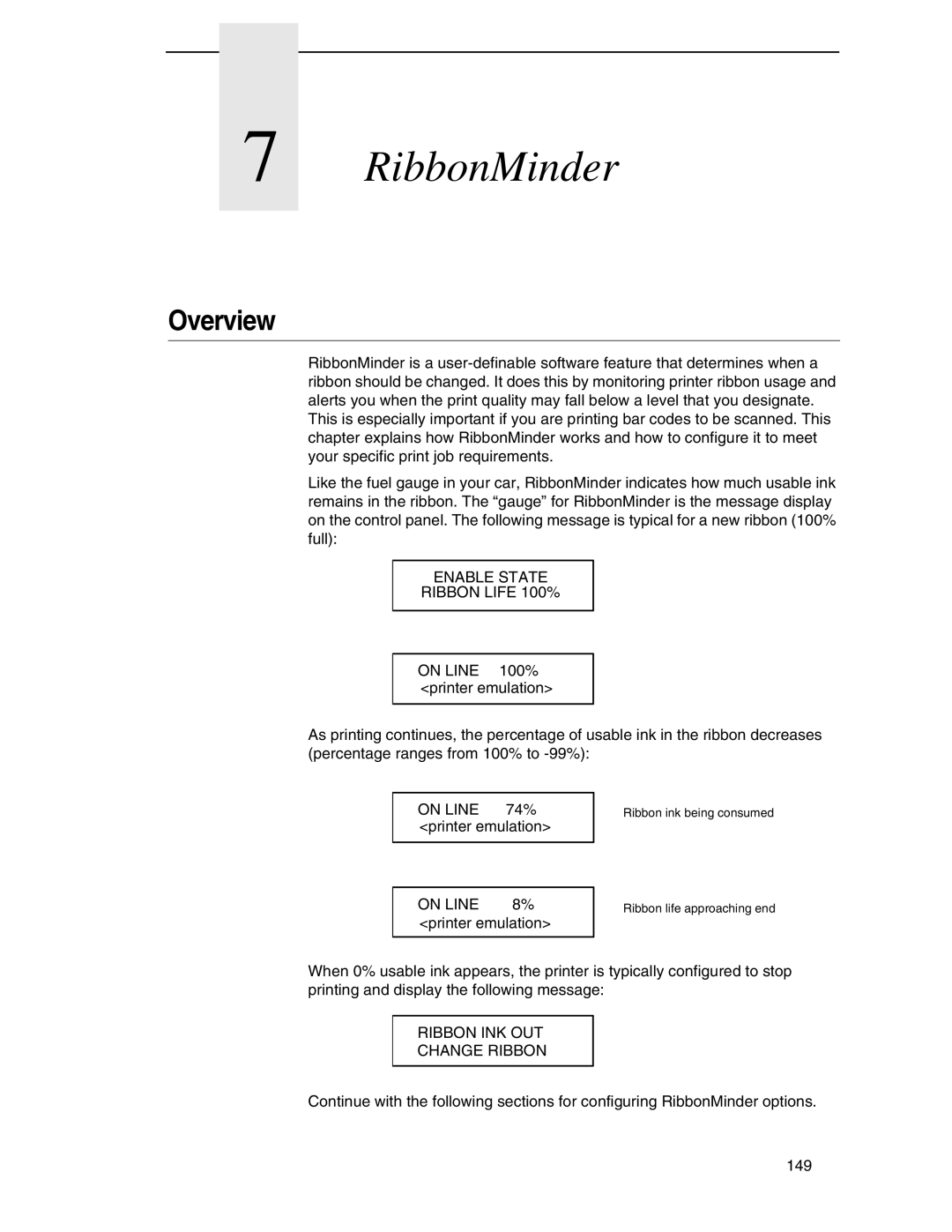7 RibbonMinder
Overview
RibbonMinder is a
Like the fuel gauge in your car, RibbonMinder indicates how much usable ink remains in the ribbon. The “gauge” for RibbonMinder is the message display on the control panel. The following message is typical for a new ribbon (100% full):
ENABLE STATE
RIBBON LIFE 100%
ON LINE 100% <printer emulation>
As printing continues, the percentage of usable ink in the ribbon decreases (percentage ranges from 100% to
ON LINE 74% <printer emulation>
ON LINE 8% <printer emulation>
Ribbon ink being consumed
Ribbon life approaching end
When 0% usable ink appears, the printer is typically configured to stop printing and display the following message:
RIBBON INK OUT
CHANGE RIBBON
Continue with the following sections for configuring RibbonMinder options.
149