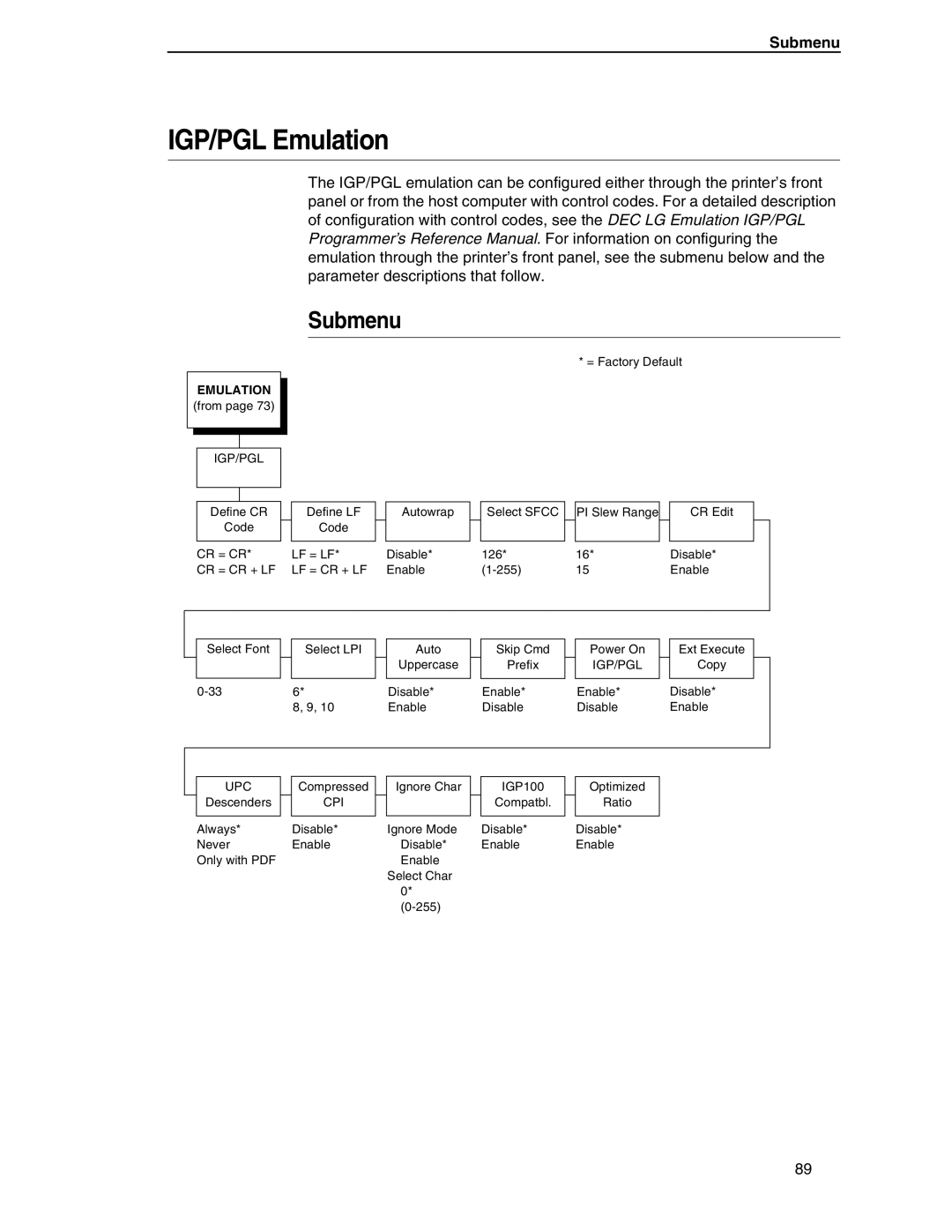Submenu
IGP/PGL Emulation
EMULATION
(from page 73)
IGP/PGL
Define CR
Code
CR = CR*
CR = CR + LF
The IGP/PGL emulation can be configured either through the printer’s front panel or from the host computer with control codes. For a detailed description of configuration with control codes, see the DEC LG Emulation IGP/PGL Programmer’s Reference Manual. For information on configuring the emulation through the printer’s front panel, see the submenu below and the parameter descriptions that follow.
Submenu
* = Factory Default
| Define LF |
| Autowrap |
| Select SFCC |
| PI Slew Range |
| CR Edit |
|
| Code |
|
|
|
|
|
|
|
|
|
|
|
|
|
|
|
|
|
|
|
|
| LF = LF* |
| Disable* | 126* | 16* |
| Disable* |
| ||
| LF = CR + LF |
| Enable | 15 |
| Enable |
| |||
|
|
|
|
|
|
|
|
|
|
|
Select Font
Select LPI
6*
8, 9, 10
Auto
Uppercase
Disable*
Enable
Skip Cmd
Prefix
Enable*
Disable
Power On
IGP/PGL
Enable*
Disable
Ext Execute
Copy
Disable*
Enable
UPC
Descenders
Always*
Never
Only with PDF
Compressed
CPI
Disable*
Enable
Ignore Char
Ignore Mode
Disable*
Enable
Select Char
0*
IGP100
Compatbl.
Disable*
Enable
Optimized
Ratio
Disable*
Enable
89