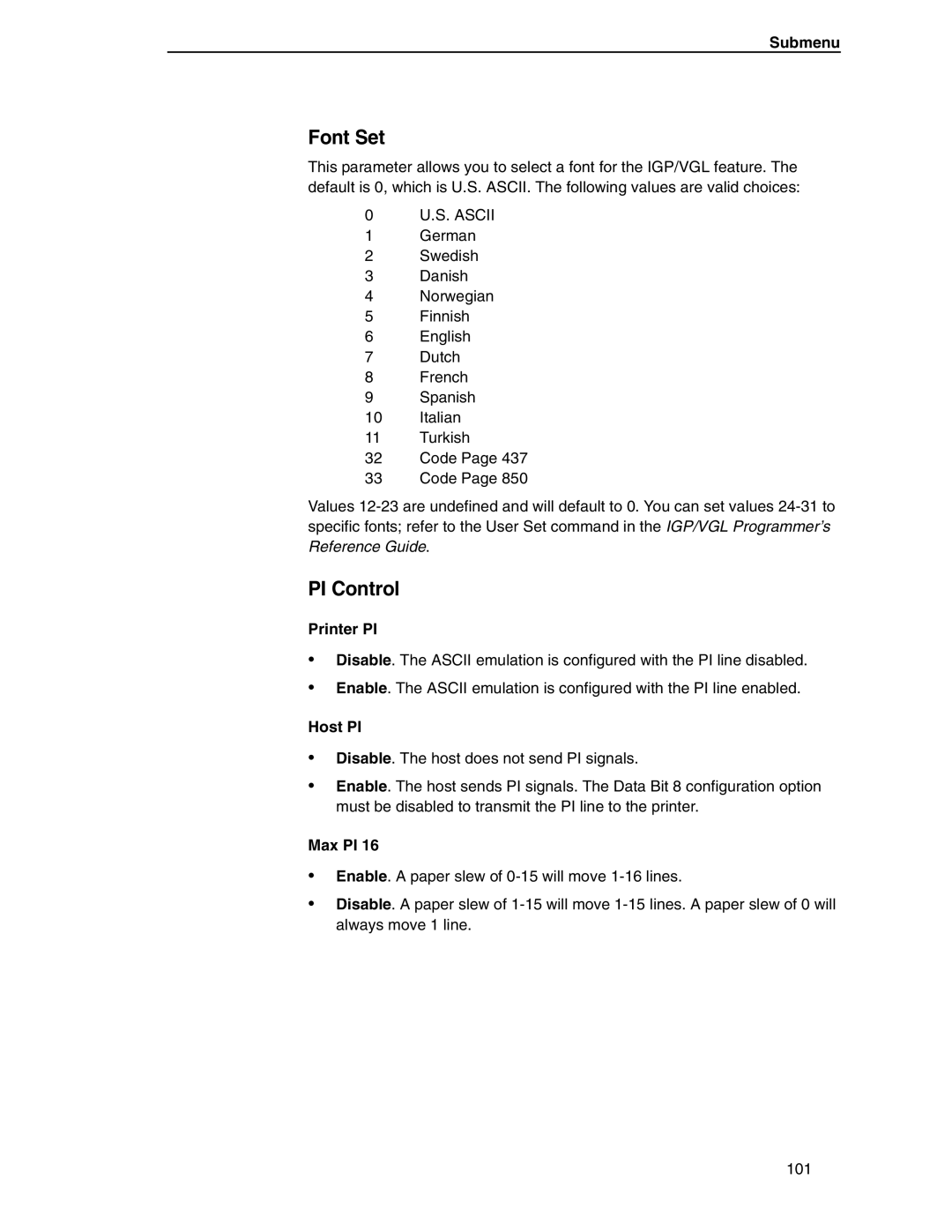Submenu
Font Set
This parameter allows you to select a font for the IGP/VGL feature. The default is 0, which is U.S. ASCII. The following values are valid choices:
0U.S. ASCII
1German
2Swedish
3Danish
4Norwegian
5Finnish
6English
7Dutch
8French
9Spanish
10Italian
11Turkish
32Code Page 437
33Code Page 850
Values
PI Control
Printer PI
•Disable. The ASCII emulation is configured with the PI line disabled.
•Enable. The ASCII emulation is configured with the PI line enabled.
Host PI
•Disable. The host does not send PI signals.
•Enable. The host sends PI signals. The Data Bit 8 configuration option must be disabled to transmit the PI line to the printer.
Max PI 16
•Enable. A paper slew of
•Disable. A paper slew of
101