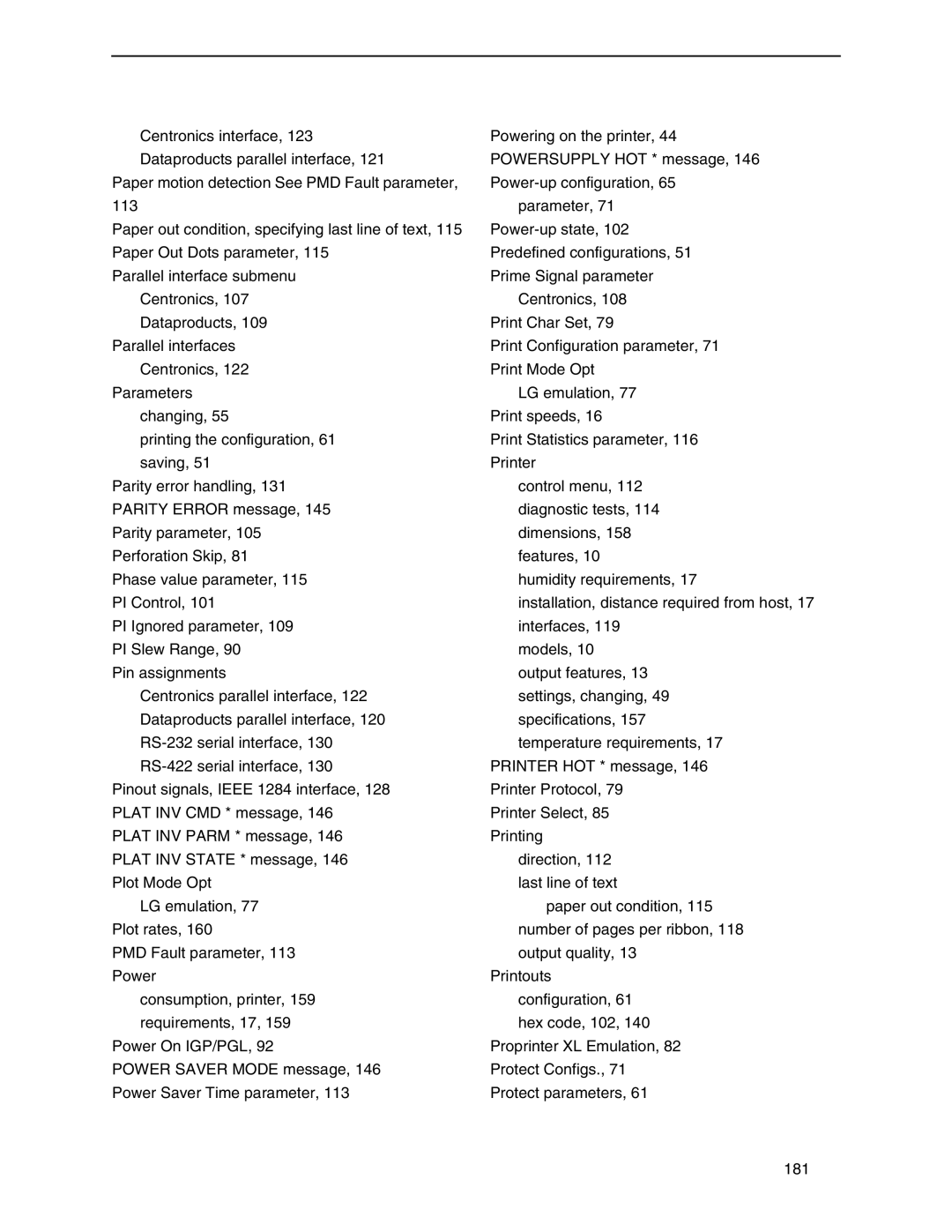Centronics interface, 123
Dataproducts parallel interface, 121
Paper motion detection See PMD Fault parameter,
113
Paper out condition, specifying last line of text, 115 Paper Out Dots parameter, 115
Parallel interface submenu
Centronics, 107
Dataproducts, 109
Parallel interfaces
Centronics, 122
Parameters
changing, 55
printing the configuration, 61 saving, 51
Parity error handling, 131
PARITY ERROR message, 145
Parity parameter, 105
Perforation Skip, 81
Phase value parameter, 115
PI Control, 101
PI Ignored parameter, 109
PI Slew Range, 90
Pin assignments
Centronics parallel interface, 122
Dataproducts parallel interface, 120
Pinout signals, IEEE 1284 interface, 128 PLAT INV CMD * message, 146 PLAT INV PARM * message, 146 PLAT INV STATE * message, 146
Plot Mode Opt
LG emulation, 77
Plot rates, 160
PMD Fault parameter, 113
Power
consumption, printer, 159 requirements, 17, 159
Power On IGP/PGL, 92
POWER SAVER MODE message, 146 Power Saver Time parameter, 113
Powering on the printer, 44 POWERSUPPLY HOT * message, 146
parameter, 71
Centronics, 108
Print Char Set, 79
Print Configuration parameter, 71
Print Mode Opt
LG emulation, 77
Print speeds, 16
Print Statistics parameter, 116
Printer
control menu, 112 diagnostic tests, 114 dimensions, 158 features, 10
humidity requirements, 17
installation, distance required from host, 17 interfaces, 119
models, 10
output features, 13 settings, changing, 49 specifications, 157 temperature requirements, 17
PRINTER HOT * message, 146
Printer Protocol, 79
Printer Select, 85
Printing
direction, 112 last line of text
paper out condition, 115 number of pages per ribbon, 118 output quality, 13
Printouts configuration, 61 hex code, 102, 140
Proprinter XL Emulation, 82
Protect Configs., 71
Protect parameters, 61
181