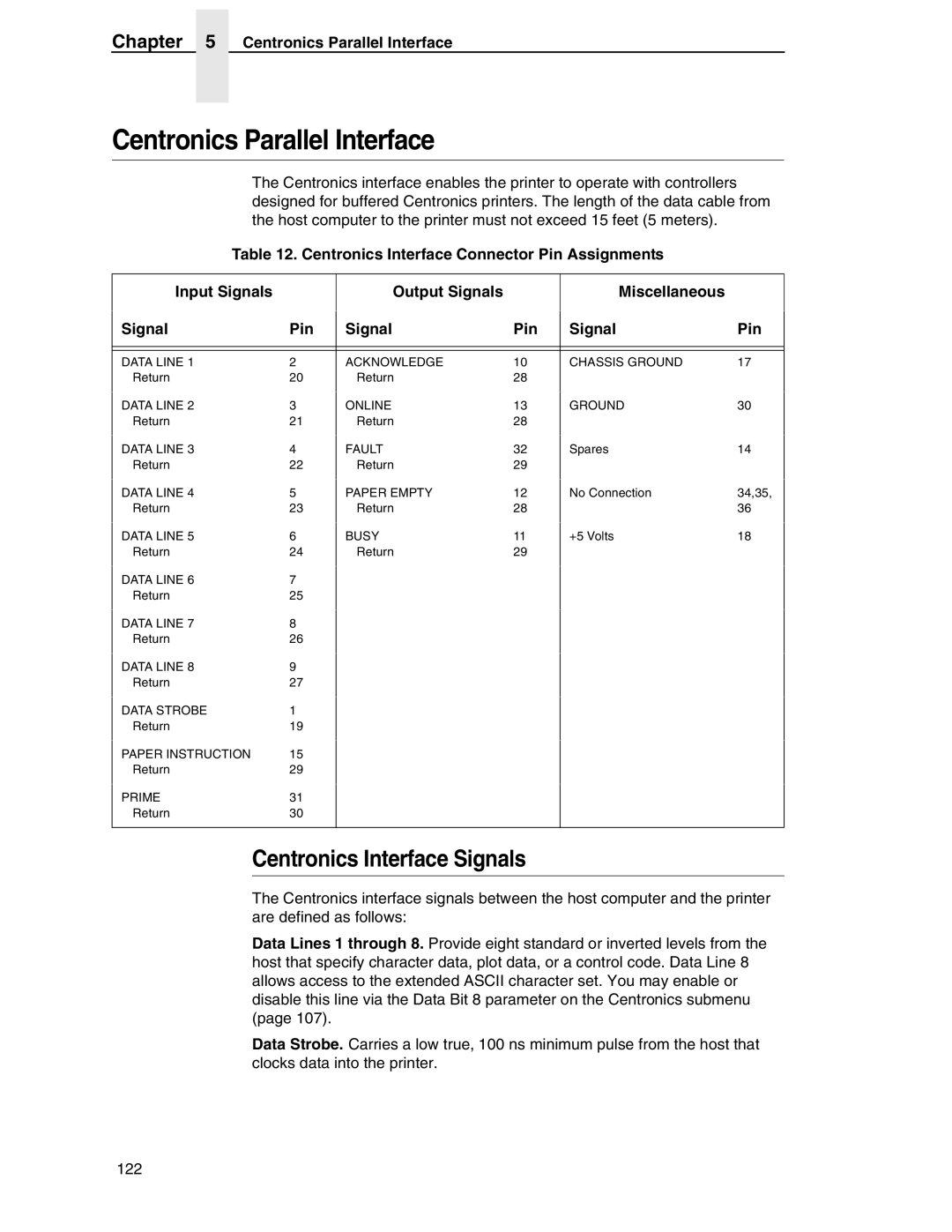Chapter 5 Centronics Parallel Interface
Centronics Parallel Interface
The Centronics interface enables the printer to operate with controllers designed for buffered Centronics printers. The length of the data cable from the host computer to the printer must not exceed 15 feet (5 meters).
Table 12. Centronics Interface Connector Pin Assignments
Input Signals |
| Output Signals |
| Miscellaneous |
| |
Signal | Pin | Signal | Pin | Signal | Pin | |
|
|
|
|
|
| |
|
|
|
|
|
| |
DATA LINE 1 | 2 | ACKNOWLEDGE | 10 | CHASSIS GROUND | 17 | |
Return | 20 | Return | 28 |
|
| |
DATA LINE 2 | 3 | ONLINE | 13 | GROUND | 30 | |
Return | 21 | Return | 28 |
|
| |
DATA LINE 3 | 4 | FAULT | 32 | Spares | 14 | |
Return | 22 | Return | 29 |
|
| |
DATA LINE 4 | 5 | PAPER EMPTY | 12 | No Connection | 34,35, | |
Return | 23 | Return | 28 |
| 36 | |
DATA LINE 5 | 6 | BUSY | 11 | +5 Volts | 18 | |
Return | 24 | Return | 29 |
|
| |
DATA LINE 6 | 7 |
|
|
|
| |
Return | 25 |
|
|
|
| |
DATA LINE 7 | 8 |
|
|
|
| |
Return | 26 |
|
|
|
| |
DATA LINE 8 | 9 |
|
|
|
| |
Return | 27 |
|
|
|
| |
DATA STROBE | 1 |
|
|
|
| |
Return | 19 |
|
|
|
| |
PAPER INSTRUCTION | 15 |
|
|
|
| |
Return | 29 |
|
|
|
| |
PRIME | 31 |
|
|
|
| |
Return | 30 |
|
|
|
| |
|
|
|
|
|
|
Centronics Interface Signals
The Centronics interface signals between the host computer and the printer are defined as follows:
Data Lines 1 through 8. Provide eight standard or inverted levels from the host that specify character data, plot data, or a control code. Data Line 8 allows access to the extended ASCII character set. You may enable or disable this line via the Data Bit 8 parameter on the Centronics submenu (page 107).
Data Strobe. Carries a low true, 100 ns minimum pulse from the host that clocks data into the printer.
122