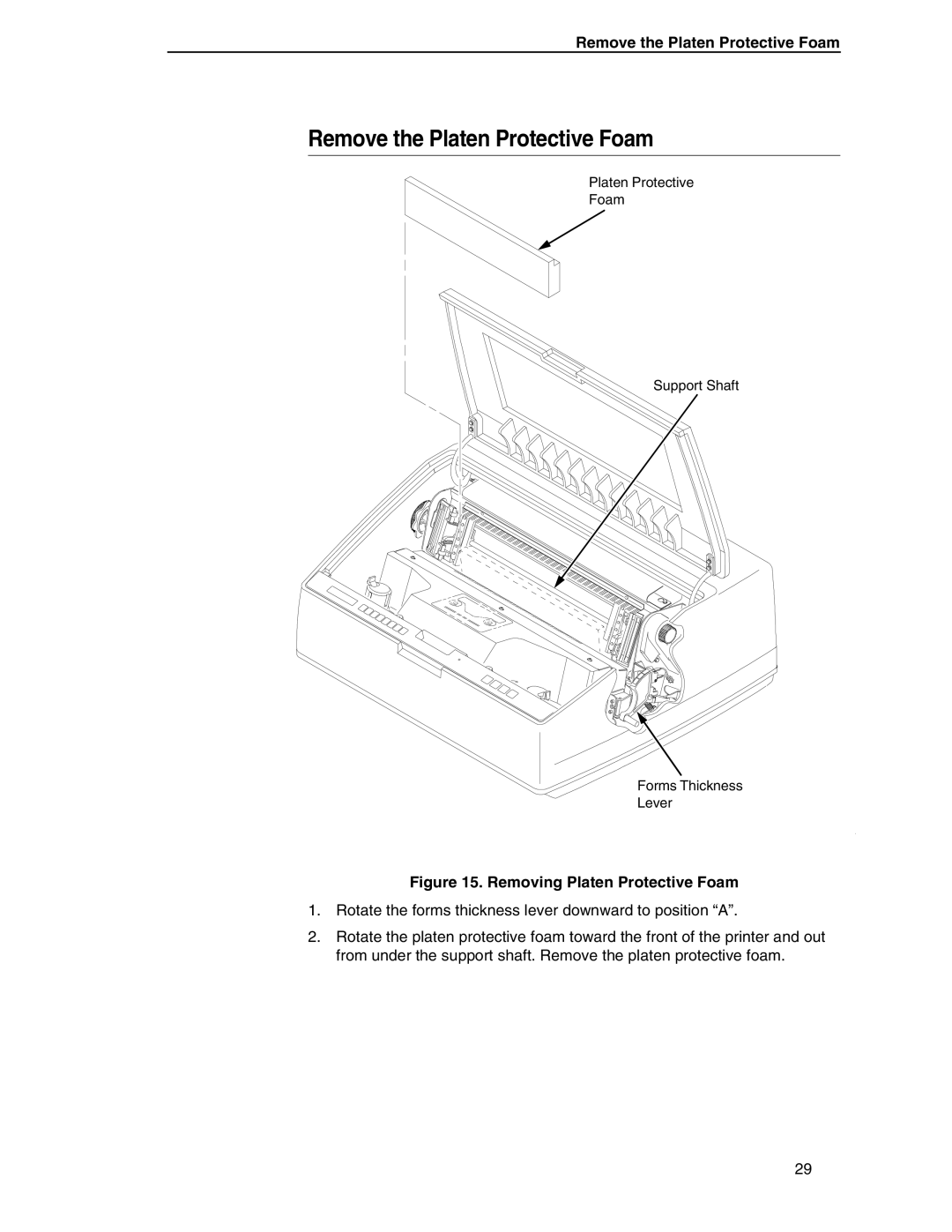Remove the Platen Protective Foam
Remove the Platen Protective Foam
Platen Protective
Foam
Support Shaft
Forms Thickness
Lever
Figure 15. Removing Platen Protective Foam
1.Rotate the forms thickness lever downward to position “A”.
2.Rotate the platen protective foam toward the front of the printer and out from under the support shaft. Remove the platen protective foam.
29