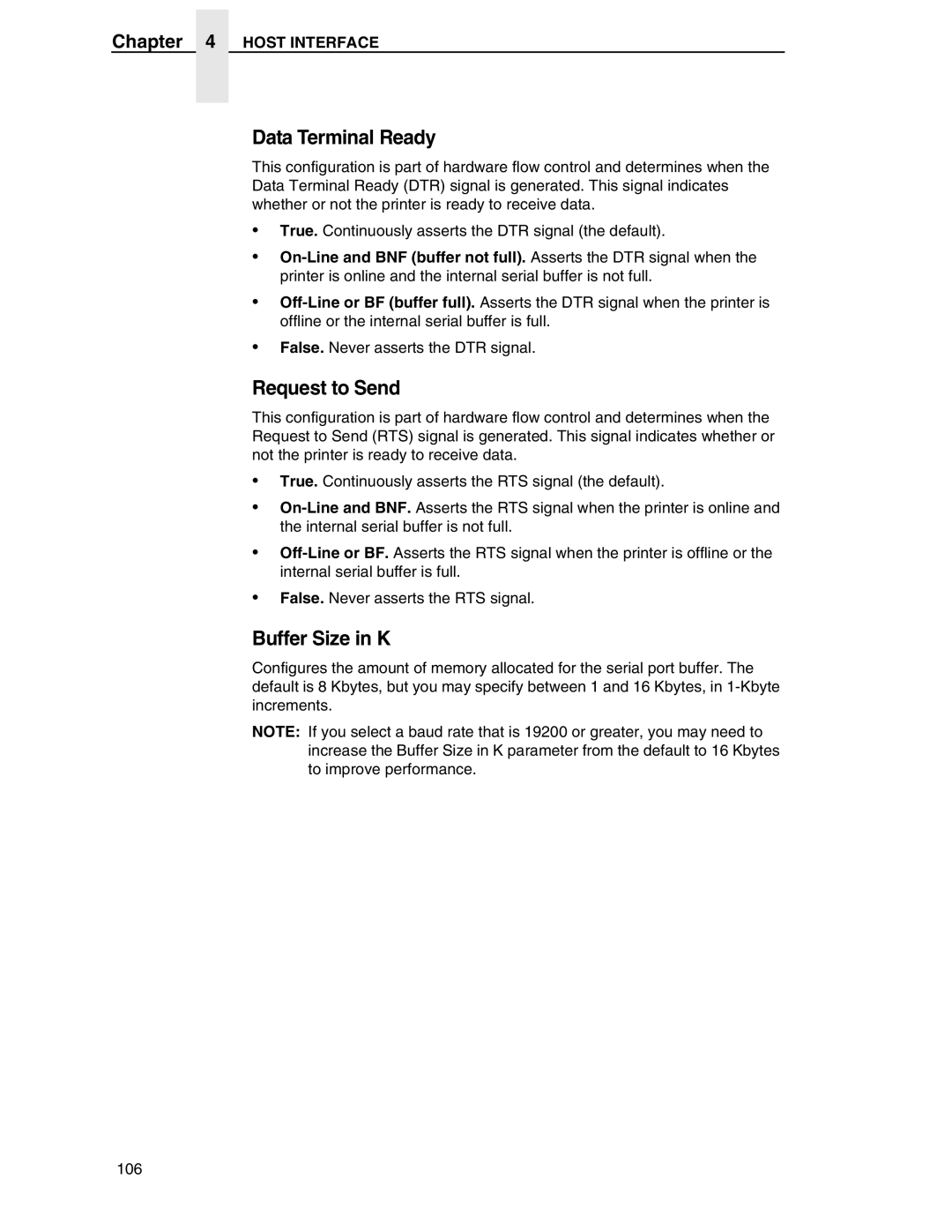Chapter 4 HOST INTERFACE
Data Terminal Ready
This configuration is part of hardware flow control and determines when the Data Terminal Ready (DTR) signal is generated. This signal indicates whether or not the printer is ready to receive data.
•True. Continuously asserts the DTR signal (the default).
•
•
•False. Never asserts the DTR signal.
Request to Send
This configuration is part of hardware flow control and determines when the Request to Send (RTS) signal is generated. This signal indicates whether or not the printer is ready to receive data.
•True. Continuously asserts the RTS signal (the default).
•
•
•False. Never asserts the RTS signal.
Buffer Size in K
Configures the amount of memory allocated for the serial port buffer. The default is 8 Kbytes, but you may specify between 1 and 16 Kbytes, in
NOTE: If you select a baud rate that is 19200 or greater, you may need to increase the Buffer Size in K parameter from the default to 16 Kbytes to improve performance.
106