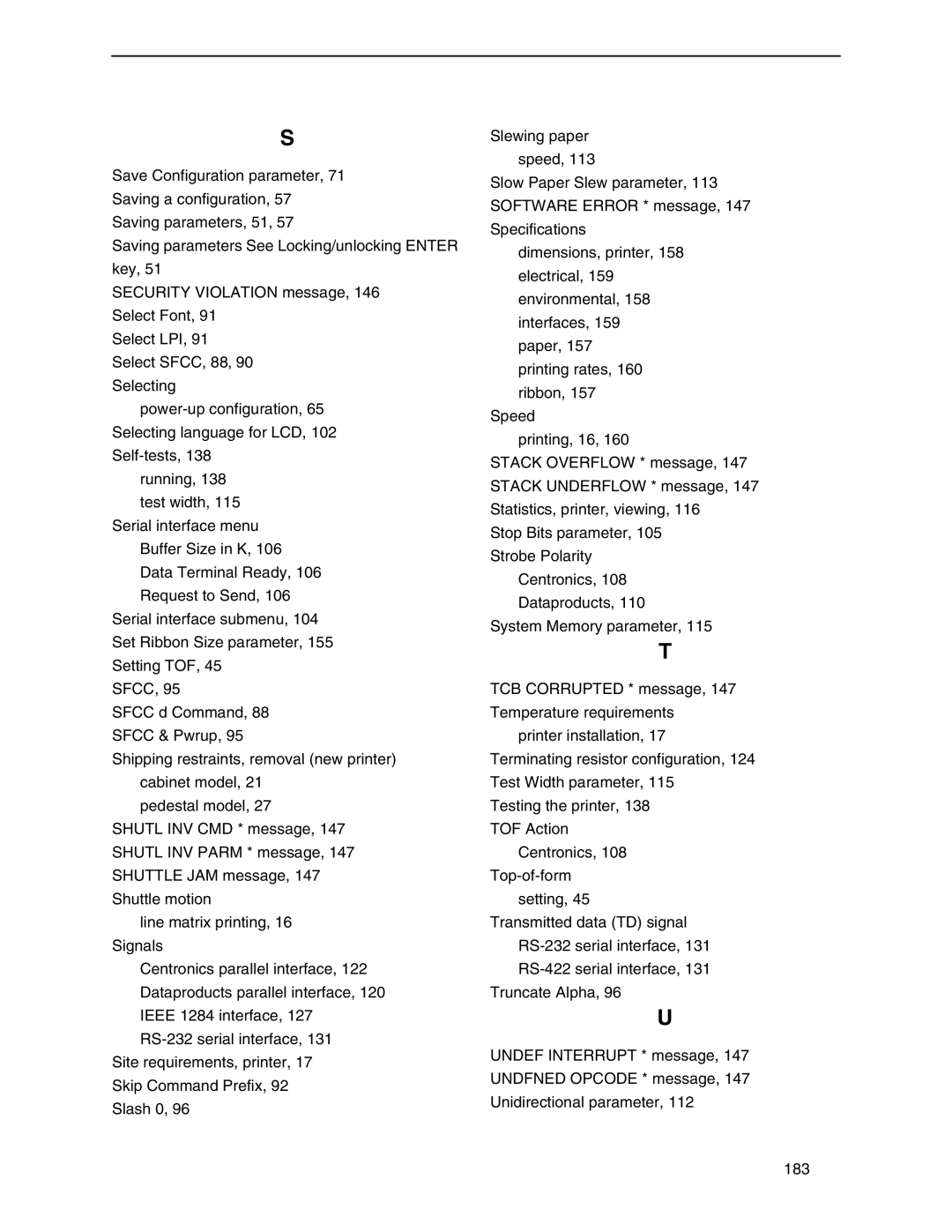S
Save Configuration parameter, 71
Saving a configuration, 57
Saving parameters, 51, 57
Saving parameters See Locking/unlocking ENTER key, 51
SECURITY VIOLATION message, 146 Select Font, 91
Select LPI, 91
Select SFCC, 88, 90
Selecting
running, 138 test width, 115
Serial interface menu
Buffer Size in K, 106
Data Terminal Ready, 106
Request to Send, 106
Serial interface submenu, 104
Set Ribbon Size parameter, 155
Setting TOF, 45
SFCC, 95
SFCC d Command, 88
SFCC & Pwrup, 95
Shipping restraints, removal (new printer) cabinet model, 21
pedestal model, 27
SHUTL INV CMD * message, 147
SHUTL INV PARM * message, 147
SHUTTLE JAM message, 147
Shuttle motion
line matrix printing, 16 Signals
Centronics parallel interface, 122
Dataproducts parallel interface, 120
IEEE 1284 interface, 127
Site requirements, printer, 17
Skip Command Prefix, 92
Slash 0, 96
Slewing paper speed, 113
Slow Paper Slew parameter, 113 SOFTWARE ERROR * message, 147 Specifications
dimensions, printer, 158 electrical, 159 environmental, 158 interfaces, 159
paper, 157 printing rates, 160 ribbon, 157
Speed
printing, 16, 160
STACK OVERFLOW * message, 147 STACK UNDERFLOW * message, 147 Statistics, printer, viewing, 116
Stop Bits parameter, 105
Strobe Polarity
Centronics, 108
Dataproducts, 110 System Memory parameter, 115
T
TCB CORRUPTED * message, 147 Temperature requirements
printer installation, 17 Terminating resistor configuration, 124 Test Width parameter, 115
Testing the printer, 138
TOF Action
Centronics, 108
setting, 45
Transmitted data (TD) signal
Truncate Alpha, 96
U
UNDEF INTERRUPT * message, 147 UNDFNED OPCODE * message, 147 Unidirectional parameter, 112
183