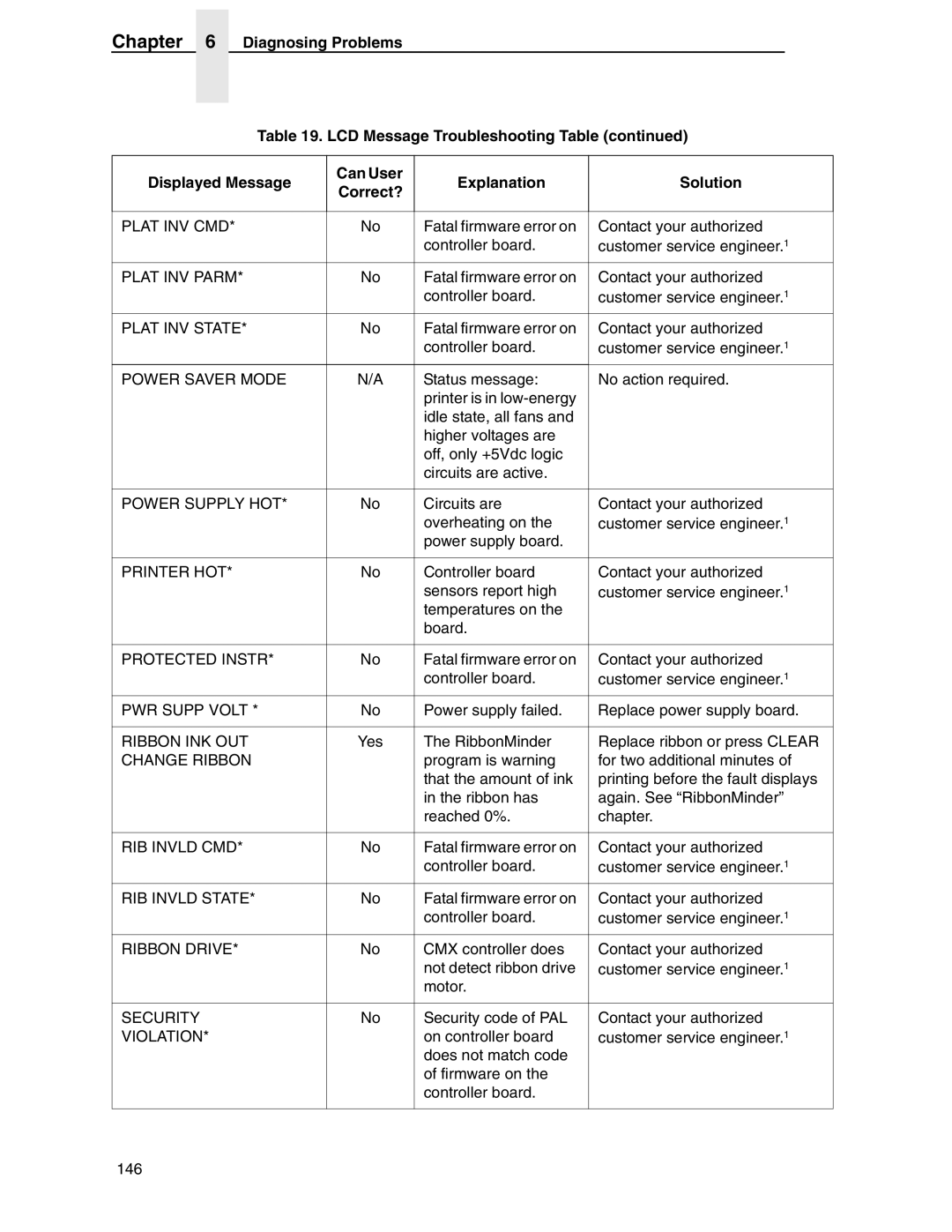Chapter 6 Diagnosing Problems
Table 19. LCD Message Troubleshooting Table (continued)
Displayed Message
Can User Correct?
Explanation
Solution
PLAT INV CMD* | No | Fatal firmware error on | Contact your authorized |
|
| controller board. | customer service engineer.1 |
|
|
|
|
PLAT INV PARM* | No | Fatal firmware error on | Contact your authorized |
|
| controller board. | customer service engineer.1 |
|
|
|
|
PLAT INV STATE* | No | Fatal firmware error on | Contact your authorized |
|
| controller board. | customer service engineer.1 |
|
|
|
|
POWER SAVER MODE | N/A | Status message: | No action required. |
|
| printer is in |
|
|
| idle state, all fans and |
|
|
| higher voltages are |
|
|
| off, only +5Vdc logic |
|
|
| circuits are active. |
|
|
|
|
|
POWER SUPPLY HOT* | No | Circuits are | Contact your authorized |
|
| overheating on the | customer service engineer.1 |
|
| power supply board. |
|
|
|
|
|
PRINTER HOT* | No | Controller board | Contact your authorized |
|
| sensors report high | customer service engineer.1 |
|
| temperatures on the |
|
|
| board. |
|
|
|
|
|
PROTECTED INSTR* | No | Fatal firmware error on | Contact your authorized |
|
| controller board. | customer service engineer.1 |
|
|
|
|
PWR SUPP VOLT * | No | Power supply failed. | Replace power supply board. |
|
|
|
|
RIBBON INK OUT | Yes | The RibbonMinder | Replace ribbon or press CLEAR |
CHANGE RIBBON |
| program is warning | for two additional minutes of |
|
| that the amount of ink | printing before the fault displays |
|
| in the ribbon has | again. See “RibbonMinder” |
|
| reached 0%. | chapter. |
|
|
|
|
RIB INVLD CMD* | No | Fatal firmware error on | Contact your authorized |
|
| controller board. | customer service engineer.1 |
|
|
|
|
RIB INVLD STATE* | No | Fatal firmware error on | Contact your authorized |
|
| controller board. | customer service engineer.1 |
|
|
|
|
RIBBON DRIVE* | No | CMX controller does | Contact your authorized |
|
| not detect ribbon drive | customer service engineer.1 |
|
| motor. |
|
|
|
|
|
SECURITY | No | Security code of PAL | Contact your authorized |
VIOLATION* |
| on controller board | customer service engineer.1 |
|
| does not match code |
|
|
| of firmware on the |
|
|
| controller board. |
|
|
|
|
|
146