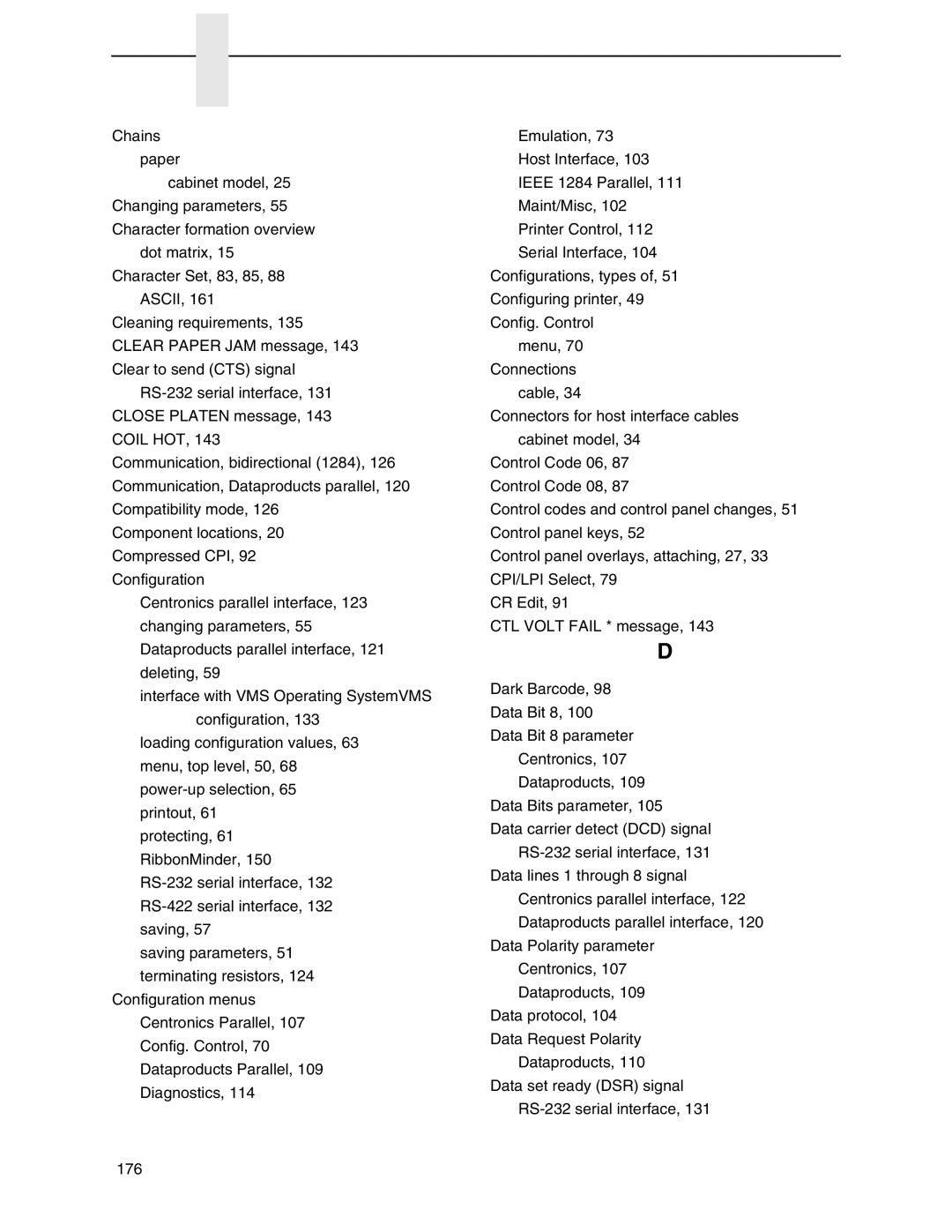Chains paper
cabinet model, 25 Changing parameters, 55 Character formation overview
dot matrix, 15 Character Set, 83, 85, 88
ASCII, 161
Cleaning requirements, 135 CLEAR PAPER JAM message, 143 Clear to send (CTS) signal
CLOSE PLATEN message, 143
COIL HOT, 143
Communication, bidirectional (1284), 126 Communication, Dataproducts parallel, 120 Compatibility mode, 126
Component locations, 20
Compressed CPI, 92
Configuration
Centronics parallel interface, 123 changing parameters, 55 Dataproducts parallel interface, 121 deleting, 59
interface with VMS Operating SystemVMS configuration, 133
loading configuration values, 63 menu, top level, 50, 68
protecting, 61 RibbonMinder, 150
saving parameters, 51 terminating resistors, 124
Configuration menus
Centronics Parallel, 107
Config. Control, 70
Dataproducts Parallel, 109
Diagnostics, 114
Emulation, 73
Host Interface, 103
IEEE 1284 Parallel, 111
Maint/Misc, 102
Printer Control, 112
Serial Interface, 104
Configurations, types of, 51
Configuring printer, 49
Config. Control
menu, 70
Connections cable, 34
Connectors for host interface cables cabinet model, 34
Control Code 06, 87
Control Code 08, 87
Control codes and control panel changes, 51 Control panel keys, 52
Control panel overlays, attaching, 27, 33 CPI/LPI Select, 79
CR Edit, 91
CTL VOLT FAIL * message, 143
D
Dark Barcode, 98
Data Bit 8, 100
Data Bit 8 parameter
Centronics, 107
Dataproducts, 109
Data Bits parameter, 105
Data carrier detect (DCD) signal
Data lines 1 through 8 signal
Centronics parallel interface, 122 Dataproducts parallel interface, 120
Data Polarity parameter
Centronics, 107
Dataproducts, 109
Data protocol, 104
Data Request Polarity
Dataproducts, 110
Data set ready (DSR) signal
176