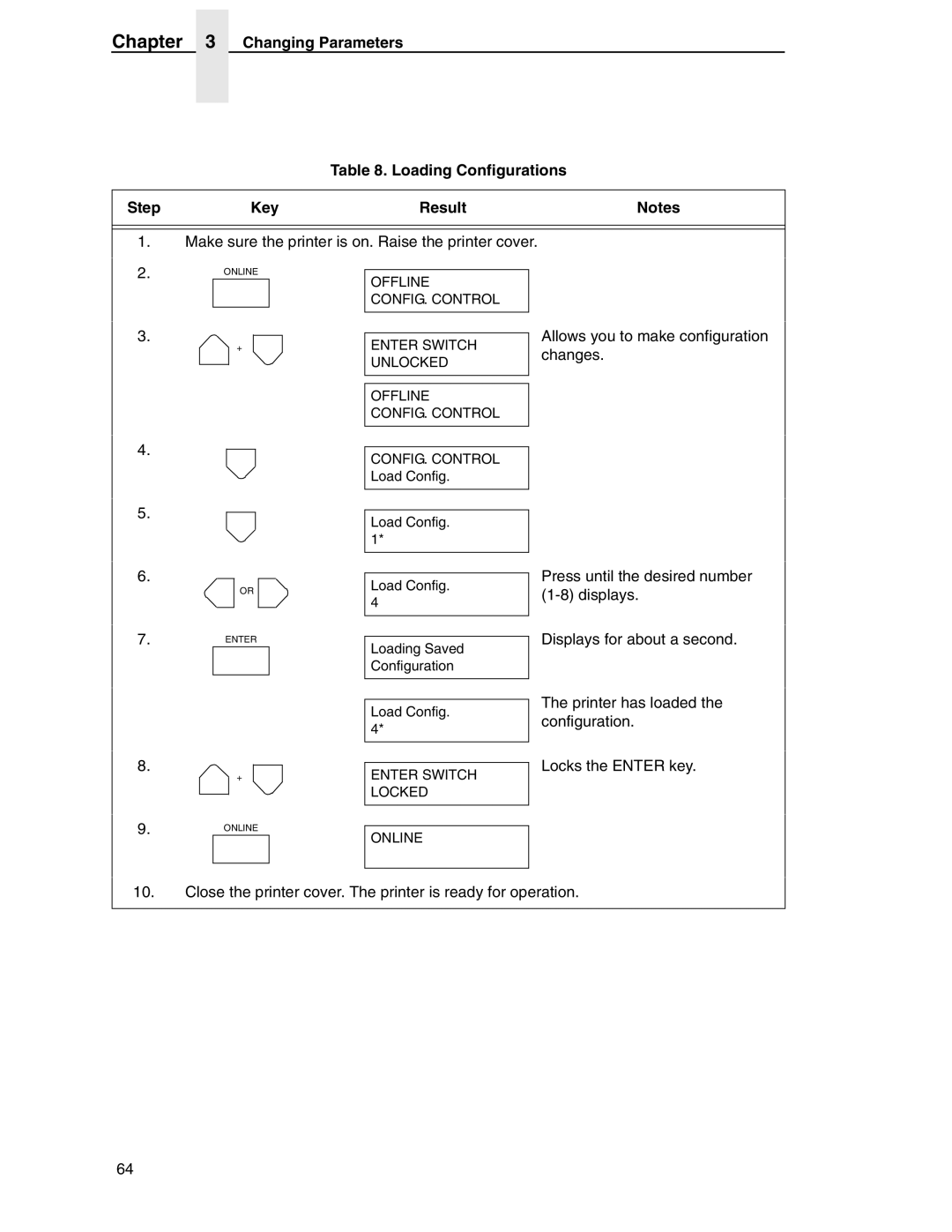Chapter 3 Changing Parameters
Table 8. Loading Configurations
Step |
| Key | Result | Notes | ||
|
|
|
|
|
|
|
|
|
|
|
|
|
|
1. | Make sure the printer is on. Raise the printer cover. |
| ||||
2. |
| ONLINE |
|
|
| |
| OFFLINE |
|
| |||
|
|
|
|
|
| |
|
|
|
| CONFIG. CONTROL |
|
|
|
|
|
|
|
|
|
3.
+
ENTER SWITCH UNLOCKED
OFFLINE
CONFIG. CONTROL
Allows you to make configuration changes.
4.
5.
6.
CONFIG. CONTROL
Load Config.
Load Config. 1*
|
|
|
|
| Press until the desired number |
OR |
|
| Load Config. | ||
|
| ||||
|
| 4 | |||
|
|
|
| ||
|
|
|
| ||
|
|
|
|
|
|
7.ENTER
Loading Saved Configuration
Displays for about a second.
Load Config. 4*
The printer has loaded the configuration.
8.
+
ENTER SWITCH LOCKED
Locks the ENTER key.
9.ONLINE
ONLINE
10.Close the printer cover. The printer is ready for operation.
64