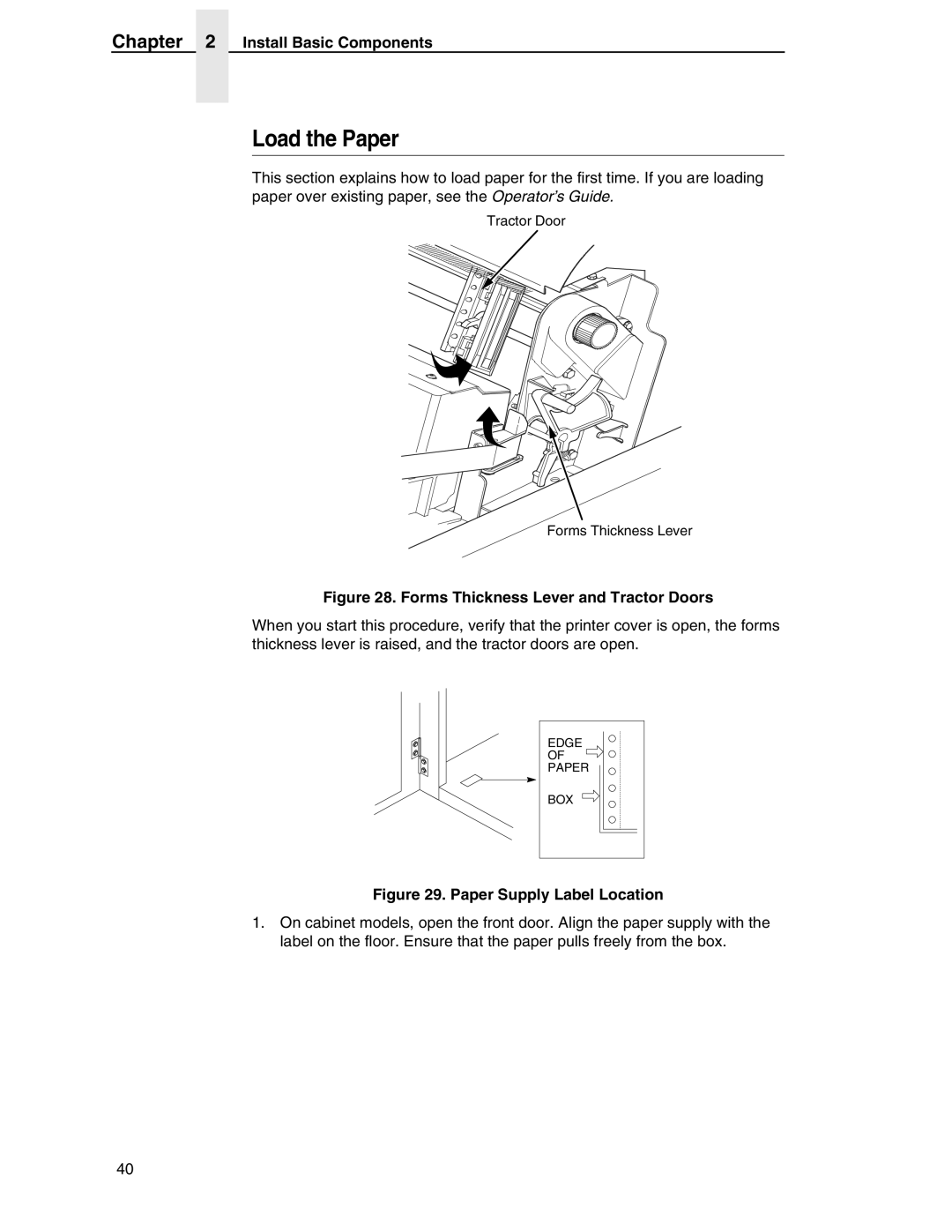Chapter 2 Install Basic Components
Load the Paper
This section explains how to load paper for the first time. If you are loading paper over existing paper, see the Operator’s Guide.
Tractor Door
Forms Thickness Lever
Figure 28. Forms Thickness Lever and Tractor Doors
When you start this procedure, verify that the printer cover is open, the forms thickness lever is raised, and the tractor doors are open.
EDGE
OF
PAPER
BOX
Figure 29. Paper Supply Label Location
1.On cabinet models, open the front door. Align the paper supply with the label on the floor. Ensure that the paper pulls freely from the box.
40