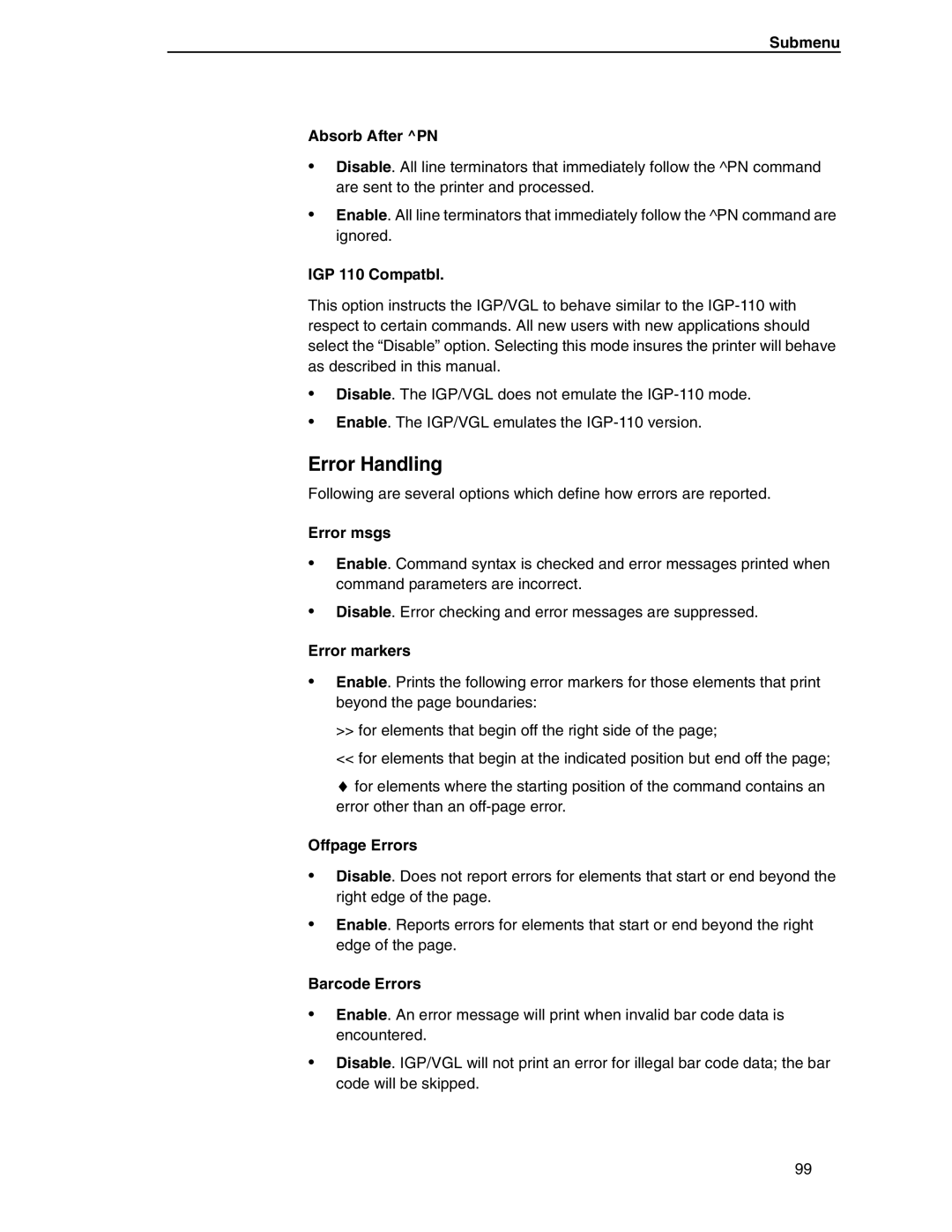Submenu
Absorb After ^PN
•Disable. All line terminators that immediately follow the ^PN command are sent to the printer and processed.
•Enable. All line terminators that immediately follow the ^PN command are ignored.
IGP 110 Compatbl.
This option instructs the IGP/VGL to behave similar to the
•Disable. The IGP/VGL does not emulate the
•Enable. The IGP/VGL emulates the
Error Handling
Following are several options which define how errors are reported.
Error msgs
•Enable. Command syntax is checked and error messages printed when command parameters are incorrect.
•Disable. Error checking and error messages are suppressed.
Error markers
•Enable. Prints the following error markers for those elements that print beyond the page boundaries:
>> for elements that begin off the right side of the page;
<< for elements that begin at the indicated position but end off the page;
♦for elements where the starting position of the command contains an error other than an
Offpage Errors
•Disable. Does not report errors for elements that start or end beyond the right edge of the page.
•Enable. Reports errors for elements that start or end beyond the right edge of the page.
Barcode Errors
•Enable. An error message will print when invalid bar code data is encountered.
•Disable. IGP/VGL will not print an error for illegal bar code data; the bar code will be skipped.
99