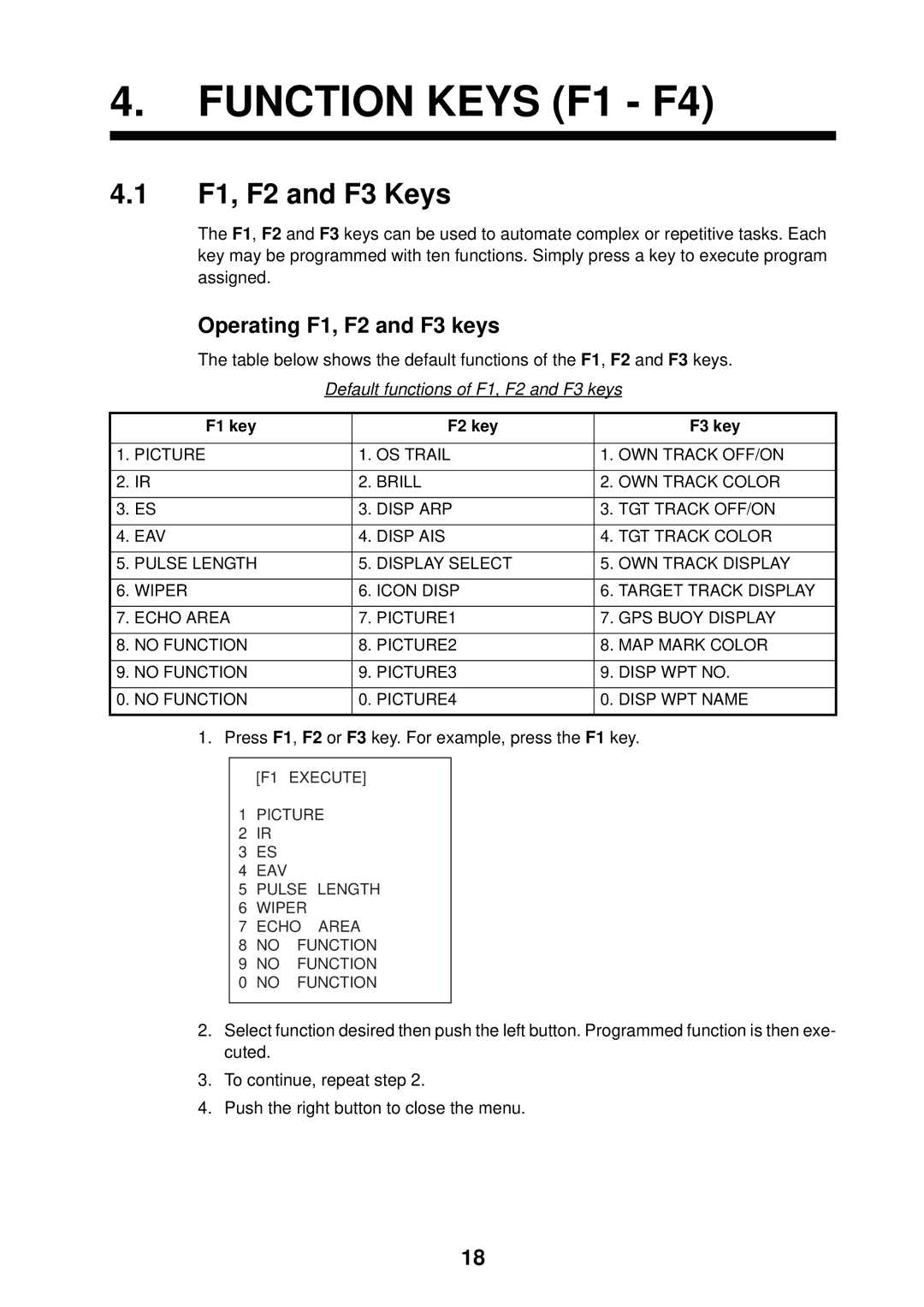4.FUNCTION KEYS (F1 - F4)
4.1F1, F2 and F3 Keys
The F1, F2 and F3 keys can be used to automate complex or repetitive tasks. Each key may be programmed with ten functions. Simply press a key to execute program assigned.
Operating F1, F2 and F3 keys
The table below shows the default functions of the F1, F2 and F3 keys.
Default functions of F1, F2 and F3 keys
F1 key | F2 key | F3 key |
|
|
|
1. PICTURE | 1. OS TRAIL | 1. OWN TRACK OFF/ON |
|
|
|
2. IR | 2. BRILL | 2. OWN TRACK COLOR |
|
|
|
3. ES | 3. DISP ARP | 3. TGT TRACK OFF/ON |
|
|
|
4. EAV | 4. DISP AIS | 4. TGT TRACK COLOR |
|
|
|
5. PULSE LENGTH | 5. DISPLAY SELECT | 5. OWN TRACK DISPLAY |
|
|
|
6. WIPER | 6. ICON DISP | 6. TARGET TRACK DISPLAY |
|
|
|
7. ECHO AREA | 7. PICTURE1 | 7. GPS BUOY DISPLAY |
|
|
|
8. NO FUNCTION | 8. PICTURE2 | 8. MAP MARK COLOR |
|
|
|
9. NO FUNCTION | 9. PICTURE3 | 9. DISP WPT NO. |
|
|
|
0. NO FUNCTION | 0. PICTURE4 | 0. DISP WPT NAME |
|
|
|
1. Press F1, F2 or F3 key. For example, press the F1 key.
[F1 EXECUTE]
1PICTURE
2IR
3ES
4EAV
5PULSE LENGTH
6WIPER
7ECHO AREA
8NO FUNCTION
9NO FUNCTION
0NO FUNCTION
2.Select function desired then push the left button. Programmed function is then exe- cuted.
3.To continue, repeat step 2.
4.Push the right button to close the menu.
18