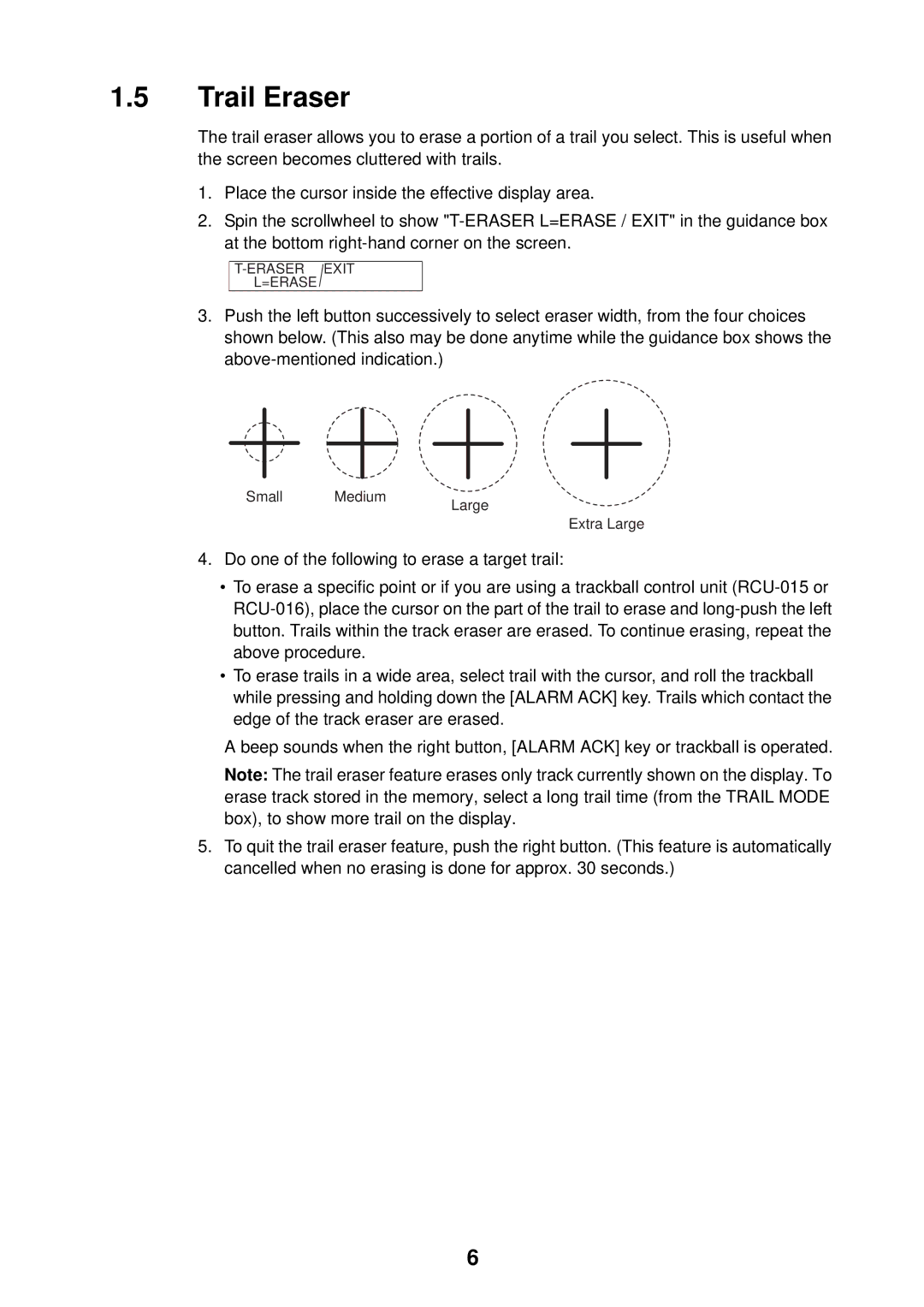1.5Trail Eraser
The trail eraser allows you to erase a portion of a trail you select. This is useful when the screen becomes cluttered with trails.
1.Place the cursor inside the effective display area.
2.Spin the scrollwheel to show
L=ERASE
3.Push the left button successively to select eraser width, from the four choices shown below. (This also may be done anytime while the guidance box shows the
Small Medium
Large
Extra Large
4.Do one of the following to erase a target trail:
•To erase a specific point or if you are using a trackball control unit
•To erase trails in a wide area, select trail with the cursor, and roll the trackball while pressing and holding down the [ALARM ACK] key. Trails which contact the edge of the track eraser are erased.
A beep sounds when the right button, [ALARM ACK] key or trackball is operated.
Note: The trail eraser feature erases only track currently shown on the display. To erase track stored in the memory, select a long trail time (from the TRAIL MODE box), to show more trail on the display.
5.To quit the trail eraser feature, push the right button. (This feature is automatically cancelled when no erasing is done for approx. 30 seconds.)
6