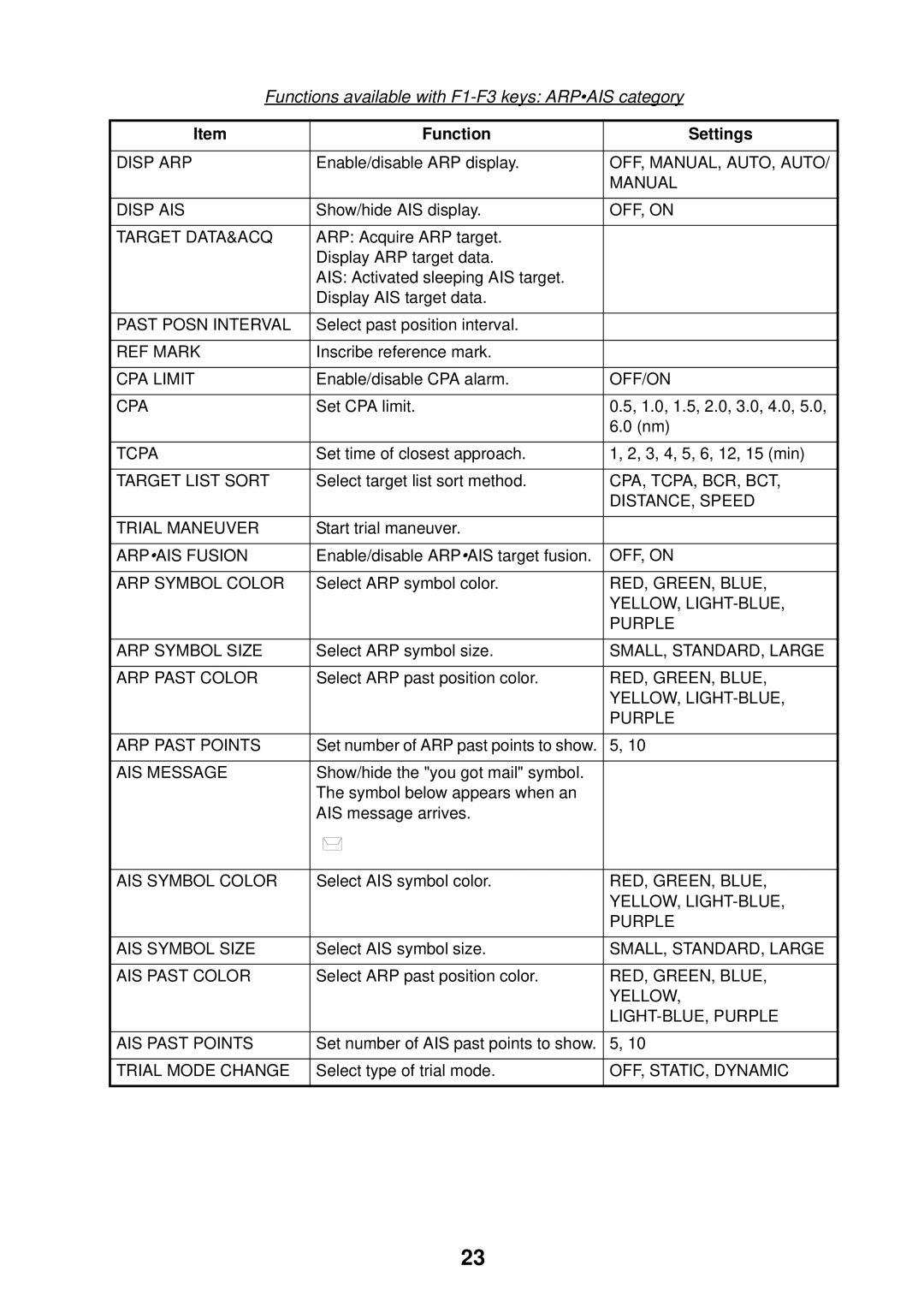Functions available with F1-F3 keys: ARP•AIS category
Item | Function | Settings |
|
|
|
DISP ARP | Enable/disable ARP display. | OFF, MANUAL, AUTO, AUTO/ |
|
| MANUAL |
|
|
|
DISP AIS | Show/hide AIS display. | OFF, ON |
|
|
|
TARGET DATA&ACQ | ARP: Acquire ARP target. |
|
| Display ARP target data. |
|
| AIS: Activated sleeping AIS target. |
|
| Display AIS target data. |
|
|
|
|
PAST POSN INTERVAL | Select past position interval. |
|
|
|
|
REF MARK | Inscribe reference mark. |
|
|
|
|
CPA LIMIT | Enable/disable CPA alarm. | OFF/ON |
|
|
|
CPA | Set CPA limit. | 0.5, 1.0, 1.5, 2.0, 3.0, 4.0, 5.0, |
|
| 6.0 (nm) |
|
|
|
TCPA | Set time of closest approach. | 1, 2, 3, 4, 5, 6, 12, 15 (min) |
|
|
|
TARGET LIST SORT | Select target list sort method. | CPA, TCPA, BCR, BCT, |
|
| DISTANCE, SPEED |
|
|
|
TRIAL MANEUVER | Start trial maneuver. |
|
|
|
|
ARP•AIS FUSION | Enable/disable ARP•AIS target fusion. | OFF, ON |
|
|
|
ARP SYMBOL COLOR | Select ARP symbol color. | RED, GREEN, BLUE, |
|
| YELLOW, |
|
| PURPLE |
|
|
|
ARP SYMBOL SIZE | Select ARP symbol size. | SMALL, STANDARD, LARGE |
|
|
|
ARP PAST COLOR | Select ARP past position color. | RED, GREEN, BLUE, |
|
| YELLOW, |
|
| PURPLE |
|
|
|
ARP PAST POINTS | Set number of ARP past points to show. | 5, 10 |
|
|
|
AIS MESSAGE | Show/hide the "you got mail" symbol. |
|
| The symbol below appears when an |
|
| AIS message arrives. |
|
|
|
|
AIS SYMBOL COLOR | Select AIS symbol color. | RED, GREEN, BLUE, |
|
| YELLOW, |
|
| PURPLE |
|
|
|
AIS SYMBOL SIZE | Select AIS symbol size. | SMALL, STANDARD, LARGE |
|
|
|
AIS PAST COLOR | Select ARP past position color. | RED, GREEN, BLUE, |
|
| YELLOW, |
|
| |
|
|
|
AIS PAST POINTS | Set number of AIS past points to show. | 5, 10 |
|
|
|
TRIAL MODE CHANGE | Select type of trial mode. | OFF, STATIC, DYNAMIC |
|
|
|
23