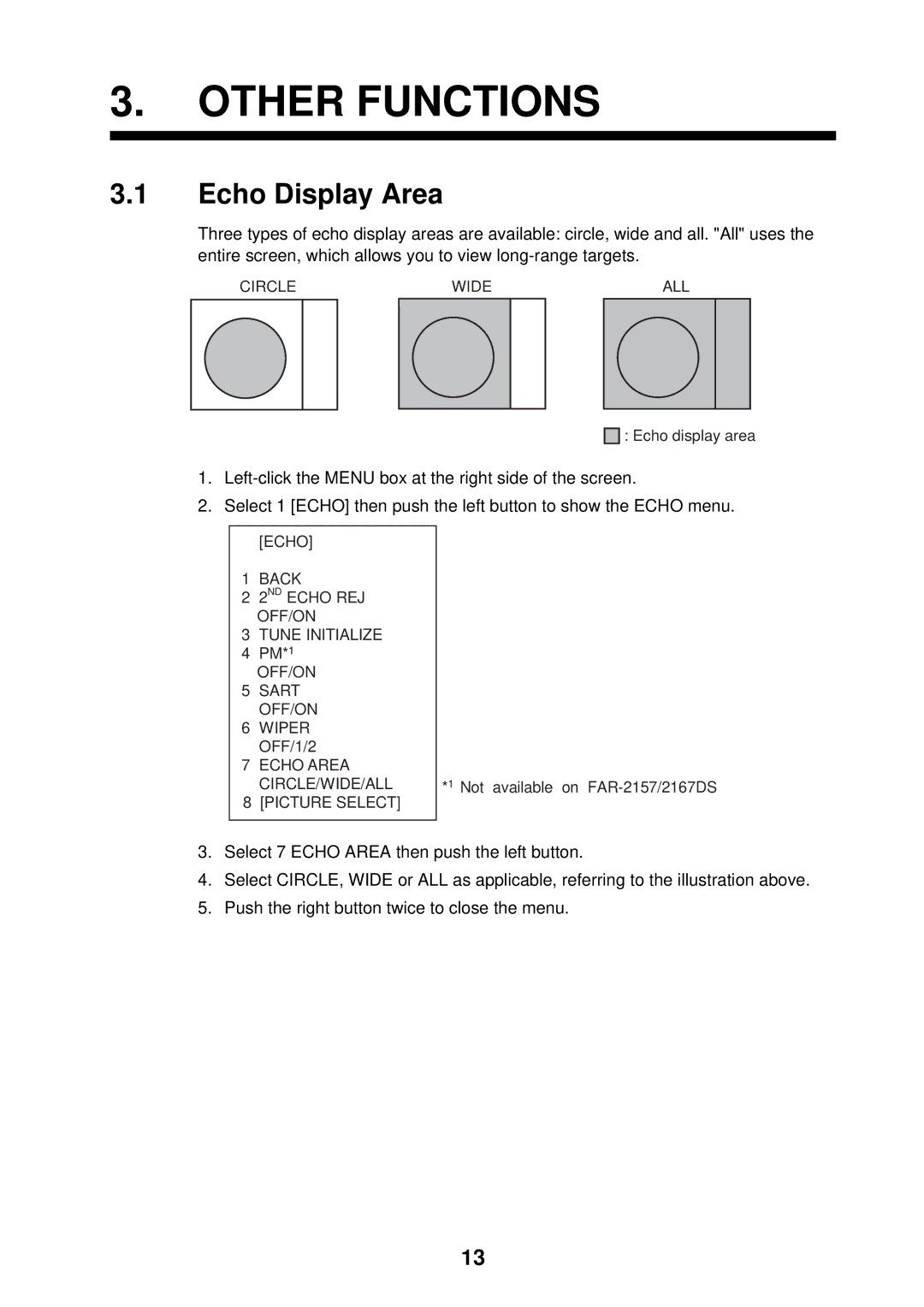3.OTHER FUNCTIONS
3.1Echo Display Area
Three types of echo display areas are available: circle, wide and all. "All" uses the entire screen, which allows you to view
CIRCLE | WIDE | ALL | |
|
|
|
|
|
|
|
|
![]()
![]() : Echo display area
: Echo display area
1.
2.Select 1 [ECHO] then push the left button to show the ECHO menu.
[ECHO]
1BACK
22ND ECHO REJ OFF/ON
3TUNE INITIALIZE
4PM*1
OFF/ON
5SART OFF/ON
6WIPER OFF/1/2
7ECHO AREA
CIRCLE/WIDE/ALL
8 [PICTURE SELECT]
*1 Not available on
3.Select 7 ECHO AREA then push the left button.
4.Select CIRCLE, WIDE or ALL as applicable, referring to the illustration above.
5.Push the right button twice to close the menu.
13