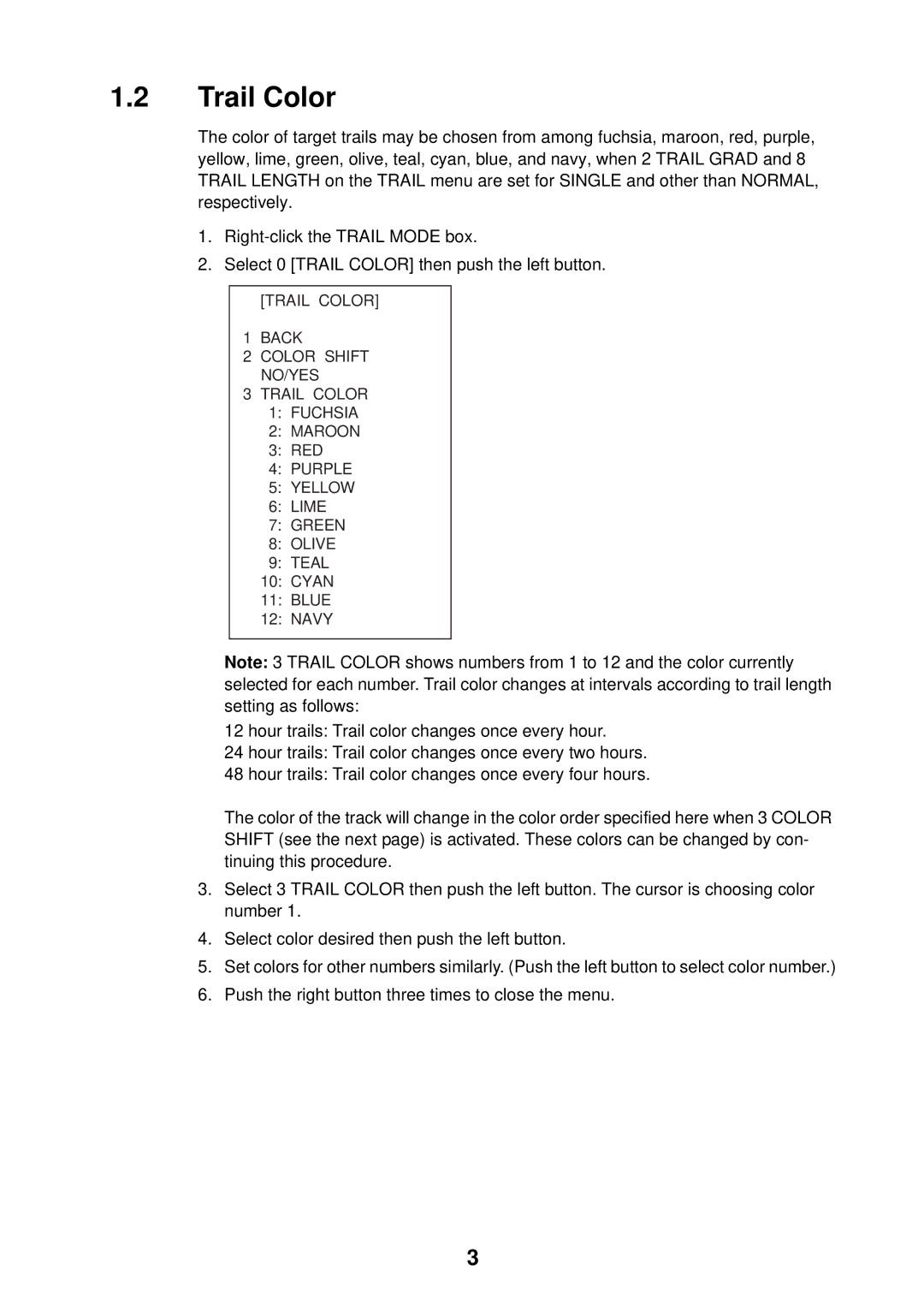1.2Trail Color
The color of target trails may be chosen from among fuchsia, maroon, red, purple, yellow, lime, green, olive, teal, cyan, blue, and navy, when 2 TRAIL GRAD and 8 TRAIL LENGTH on the TRAIL menu are set for SINGLE and other than NORMAL, respectively.
1.
2.Select 0 [TRAIL COLOR] then push the left button.
[TRAIL COLOR]
1BACK
2COLOR SHIFT NO/YES
3TRAIL COLOR
1:FUCHSIA
2:MAROON
3:RED
4:PURPLE
5:YELLOW
6:LIME
7:GREEN
8:OLIVE
9:TEAL
10:CYAN
11:BLUE
12:NAVY
Note: 3 TRAIL COLOR shows numbers from 1 to 12 and the color currently selected for each number. Trail color changes at intervals according to trail length setting as follows:
12 hour trails: Trail color changes once every hour.
24 hour trails: Trail color changes once every two hours.
48 hour trails: Trail color changes once every four hours.
The color of the track will change in the color order specified here when 3 COLOR SHIFT (see the next page) is activated. These colors can be changed by con- tinuing this procedure.
3.Select 3 TRAIL COLOR then push the left button. The cursor is choosing color number 1.
4.Select color desired then push the left button.
5.Set colors for other numbers similarly. (Push the left button to select color number.)
6.Push the right button three times to close the menu.
3