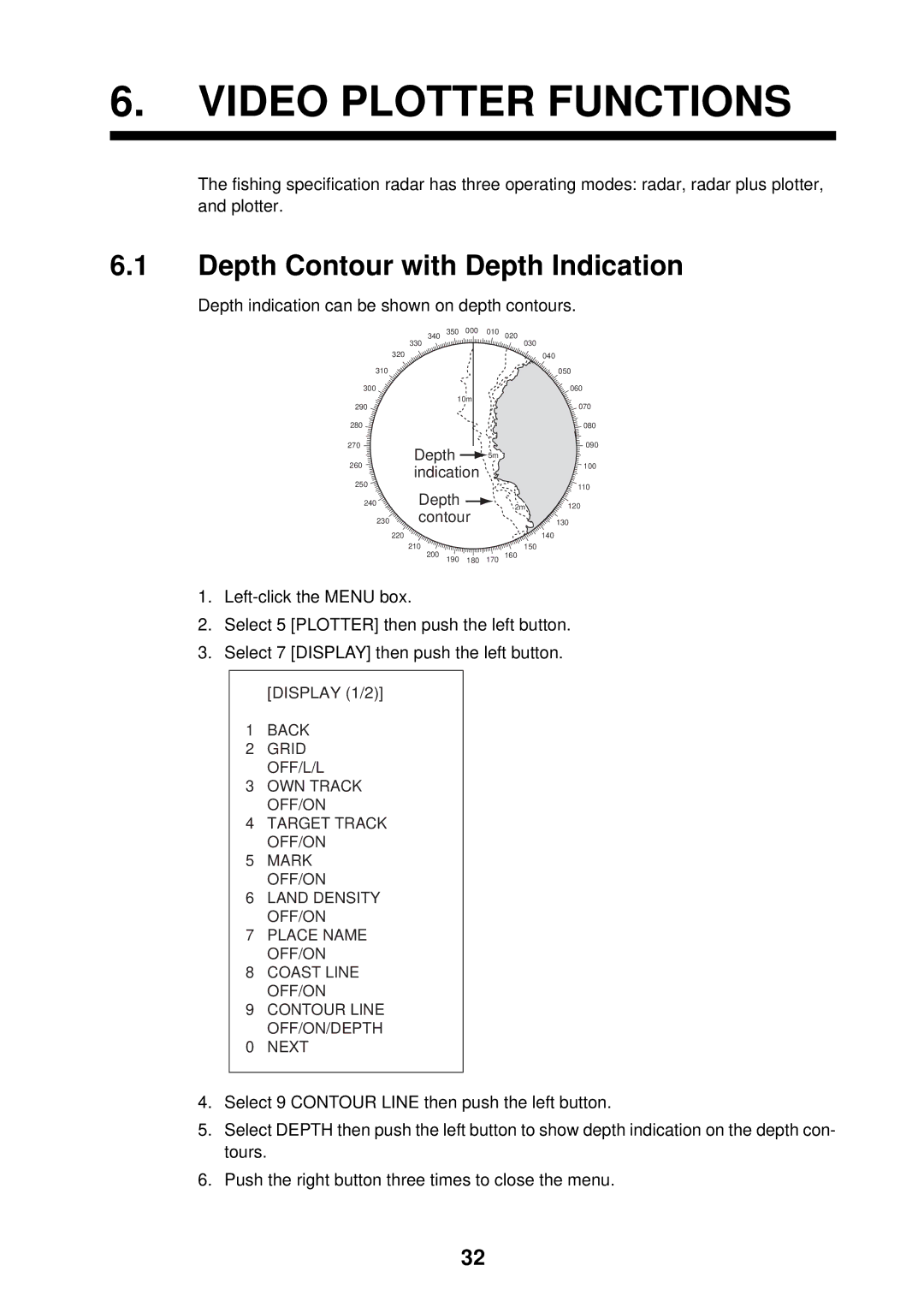6.VIDEO PLOTTER FUNCTIONS
The fishing specification radar has three operating modes: radar, radar plus plotter, and plotter.
6.1Depth Contour with Depth Indication
Depth indication can be shown on depth contours.
| 340 | 350 | 000 | 010 | 020 |
|
| 330 |
|
|
| 030 |
|
| 320 |
|
|
|
| 040 |
310 |
|
|
|
|
| 050 |
300 |
|
|
|
|
| 060 |
|
| 10m |
|
|
| |
290 |
|
|
|
|
| 070 |
280 |
|
|
|
|
| 080 |
270 | Depth |
|
|
| 090 | |
|
| 5m |
|
| ||
260 | indication |
|
| 100 | ||
|
|
|
| |||
250 |
|
|
|
|
| 110 |
|
|
|
|
|
| |
240 | Depth |
|
| 2m | 120 | |
| contour |
| ||||
230 |
|
| 130 | |||
| 220 |
|
|
|
| 140 |
210150
200 190 180 170 160
1.
2.Select 5 [PLOTTER] then push the left button.
3.Select 7 [DISPLAY] then push the left button.
[DISPLAY (1/2)]
1BACK
2GRID OFF/L/L
3OWN TRACK OFF/ON
4TARGET TRACK OFF/ON
5MARK OFF/ON
6LAND DENSITY OFF/ON
7PLACE NAME OFF/ON
8COAST LINE OFF/ON
9CONTOUR LINE
OFF/ON/DEPTH
0NEXT
4.Select 9 CONTOUR LINE then push the left button.
5.Select DEPTH then push the left button to show depth indication on the depth con- tours.
6.Push the right button three times to close the menu.
32