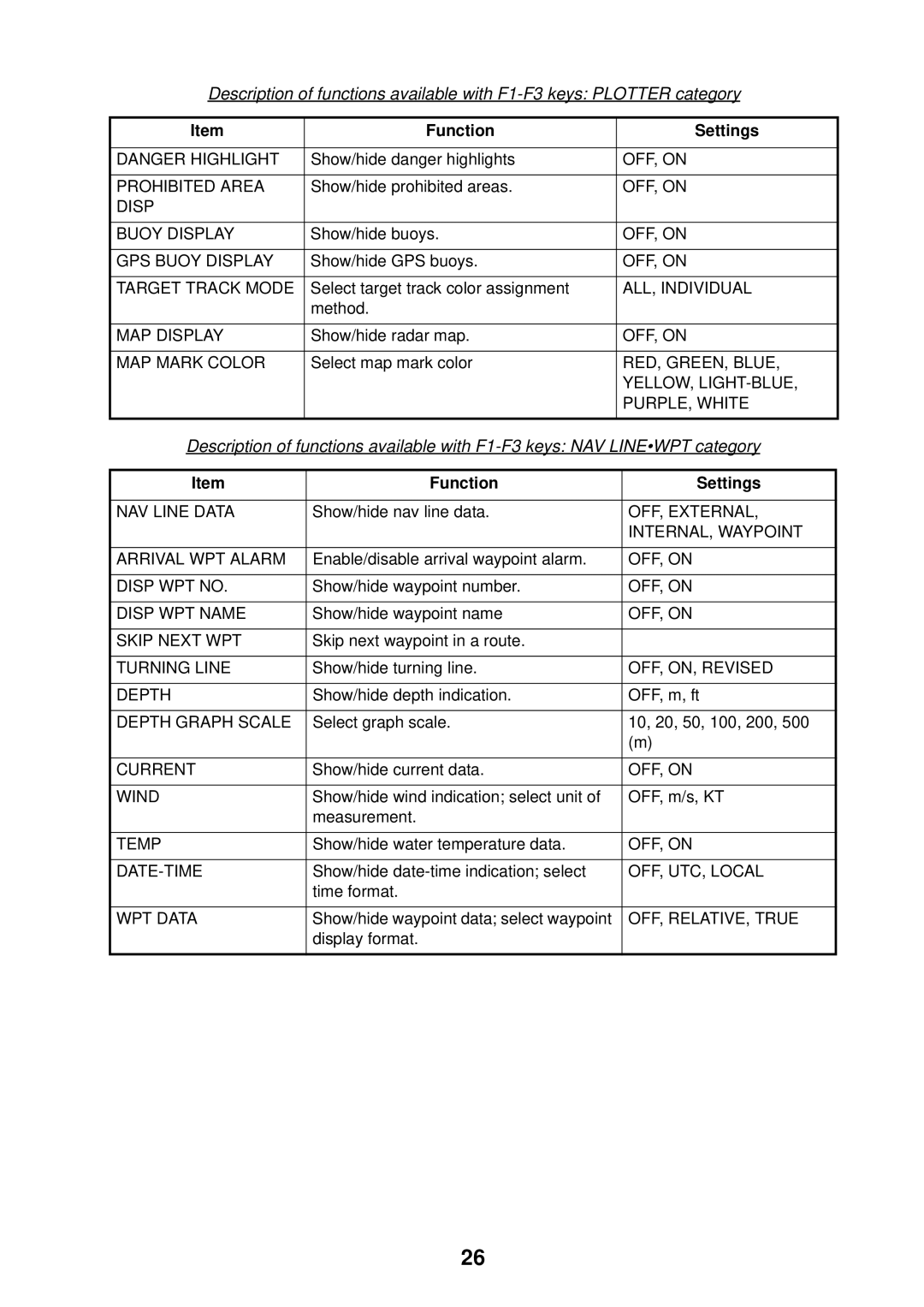Description of functions available with
Item | Function |
| Settings |
|
|
|
|
DANGER HIGHLIGHT | Show/hide danger highlights |
| OFF, ON |
|
|
|
|
PROHIBITED AREA | Show/hide prohibited areas. |
| OFF, ON |
DISP |
|
|
|
|
|
|
|
BUOY DISPLAY | Show/hide buoys. |
| OFF, ON |
|
|
|
|
GPS BUOY DISPLAY | Show/hide GPS buoys. |
| OFF, ON |
|
|
|
|
TARGET TRACK MODE | Select target track color assignment |
| ALL, INDIVIDUAL |
| method. |
|
|
|
|
|
|
MAP DISPLAY | Show/hide radar map. |
| OFF, ON |
|
|
|
|
MAP MARK COLOR | Select map mark color |
| RED, GREEN, BLUE, |
|
|
| YELLOW, |
|
|
| PURPLE, WHITE |
|
|
|
|
Description of functions available with | |||
|
|
|
|
Item | Function |
| Settings |
|
|
|
|
NAV LINE DATA | Show/hide nav line data. |
| OFF, EXTERNAL, |
|
|
| INTERNAL, WAYPOINT |
|
|
|
|
ARRIVAL WPT ALARM | Enable/disable arrival waypoint alarm. |
| OFF, ON |
|
|
|
|
DISP WPT NO. | Show/hide waypoint number. |
| OFF, ON |
|
|
|
|
DISP WPT NAME | Show/hide waypoint name |
| OFF, ON |
|
|
|
|
SKIP NEXT WPT | Skip next waypoint in a route. |
|
|
|
|
|
|
TURNING LINE | Show/hide turning line. |
| OFF, ON, REVISED |
|
|
|
|
DEPTH | Show/hide depth indication. |
| OFF, m, ft |
|
|
|
|
DEPTH GRAPH SCALE | Select graph scale. |
| 10, 20, 50, 100, 200, 500 |
|
|
| (m) |
|
|
|
|
CURRENT | Show/hide current data. |
| OFF, ON |
|
|
|
|
WIND | Show/hide wind indication; select unit of |
| OFF, m/s, KT |
| measurement. |
|
|
|
|
|
|
TEMP | Show/hide water temperature data. |
| OFF, ON |
|
|
|
|
Show/hide |
| OFF, UTC, LOCAL | |
| time format. |
|
|
|
|
|
|
WPT DATA | Show/hide waypoint data; select waypoint |
| OFF, RELATIVE, TRUE |
| display format. |
|
|
|
|
|
|
26