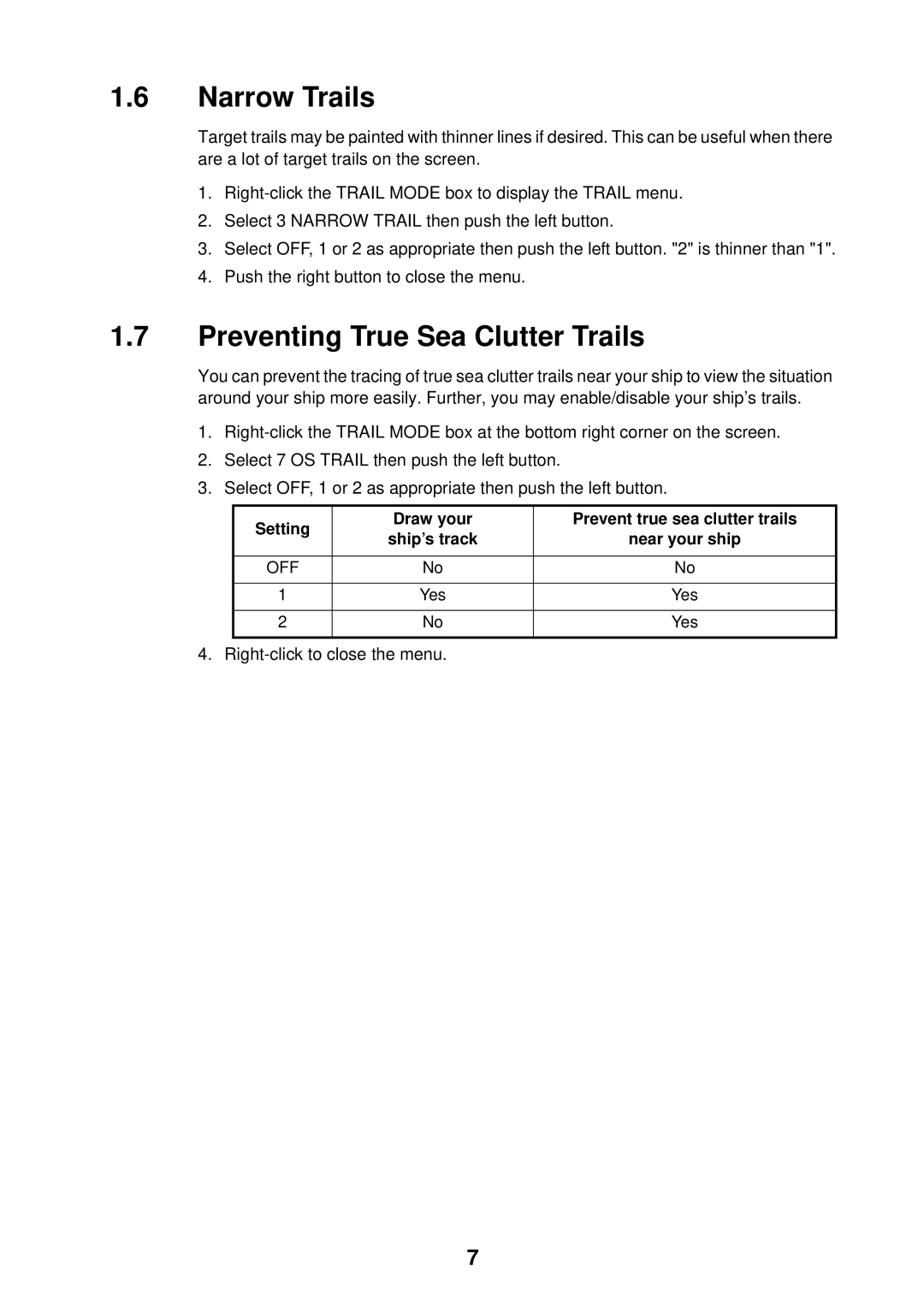1.6Narrow Trails
Target trails may be painted with thinner lines if desired. This can be useful when there are a lot of target trails on the screen.
1.
2.Select 3 NARROW TRAIL then push the left button.
3.Select OFF, 1 or 2 as appropriate then push the left button. "2" is thinner than "1".
4.Push the right button to close the menu.
1.7Preventing True Sea Clutter Trails
You can prevent the tracing of true sea clutter trails near your ship to view the situation around your ship more easily. Further, you may enable/disable your ship’s trails.
1. | |||||
2. | Select 7 OS TRAIL then push the left button. |
| |||
3. | Select OFF, 1 or 2 as appropriate then push the left button. | ||||
|
|
|
|
|
|
|
| Setting | Draw your |
| Prevent true sea clutter trails |
|
| ship’s track |
| near your ship | |
|
|
|
| ||
|
|
|
|
|
|
|
| OFF | No |
| No |
|
|
|
|
|
|
|
| 1 | Yes |
| Yes |
|
|
|
|
|
|
|
| 2 | No |
| Yes |
|
|
|
|
|
|
4. |
|
| |||
7