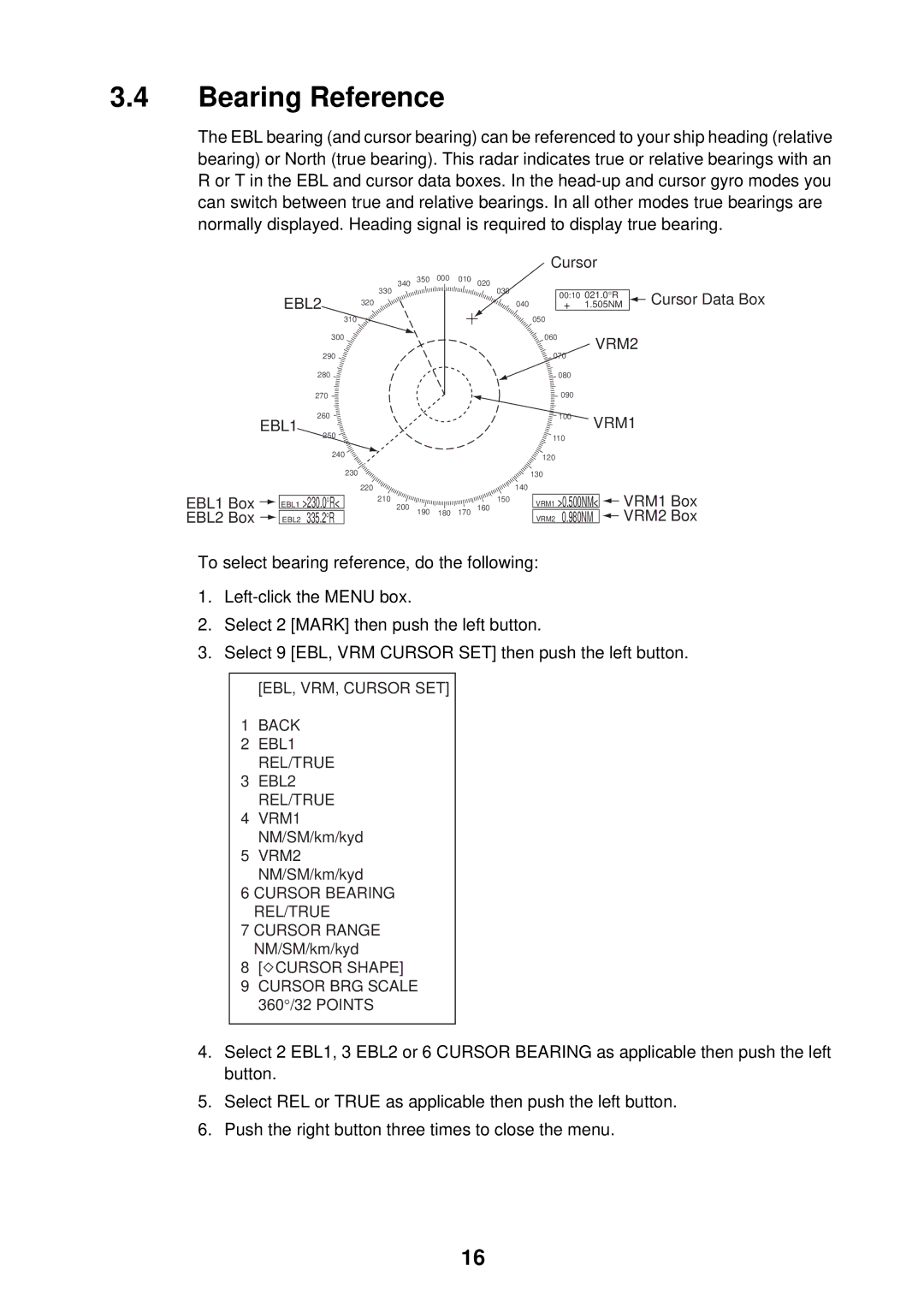3.4Bearing Reference
The EBL bearing (and cursor bearing) can be referenced to your ship heading (relative bearing) or North (true bearing). This radar indicates true or relative bearings with an R or T in the EBL and cursor data boxes. In the
|
|
|
|
|
|
|
| Cursor |
| ||
|
| 340 | 350 | 000 | 010 | 020 |
|
|
|
|
|
|
| 330 |
|
|
|
| 030 |
| 00:10 | 021.0°R | Cursor Data Box |
| EBL2 | 320 |
|
|
|
|
|
| |||
|
|
|
|
|
| 040 | + | 1.505NM | |||
|
|
|
|
|
|
|
| ||||
| 310 |
|
|
|
|
|
| 050 |
|
|
|
| 300 |
|
|
|
|
|
| 060 |
| VRM2 | |
|
|
|
|
|
|
|
|
|
| ||
| 290 |
|
|
|
|
|
| 070 |
|
| |
| 280 |
|
|
|
|
|
|
| 080 |
|
|
| 270 |
|
|
|
|
|
|
| 090 |
|
|
| 260 |
|
|
|
|
|
|
| 100 | VRM1 | |
| EBL1 |
|
|
|
|
|
|
|
| ||
| 250 |
|
|
|
|
|
| 110 |
|
| |
| 240 |
|
|
|
|
|
| 120 |
|
|
|
|
|
|
|
|
|
|
|
|
|
| |
| 230 |
|
|
|
|
|
| 130 |
|
|
|
EBL1 Box | EBL1 >230.0°R< | 220 | 190 | 180 | 170 | 160 |
| 140 | >0.500NM< | VRM1 Box | |
200 |
| VRM1 | |||||||||
|
| 210 |
|
|
|
| 150 |
|
|
|
|
EBL2 Box | EBL2 335.2°R |
|
|
|
|
|
| VRM2 | 0.980NM | VRM2 Box | |
To select bearing reference, do the following:
1.
2.Select 2 [MARK] then push the left button.
3.Select 9 [EBL, VRM CURSOR SET] then push the left button.
[EBL, VRM, CURSOR SET]
1BACK
2EBL1
REL/TRUE
3EBL2
REL/TRUE
4VRM1
NM/SM/km/kyd
5VRM2
NM/SM/km/kyd
6CURSOR BEARING REL/TRUE
7CURSOR RANGE NM/SM/km/kyd
8[![]() CURSOR SHAPE]
CURSOR SHAPE]
9CURSOR BRG SCALE 360°/32 POINTS
4.Select 2 EBL1, 3 EBL2 or 6 CURSOR BEARING as applicable then push the left button.
5.Select REL or TRUE as applicable then push the left button.
6.Push the right button three times to close the menu.
16