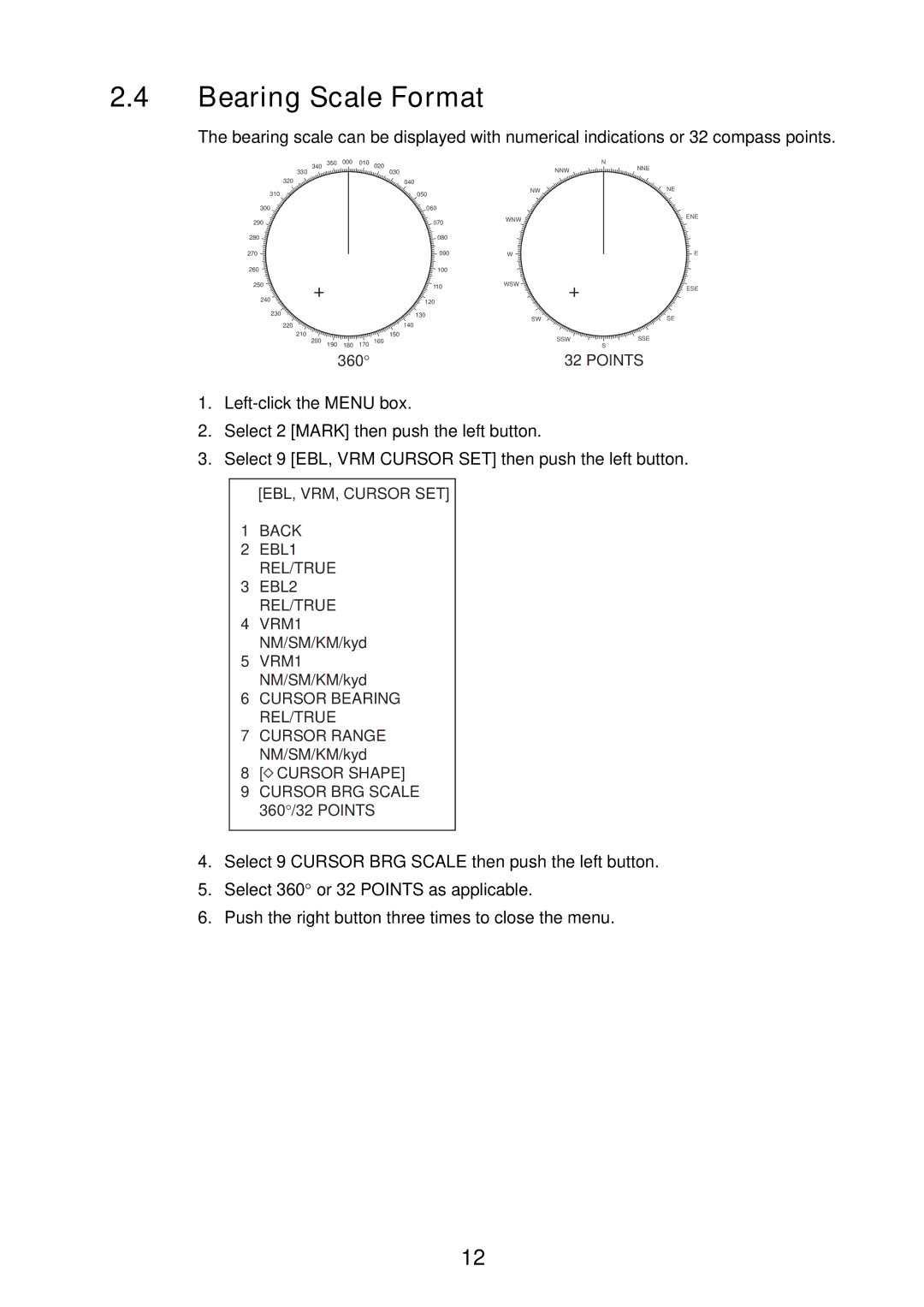2.4Bearing Scale Format
The bearing scale can be displayed with numerical indications or 32 compass points.
340 | 350 | 000 | 010 | 020 | NNW |
330 |
|
|
| 030 | |
320 |
|
|
| 040 |
|
310 |
|
|
| 050 | NW |
|
|
|
| ||
300 |
|
|
| 060 |
|
290 |
|
|
| 070 | WNW |
|
|
|
| ||
280 |
|
|
| 080 |
|
270 |
|
|
| 090 | W |
260 |
|
|
| 100 |
|
250 |
|
|
| 110 | WSW |
|
|
|
|
| |
240 |
|
|
| 120 |
|
230 |
|
|
| 130 | SW |
|
|
|
|
| |
220 |
|
|
| 140 |
|
210 |
|
|
| 150 | SSW |
200 | 190 |
| 170 | 160 | |
180 |
|
N
NNE
NE
ENE
E
ESE
SE
SSE
S
360° | 32 POINTS |
1.
2.Select 2 [MARK] then push the left button.
3.Select 9 [EBL, VRM CURSOR SET] then push the left button.
[EBL, VRM, CURSOR SET]
1BACK
2EBL1
REL/TRUE
3EBL2
REL/TRUE
4VRM1
NM/SM/KM/kyd
5VRM1
NM/SM/KM/kyd
6CURSOR BEARING REL/TRUE
7CURSOR RANGE NM/SM/KM/kyd
8[![]() CURSOR SHAPE]
CURSOR SHAPE]
9CURSOR BRG SCALE 360°/32 POINTS
4.Select 9 CURSOR BRG SCALE then push the left button.
5.Select 360° or 32 POINTS as applicable.
6.Push the right button three times to close the menu.
12