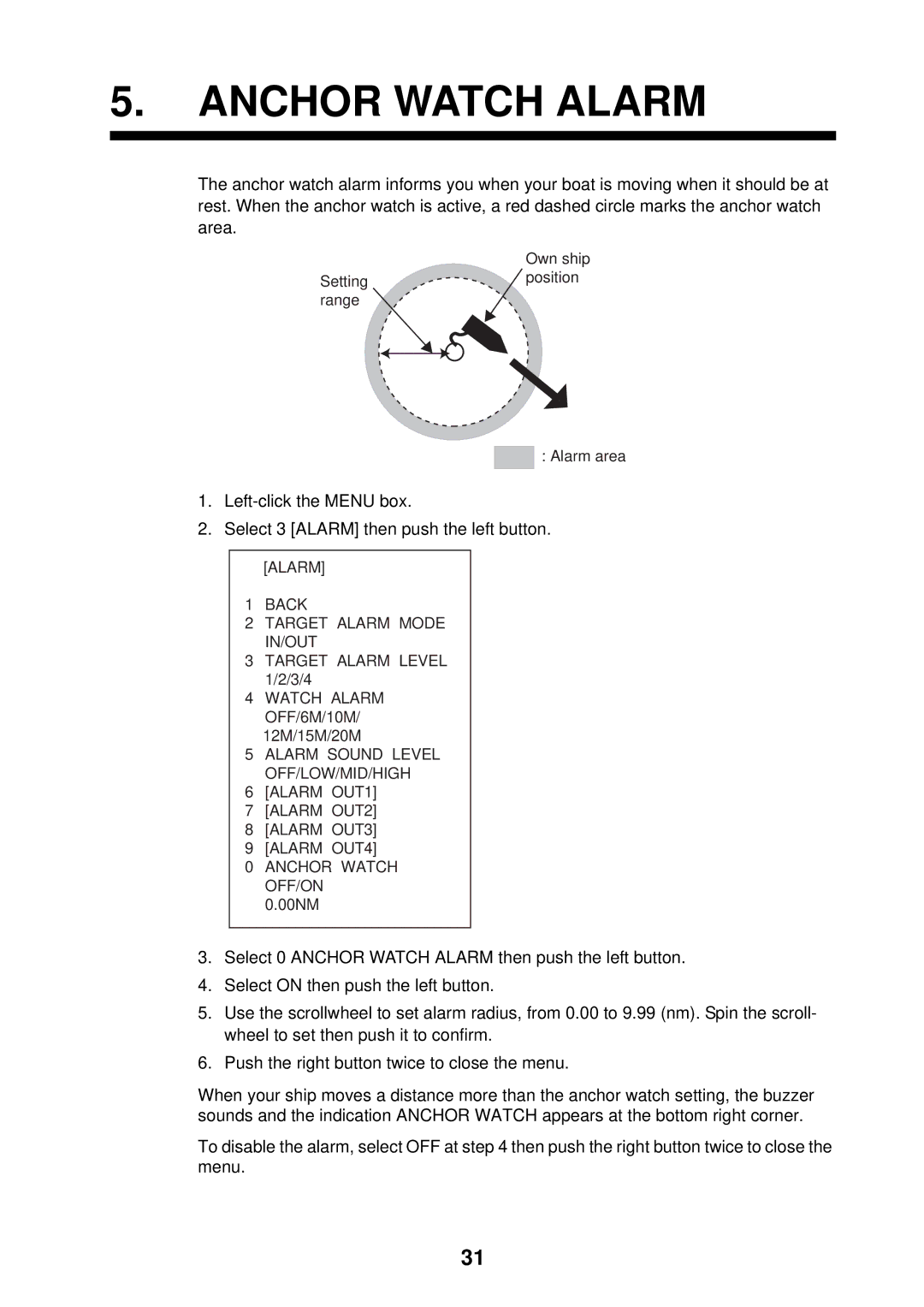5.ANCHOR WATCH ALARM
The anchor watch alarm informs you when your boat is moving when it should be at rest. When the anchor watch is active, a red dashed circle marks the anchor watch area.
Own ship
Settingposition range
![]() : Alarm area
: Alarm area
1.
2.Select 3 [ALARM] then push the left button.
[ALARM]
1BACK
2TARGET ALARM MODE IN/OUT
3TARGET ALARM LEVEL 1/2/3/4
4WATCH ALARM OFF/6M/10M/ 12M/15M/20M
5ALARM SOUND LEVEL OFF/LOW/MID/HIGH
6[ALARM OUT1]
7[ALARM OUT2]
8[ALARM OUT3]
9[ALARM OUT4]
0ANCHOR WATCH OFF/ON 0.00NM
3.Select 0 ANCHOR WATCH ALARM then push the left button.
4.Select ON then push the left button.
5.Use the scrollwheel to set alarm radius, from 0.00 to 9.99 (nm). Spin the scroll- wheel to set then push it to confirm.
6.Push the right button twice to close the menu.
When your ship moves a distance more than the anchor watch setting, the buzzer sounds and the indication ANCHOR WATCH appears at the bottom right corner.
To disable the alarm, select OFF at step 4 then push the right button twice to close the menu.
31