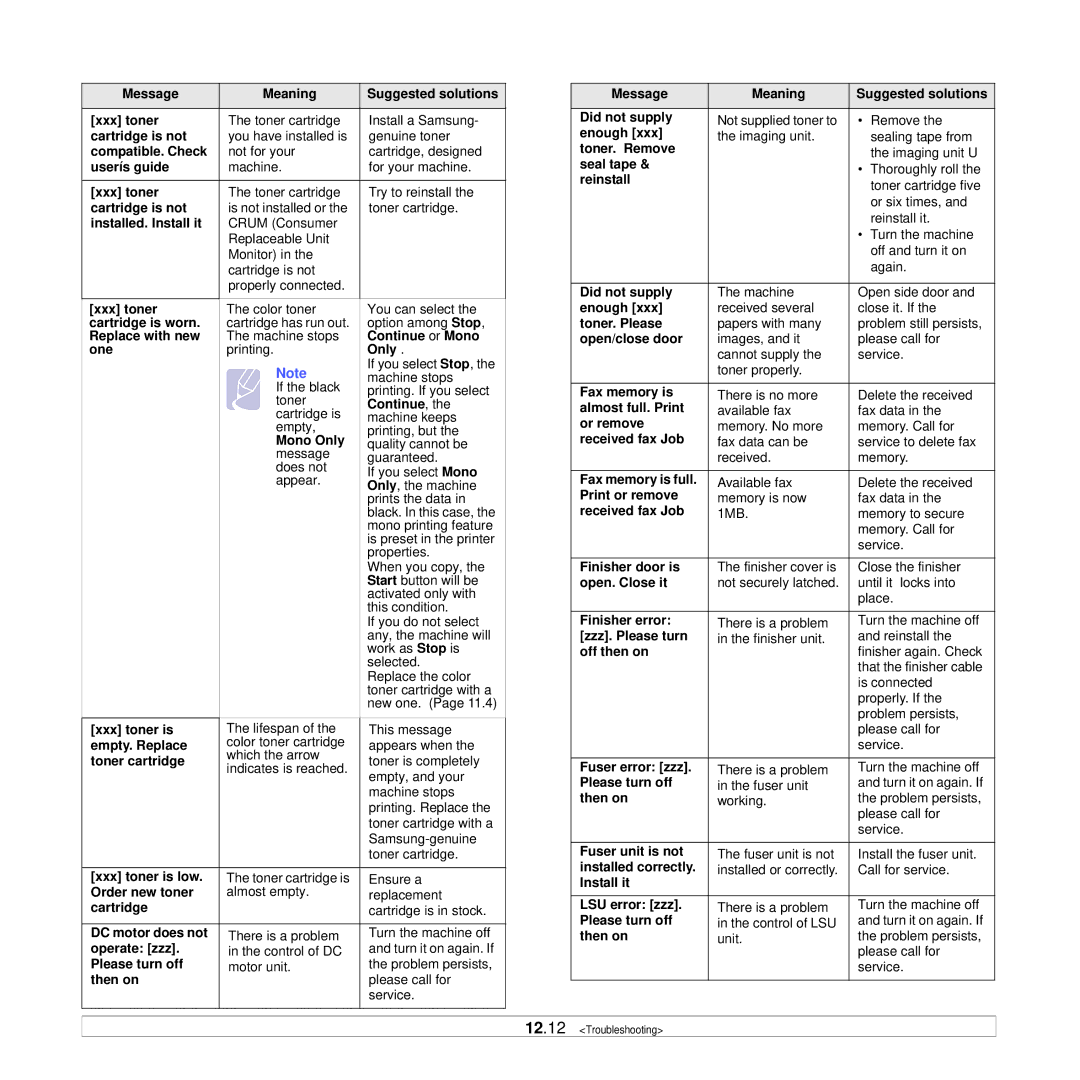Message | Meaning | Suggested solutions | |
|
|
| |
[xxx] toner | The toner cartridge | Install a Samsung- | |
cartridge is not | you have installed is | genuine toner | |
compatible. Check | not for your | cartridge, designed | |
userís guide | machine. | for your machine. | |
|
|
| |
[xxx] toner | The toner cartridge | Try to reinstall the | |
cartridge is not | is not installed or the | toner cartridge. | |
installed. Install it | CRUM (Consumer |
| |
| Replaceable Unit |
| |
| Monitor) in the |
| |
| cartridge is not |
| |
| properly connected. |
| |
|
|
| |
[xxx] toner | The color toner | You can select the | |
cartridge is worn. | cartridge has run out. | option among Stop, | |
Replace with new | The machine stops | Continue or Mono | |
one | printing. | Only . | |
| Note | If you select Stop, the | |
| machine stops | ||
| If the black | printing. If you select | |
| toner | Continue, the | |
| cartridge is | machine keeps | |
| empty, | printing, but the | |
| Mono Only | quality cannot be | |
| message | guaranteed. | |
| does not | If you select Mono | |
| appear. | ||
| Only, the machine | ||
|
| prints the data in | |
|
| black. In this case, the | |
|
| mono printing feature | |
|
| is preset in the printer | |
|
| properties. | |
|
| When you copy, the | |
|
| Start button will be | |
|
| activated only with | |
|
| this condition. | |
|
| If you do not select | |
|
| any, the machine will | |
|
| work as Stop is | |
|
| selected. | |
|
| Replace the color | |
|
| toner cartridge with a | |
|
| new one. (Page 11.4) | |
|
|
| |
[xxx] toner is | The lifespan of the | This message | |
empty. Replace | color toner cartridge | appears when the | |
toner cartridge | which the arrow | toner is completely | |
indicates is reached. | |||
| empty, and your | ||
|
| ||
|
| machine stops | |
|
| printing. Replace the | |
|
| toner cartridge with a | |
|
| ||
|
| toner cartridge. | |
|
|
| |
[xxx] toner is low. | The toner cartridge is | Ensure a | |
Order new toner | almost empty. | replacement | |
cartridge |
| cartridge is in stock. | |
|
|
| |
DC motor does not | There is a problem | Turn the machine off | |
operate: [zzz]. | in the control of DC | and turn it on again. If | |
Please turn off | motor unit. | the problem persists, | |
then on |
| please call for | |
|
| service. | |
|
|
|
Message | Meaning | Suggested solutions | |
|
|
|
|
Did not supply | Not supplied toner to | • | Remove the |
enough [xxx] | the imaging unit. |
| sealing tape from |
toner. Remove |
|
| the imaging unit. |
seal tape & |
| • | Thoroughly roll the |
reinstall |
| ||
|
| toner cartridge five | |
|
|
| |
|
|
| or six times, and |
|
|
| reinstall it. |
|
| • | Turn the machine |
|
|
| off and turn it on |
|
|
| again. |
|
|
| |
Did not supply | The machine | Open side door and | |
enough [xxx] | received several | close it. If the | |
toner. Please | papers with many | problem still persists, | |
open/close door | images, and it | please call for | |
| cannot supply the | service. | |
| toner properly. |
|
|
|
|
| |
Fax memory is | There is no more | Delete the received | |
almost full. Print | available fax | fax data in the | |
or remove | memory. No more | memory. Call for | |
received fax Job | fax data can be | service to delete fax | |
| received. | memory. | |
|
|
| |
Fax memory is full. | Available fax | Delete the received | |
Print or remove | memory is now | fax data in the | |
received fax Job | 1MB. | memory to secure | |
|
| memory. Call for | |
|
| service. | |
|
|
| |
Finisher door is | The finisher cover is | Close the finisher | |
open. Close it | not securely latched. | until it locks into | |
|
| place. | |
|
|
| |
Finisher error: | There is a problem | Turn the machine off | |
[zzz]. Please turn | in the finisher unit. | and reinstall the | |
off then on |
| finisher again. Check | |
|
| that the finisher cable | |
|
| is connected | |
|
| properly. If the | |
|
| problem persists, | |
|
| please call for | |
|
| service. | |
|
|
| |
Fuser error: [zzz]. | There is a problem | Turn the machine off | |
Please turn off | in the fuser unit | and turn it on again. If | |
then on | working. | the problem persists, | |
|
| please call for | |
|
| service. | |
|
|
| |
Fuser unit is not | The fuser unit is not | Install the fuser unit. | |
installed correctly. | installed or correctly. | Call for service. | |
Install it |
|
|
|
LSU error: [zzz]. | There is a problem | Turn the machine off | |
Please turn off | in the control of LSU | and turn it on again. If | |
then on | unit. | the problem persists, | |
|
| please call for | |
|
| service. | |
|
|
|
|