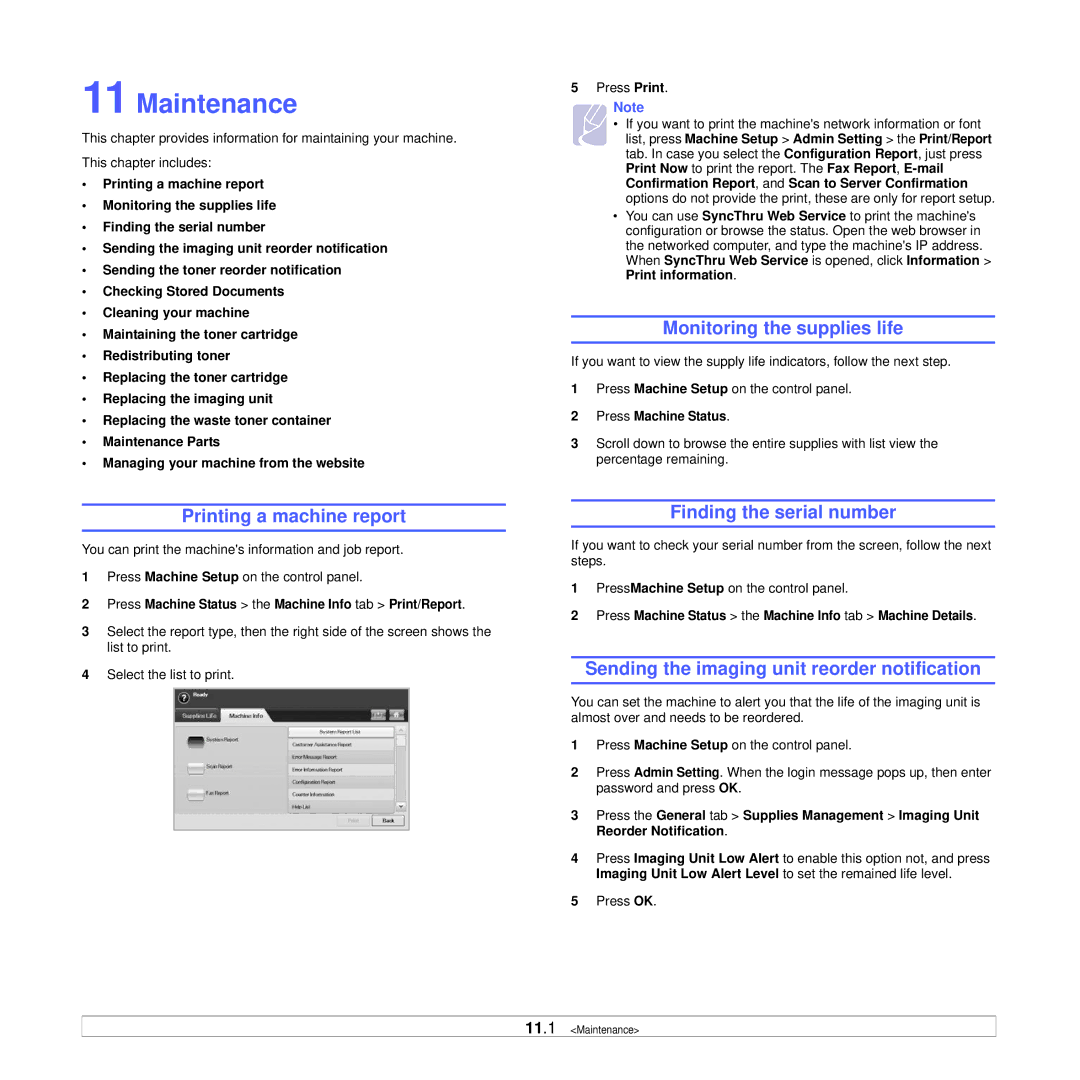11 Maintenance
This chapter provides information for maintaining your machine.
This chapter includes:
•Printing a machine report
•Monitoring the supplies life
•Finding the serial number
•Sending the imaging unit reorder notification
•Sending the toner reorder notification
•Checking Stored Documents
•Cleaning your machine
•Maintaining the toner cartridge
•Redistributing toner
•Replacing the toner cartridge
•Replacing the imaging unit
•Replacing the waste toner container
•Maintenance Parts
•Managing your machine from the website
Printing a machine report
You can print the machine's information and job report.
1Press Machine Setup on the control panel.
2Press Machine Status > the Machine Info tab > Print/Report.
3Select the report type, then the right side of the screen shows the list to print.
4Select the list to print.
5Press Print.
Note
• If you want to print the machine's network information or font list, press Machine Setup > Admin Setting > the Print/Report tab. In case you select the Configuration Report, just press Print Now to print the report. The Fax Report,
•You can use SyncThru Web Service to print the machine's configuration or browse the status. Open the web browser in the networked computer, and type the machine's IP address.
When SyncThru Web Service is opened, click Information > Print information.
Monitoring the supplies life
If you want to view the supply life indicators, follow the next step.
1Press Machine Setup on the control panel.
2Press Machine Status.
3Scroll down to browse the entire supplies with list view the percentage remaining.
Finding the serial number
If you want to check your serial number from the screen, follow the next steps.
1PressMachine Setup on the control panel.
2Press Machine Status > the Machine Info tab > Machine Details.
Sending the imaging unit reorder notification
You can set the machine to alert you that the life of the imaging unit is almost over and needs to be reordered.
1Press Machine Setup on the control panel.
2Press Admin Setting. When the login message pops up, then enter password and press OK.
3Press the General tab > Supplies Management > Imaging Unit Reorder Notification.
4Press Imaging Unit Low Alert to enable this option not, and press Imaging Unit Low Alert Level to set the remained life level.
5Press OK.
11.1 <Maintenance>